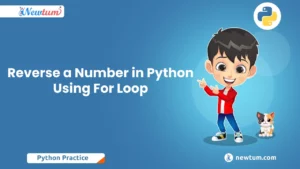In Python, you can subtract two numbers easily using the - operator.
# Quick Example
a, b = 10, 5
print("Subtraction:", a - b) # Output: 5
Arithmetic operations are the foundation of any programming language, and Python makes them simple and intuitive. Among these, subtraction is one of the most basic yet essential operations. For beginners, practicing a Python Program to Subtract Two Numbers builds confidence and introduces the use of variables, operators, and input handling. Whether you’re creating a calculator, solving math problems, or handling real-world computations, subtraction is a skill you’ll use often.
Key Takeaways
- Subtraction Formula:
Result = Number1 - Number2 - Syntax in Python:
result = a - b - Example with Input and Output:
a = 15
b = 7
print("Result:", a - b) # Output: 8
Python Program to Subtract Two Numbers
1. Program using Static Values
Here, we assign values directly to variables and subtract them:
# Subtract two numbers using static values
a = 20
b = 8
result = a - b
print("The subtraction result is:", result)
Output:
The subtraction result is: 122. Program with User Input
In this version, the program takes input from the user and then subtracts the numbers:
# Subtract two numbers using user input
a = int(input("Enter first number: "))
b = int(input("Enter second number: "))
result = a - b
print("The subtraction result is:", result)
Sample Output:
Enter first number: 50
Enter second number: 30
The subtraction result is: 20Output Explanation
- In the static values program, subtraction happens directly with predefined numbers.
- In the user input program, Python’s
input()function collects values as strings, which are converted to integers usingint(). Then, the subtraction operator-computes the difference and prints the result.
Step-by-Step Explanation
How subtraction works in Python
- Python uses the
-operator to perform subtraction between numbers. - The operation always follows the format:
result = number1 - number2 - If
number1 = 15andnumber2 = 10, thenresult = 5.
Role of variables and input() function
- Variables store the numbers to be subtracted. For example,
a = 20andb = 8. - input() function allows users to provide their own numbers at runtime. Since
input()returns values as strings, we convert them into integers (or floats) usingint()orfloat()before subtraction.
Alternative Approaches for a Python Program to Subtract Two Numbers
1. Using Functions
We can wrap the subtraction logic inside a function for better reusability.
# Subtract two numbers using a function
def subtract_numbers(a, b):
return a - b
# Example
result = subtract_numbers(25, 10)
print("Subtraction using function:", result)
Explanation:
- The function
subtract_numbers(a, b)takes two arguments. - It returns the result of
a - b. - Functions help organize code, especially when subtraction needs to be performed multiple times.
Output:
Subtraction using function: 152. Using Lambda Functions
Python’s lambda functions provide a short way to define anonymous functions.
# Subtract two numbers using a lambda function
subtract = lambda a, b: a - b
# Example
result = subtract(40, 18)
print("Subtraction using lambda:", result)
Explanation:
- The lambda function
lambda a, b: a - bperforms subtraction in a single line. - It’s useful for quick operations without formally defining a function.
Output:
Subtraction using lambda: 22These approaches make your code more modular and flexible—functions are better for structured programs, while lambda is great for quick one-liners.
Practical Applications of Python Program to Subtract Two Numbers
Subtraction is widely used in real-world applications. Many companies and organizations rely on this simple operation in different domains:
- E-commerce Platforms (Amazon, Flipkart):
- Subtraction is used to calculate discounts.
original_price = 1500discount = 300final_price = original_price - discountprint("Final Price:", final_price)
Output:Final Price: 1200 - Banking Systems (HDFC, PayPal):
- Used to calculate the remaining account balance after withdrawals.
balance = 5000withdrawal = 1200remaining_balance = balance - withdrawalprint("Remaining Balance:", remaining_balance)
Output:Remaining Balance: 3800 - Tech Companies (Uber, Ola):
- Used to calculate the distance left after covering part of a trip.
total_distance = 25distance_covered = 10distance_remaining = total_distance - distance_coveredprint("Distance Left:", distance_remaining, "km")
Output:Distance Left: 15 km - Retail Businesses (Walmart, Reliance):
- Used in inventory management to track items left in stock.
total_stock = 200sold_items = 75items_left = total_stock - sold_itemsprint("Items Left in Stock:", items_left)
Output:Items Left in Stock: 125
For More Python Programming Exercises and Solutions check out our Python Exercises and Solutions
Comparison of Python Program to Subtract Two Numbers
Static vs Dynamic Input
- Static Input: Values are predefined in the code.
- Dynamic Input: Values are entered by the user at runtime.
Pros & Cons Table
| Method | Pros | Cons |
|---|---|---|
| Static Input | Simple to write, no user interaction needed | Not flexible, always fixed values |
| Dynamic Input | Flexible, accepts different inputs at runtime | Requires user interaction, may need error handling |
| Function Approach | Reusable, structured, good for large programs | Slightly longer code for simple tasks |
| Lambda Function | Compact, one-liner, great for quick operations | Less readable in complex cases, not reusable like normal functions |
FAQ: Python Program to Subtract Two Numbers
1. Can I subtract more than two numbers in Python at once?
Yes! Python allows chaining the - operator. For example:
result = 100 - 20 - 30 - 10 print(result) # Output: 40
This works because Python evaluates subtraction from left to right. Most tutorials stop at two numbers, but you can subtract multiple values directly.
2. How do I subtract a list of numbers in Python efficiently?
Instead of manually writing multiple subtractions, you can use Python’s built-in functools.reduce():
from functools import reduce numbers = [100, 20, 30, 10] result = reduce(lambda x, y: x - y, numbers) print(result) # Output: 40
This is useful when dealing with lists of expenses, distances, or scores.
3. Can I subtract decimal (float) numbers accurately in Python?
Yes, but beware of floating-point precision errors. For example:
print(5.5 - 2.2) # Output: 3.3 (sometimes 3.3000000000000003)
To avoid this, use the decimal module for precise results:
from decimal import Decimal
print(Decimal('5.5') - Decimal('2.2')) # Output: 3.3
4. How can I handle subtraction when user enters invalid input?
Competitors often skip error handling. If the user types text instead of a number, your program may crash. Use try-except to handle it:
try:
a = int(input("Enter first number: "))
b = int(input("Enter second number: "))
print("Result:", a - b)
except ValueError:
print("Invalid input! Please enter numbers only.")
This makes your program beginner-friendly and professional.
5. Can subtraction be used with dates or time in Python?
Absolutely! Python lets you subtract dates using the datetime module.
from datetime import date
d1 = date(2025, 9, 19)
d2 = date(2025, 9, 10)
print("Difference:", d1 - d2) # Output: 9 days
This is extremely useful in industries like travel, banking, and HR, where calculating duration matters.
Conclusion
In conclusion, this simple Python program to subtract two numbers demonstrates how easy it is to perform mathematical calculations in Python using floats. This is just the beginning of what you can do with Python, and there are many more advanced concepts and functions that you can learn to perform more complex operations. With online learning platforms like this website, you can learn Python and other programming languages at your own pace and take your skills to the next level.
For more informative blogs, courses, and resources about programming languages, visit Newtum.