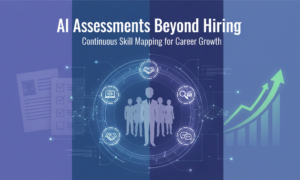Are you just starting out with C# programming and looking to dive into interesting projects? Today, we’re going to explore a simple yet enlightening challenge: creating a C# program to print odd numbers in a given range. Whether you’re preparing for coding interviews or honing your logical skills, this task is a fantastic way to practice essential programming concepts. Throughout this blog, we’ll break down the steps, explain each part of the code, and provide real-world insights to help you grasp it fully. So, keep reading—you’re about to make coding fun and easy!
C# Program to Display Odd Numbers in a Specified Range: Code
using System;
class Program
{
static void Main()
{
Console.Write("Enter the start of the range: ");
int start = Convert.ToInt32(Console.ReadLine());
Console.Write("Enter the end of the range: ");
int end = Convert.ToInt32(Console.ReadLine());
Console.WriteLine("Odd numbers in the given range are:");
for (int i = start; i <= end; i++)
{
if (i % 2 != 0)
{
Console.WriteLine(i);
}
}
}
}
Explanation of the Code
Let’s delve into understanding the C# Program to Print Odd Numbers in a Given Range. This snippet empowers you to input a range and retrieve the odd numbers within it. Here’s how it works:
- We start by using the System namespace, which allows access to basic functions like reading input and writing output.The `Main` method is the program’s entry point, where everything begins to execute.
- Users are prompted to enter the start and end of the range using `Console.Write`. This keeps the interface interactive and user-friendly.
- The `Convert.ToInt32` function translates user inputs into integers, enabling numerical operations. This is crucial to avoid errors during computation.
- A `for` loop runs from ‘start’ to ‘end’. This loop checks each number within the range.
- The `if` condition within checks if a number is odd with `i % 2 != 0`. If true, the number is displayed using `Console.WriteLine`.
Output
Enter the start of the range:
Enter the end of the range:
Odd numbers in the given range are:
[odd_number_1]
[odd_number_2]
[odd_number_3]
...
Real-Life Applications of Printing Odd Numbers in a Range
Coding can feel like a maze, especially when you’re new to it. But guess what? Every little program you learn to write opens up a world of possibilities. One such nifty program is the C# Program to Print Odd Numbers in a Given Range. You might wonder, “Why do I need to know this?” Here are some real-life scenarios where printing odd numbers comes in super handy:
- Data Analysis and Reports: When working with large datasets, identifying and separating odd numbers from even ones can help in statistical analysis. For instance, if you’re analyzing customer IDs in a dataset, you might need to assess patterns among odd or even-numbered IDs.
- Gaming Development: Many gaming algorithms rely on determining odd or even outcomes. For example, certain moves or rewards might trigger only if a character scores odd-numbered points, adding an unpredictable twist to gameplay.
- Scheduling and Planning: Odd numbers can play a role in scheduling. Consider applications that plan alternate days for services, like trash collection on odd-numbered days. Having a program quickly determine those dates can streamline operations.
- Algorithm Testing: Developers often need to test algorithms using specific scenarios. Generating odd numbers within given ranges aids in testing efficiency when an algorithm behaves differently with odd compared to even numbers.
- Mathematical Reasoning and Education: For educators, demonstrating properties of numbers like odd and even numbers with coded examples can make lessons more interactive and comprehensible for students learning math basics.
Interview Questions on ‘C# Program to Print Odd Numbers in a Range’
Below is the list of interview questions and answers on ‘C# Program to Print Odd Numbers in a Given Range’:
- How do you define an odd number in C#?
An odd number is any integer that leaves a remainder of 1 when divided by 2. In C#, we use the modulus operator (%) to check this condition. - What C# loop structure would you use to iterate over numbers efficiently?
The ‘for’ loop is often used since it allows initialization, condition-checking, and iteration in one line, making it efficient and readable. - Explain how to input a range from the user in C#.
You can use ‘Console.ReadLine()’ to capture user input and ‘Convert.ToInt32()’ to convert it to an integer.
How can you display the odd numbers in a range?
By iterating through the range and using ‘if (number % 2 != 0)’, you can display only the odd numbers.
What’s the role of ‘break’ in C# loops?
The ‘break’ statement exits a loop immediately, useful for stopping iterations early when a condition is met.
Are you wondering how to instantly write, run, and test your code with ease? Our AI-powered csharp online compiler has got you covered! It combines cutting-edge AI technology to streamline your coding experience, making learning and practicing C# a breeze.
Conclusion
In conclusion, mastering a C# Program to Print Odd Numbers in a Given Range opens doors to understanding loops effectively. It’s an essential skill for budding programmers. For more in-depth programming insights, consider exploring more on Newtum. Dive in today and boost your coding journey!
Edited and Compiled by
This blog was compiled and edited by Rasika Deshpande, who has over 4 years of experience in content creation. She’s passionate about helping beginners understand technical topics in a more interactive way.