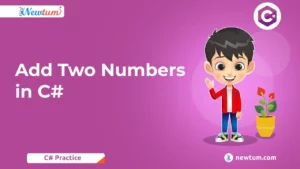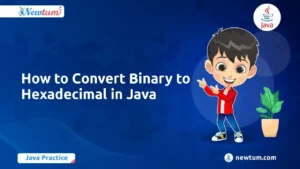In various coding tasks, especially when dealing with user input, parsing data, or performing arithmetic operations, the conversion of data from text to numerical values becomes paramount.
This blog explores the methods and considerations associated with this conversion, shedding light on its critical role in addressing common scenarios encountered in diverse coding tasks.
Using Integer.valueOf()
// Convert String to Int in Java
public class StringIntegerEx{
public static void main(String args[]){
//Declaring a string
String s="900";
//converting String into Integer using Integer.valueOf() method
Integer i=Integer.valueOf(s);
System.out.println("number : "+i);
}
}
Output:
number : 900Check out our blog on How to Find Duplicate Characters in a String Java Today!
Explanation of the code:
The provided Java code demonstrates the conversion of a String to an int using the `Integer.valueOf()` method.
1. String Declaration:`String s = “900”;` – Initializes a String variable `s` with the value “900”.
2. Conversion: `Integer i = Integer.valueOf(s);` – Uses the `Integer.valueOf()` method to convert the String `s` to an Integer `i`.
3. Print Result: `System.out.println(“number: ” + i);` – Displays the converted integer value `i`.
In this example, the String “900” is converted to the Integer 900 using `Integer.valueOf()`, showcasing a simple yet common scenario of converting a String to an int in Java.
Using Integer.parseInt()
// Convert String to Int in Java
public class StringIntEx{
public static void main(String args[]){
//Declaring String variable
String s="800";
//Converting String into int using Integer.parseInt()
int i=Integer.parseInt(s);
//Printing value of i
System.out.println("number "+ i);
}
}
Output:
Number 800Explanation of the Code:
The provided Java code demonstrates the conversion of a String to an int using the Integer.parseInt() method. Here’s an explanation of the code:
Explanation:
1. String Declaration: String s = “800”; – Initializes a String variable s with the value “800”.
2. Conversion: int i = Integer.parseInt(s); – Utilizes the Integer.parseInt() method to convert the String s to an int i.
3. Print Result: System.out.println(“number: ” + i); – Displays the converted integer value i.
In this example, the String “800” is converted to the int 800 using Integer.parseInt(), showcasing a straightforward way to convert a String to an int in Java. This method is particularly useful when you need the primitive int type for numeric operations.
Dive into our interview question bank and equip yourself with the knowledge needed to excel in Java interviews!
Considerations and Differences
A. Factors to Consider When Choosing Between Integer.valueOf() and Integer.parseInt()
1. Handling Null Values:
- `Integer.valueOf()`: Accepts null values, resulting in a NullPointerException if the input is null.
- `Integer.parseInt()`: Does not accept null values and throws a NumberFormatException if the input is null.
2. Acceptance of Leading and Trailing Whitespace:
- `Integer.valueOf()`: Allows leading and trailing whitespaces in the input String without issues.
- `Integer.parseInt()`: Trims leading and trailing whitespaces automatically, ensuring a clean numeric conversion.
B. Differences in Behavior and Use Cases for Each Method
1. Return Type:
- `Integer.valueOf()`: Returns an Integer object, which allows for more functionalities such as null checking and compatibility with Java Collections.
- `Integer.parseInt()`: Returns a primitive int type, suitable for basic numerical operations.
2. Exception Handling:
- `Integer.valueOf()`: May throw a NumberFormatException for malformed input, such as non-numeric characters.
- `Integer.parseInt()`: Also throws a NumberFormatException for non-numeric input.
3. Use Cases:
- `Integer.valueOf()`: Preferred when working with collections, where an Integer object is more versatile.
- `Integer.parseInt()`: Suitable for scenarios where a primitive int type is sufficient, especially in numeric calculations.
4. Memory Usage:
- `Integer.valueOf()`: Involves the creation of an Integer object, which may consume slightly more memory compared to a primitive int.
- `Integer.parseInt()`: Directly returns a primitive int, conserving memory.
Understanding these considerations and differences empowers developers to choose the appropriate method based on the specific requirements of their Java programming tasks.
V. Error Handling
A. Addressing Potential Errors During the Conversion Process
1. Input Format Issues:
Scenario: Malformed input, such as a non-numeric String.
Handling: Both Integer.valueOf() and Integer.parseInt() may throw a NumberFormatException. It’s crucial to address this potential issue to prevent runtime errors.
2. Null Input Handling:
- Scenario: Handling null input, especially when using Integer.valueOf().
- Handling: Developers need to consider whether their application should allow or handle null input differently for each method.
B. Strategies for Effective Error Handling Using Try-Catch Blocks
Explore the fascinating world of OOPs in Java Check out!
1. Try-Catch Block Implementation:
– Example:
try {
// Conversion using Integer.valueOf() or Integer.parseInt()
int result = Integer.valueOf("123");
// Further operations with the result
} catch (NumberFormatException e) {
// Handle the exception (e.g., log, display an error message)
System.err.println("Error: Invalid numeric format");
}
2. Logging and Messaging:
Strategy: Log the error or display a user-friendly message to aid debugging and improve the user experience.
3. Selective Handling:
Strategy: Tailor the error-handling approach based on the specific requirements of the application. For instance, choose between gracefully handling null values or enforcing strict numeric input requirements.
By implementing effective error-handling strategies using try-catch blocks, developers can enhance the robustness and reliability of their Java programs during String-to-int conversion processes.
Learning String-to-Int conversion in Java involves choosing between Integer.valueOf() and Integer.parseInt(). Understanding their differences and considering factors like input format and null handling is crucial. Implementing effective error-handling strategies ensures robustness, making your Java programs resilient to potential conversion challenges.
We hope our blog on ‘Convert String to Int in Java’ was helpful and provided useful insight into Conversion Programs in Java. Make sure to visit our Newtum website for additional information on a variety of subjects, including PHP, C Programming for kids, Java, and more. Happy coding!