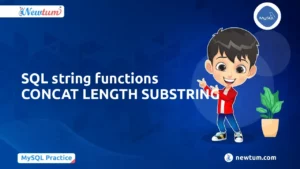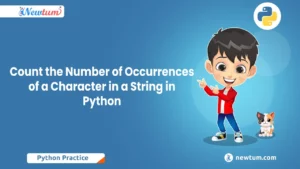In Java programming, there’s often a need to change one type of information into another. Imagine you have a number written as a word (like “five”), but you need to use it in a math problem. That’s similar to what we’re doing when we convert String to Long in Java. It might sound a bit fancy, but don’t worry – we’re here to break it down for you in simple terms. In this blog, you’ll learn how to convert string to long in Java in the following ways:
- Using Long.parselLong() method
- Using Long.valueOf() method
Convert String to Long in Java using Long.parseLong() Method
// Convert String to Long in Java
public class StringLongEx {
public static void main(String[] args)
{
String str = "2512";
String str2 = "-145";
//Conversion using parseLong(String) method
long num = Long.parseLong(str);
long num2 = Long.parseLong(str2);
System.out.println(num+num2);
}
}
Explanation of Java
This Java code demonstrates how to convert Strings to Long and perform arithmetic operations.
- The `StringLongEx` class initializes two String variables, `str` and `str2`, representing numeric values.
- The `Long.parseLong()` method is then utilized to convert these Strings into long integers (`num` and `num2`).
- Finally, the code calculates the sum of these long values and prints the result. In this example, the Strings “2512” and “-145” are successfully converted to long integers, demonstrating the ability to handle positive and negative numeric representations.
- The final sum, obtained through the `println` statement, showcases the successful conversion and arithmetic operation.
Output:
2367Convert String to Long in Java using Long.valueOf() Method
// Convert String to Long in Java
public class StringLongEx {
public static void main(String[] args)
{
String string1 = "154";
String string2 = "4532";
//Conversion using valueOf(String) method
long num1 = Long.valueOf(string1);
long num2 = Long.valueOf(string2);
System.out.println(num1);
System.out.println(num2);
}
}
Explanation of Java:
In this Java program, we aim to convert two Strings, “154” and “4532,” into long integers using the `Long.valueOf()` method.
- The `valueOf()` method transforms a String representation of a number into its corresponding long integer.
- We declare two String variables, `string1` and `string2`, each containing a numeric value. Through the `Long.valueOf()` method, we convert these Strings into long integers, stored in the variables `num1` and `num2`.
- Finally, we print the results using `System.out.println()`.
- The output of this program will display the converted long integers, 154 and 4532, demonstrating the successful conversion from Strings to long values.
Output:
154
4532What’s Long.parseLong()?
Think of the Long.parseLong() method as a magic tool that helps Java understand numbers written as words (Strings). It’s like a translator that turns “five” into 5, making it easier for Java to work with.
What is Long.valueOf()?
The `Long.valueOf()` method in Java is a static method that parses the given String as a signed decimal long, returning a `Long` object.
Performance Comparison
When it comes to converting Strings to long integers in Java, the performance of methods like `Long.parseLong()` and `Long.valueOf()` plays a crucial role. Let’s delve into a performance comparison, exploring benchmarking, factors influencing performance, and recommendations for optimizing conversion speed.
A. The Race of Methods: Which One’s Faster?
Picture this: Benchmarking is like timing two cars in a race to see which reaches the finish line first. Similarly, when we compare `Long.parseLong()` and `Long.valueOf()`, it’s like finding out which method is speedier in turning words into numbers.
B. The Road to Quick Conversions
Think of converting Strings to numbers as a journey. The longer and more complicated the road (input String), the more time it takes. Handling errors is like putting up detour signs – it slows things down. Just like a well-maintained car runs smoothly, how each method manages memory affects how fast it works.
C. Tips to Turbocharge Your Code
To speed things up, think of your data like a well-known route. If you’re sure it’s a straightforward journey (valid input), skip some error-checking steps. Choosing the right method is like picking the right tool – `Long.parseLong()` is like a quick fix, while `Long.valueOf()` is your safety net. Keep your code organized, and avoid unnecessary detours (conversions) for a faster trip!
In conclusion, mastering the conversion of Strings to Long in Java is a valuable skill for developers. The interplay between `Long.parseLong()` and `Long.valueOf()` provides flexibility based on specific requirements. By understanding their nuances, developers can navigate this process efficiently, ensuring robust and error-free code.
If our blog on ‘Convert String to long in Java conversions sparked your interest, explore Newtum’s website for a tech buffet! From PHP, C Programming for kids, to Java, there’s a feast of information waiting for you. Keep coding, and enjoy the tech journey!