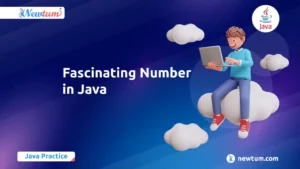Are you eager to dive into the world of programming? Starting with C++ is a fantastic choice! This language might seem complex at first, but understanding the C++ basic syntax is your first step toward becoming a proficient coder. Whether you’re dreaming of building games, software, or even diving into artificial intelligence, knowing C++ opens up a world of opportunities. In this beginner’s guide, we’ll break down the essentials of the C++ basic syntax, making it simple and approachable. Stick around, and let’s unravel the mystery of C++ together, one line at a time!
Setting Up Your Environment
Before you start coding in C++, you need to set up a proper development environment. This involves installing a compiler, selecting a suitable Integrated Development Environment (IDE), and running your first C++ program.
1. Installing a C++ Compiler
A compiler is essential to convert C++ code into machine-readable instructions. Some popular C++ compilers include:
- GCC (GNU Compiler Collection) – Best for Linux and Windows (via MinGW).
- Clang – Commonly used on macOS and Linux.
- MSVC (Microsoft Visual C++ Compiler) – Ideal for Windows users with Visual Studio.
Installation Steps:
- Windows: Install MinGW-w64 and set up the
g++compiler. - Mac: Use Homebrew (
brew install gcc). - Linux: Install via the package manager (
sudo apt install g++for Ubuntu).
2. Choosing an Integrated Development Environment (IDE)
While you can write C++ programs in any text editor, an IDE enhances productivity by offering features like syntax highlighting, debugging, and auto-completion. Some popular options include:
- Visual Studio Code (lightweight and customizable)
- Code::Blocks (beginner-friendly)
- Dev-C++ (simple interface, good for beginners)
- Eclipse CDT (powerful for large projects)
- JetBrains CLion (premium IDE with advanced features)
3. Writing and Running Your First C++ Program
Once your compiler and IDE are set up, you can write a basic C++ program.
Example Code (Hello World Program):
#include <iostream>
using namespace std;
int main() {
cout << "Hello, World!";
return 0;
}
Steps to Run the Program:
- Open your IDE and create a new C++ file (
.cpp). - Copy and paste the above code.
- Compile and run the program (shortcut:
Ctrl + Shift + Bin VS Code). - If everything is set up correctly, it should display:
Hello, World!
Basic Structure of a C++ Program
A C++ program follows a specific structure that includes headers, namespaces, the main() function, and statements. Understanding these components will help you write well-organized and efficient code.
1. Explanation of the main() Function
The main() function is the entry point of every C++ program. When a program runs, execution starts from main().
Example:
cppCopyEdit#include <iostream>
using namespace std;
int main() {
cout << "Hello, C++!";
return 0;
}
int main()→ Defines the main function, which returns an integer value.{ ... }→ Encloses the function’s code.return 0;→ Indicates successful execution.
2. Understanding Headers and Libraries
Headers contain pre-written code that extends the functionality of C++. The #include directive imports these libraries.
Common headers:
#include <iostream>→ Handles input and output operations.#include <cmath>→ Provides mathematical functions.#include <string>→ Supports string manipulation.
3. The Role of Namespaces
A namespace is a container that prevents name conflicts in larger programs. The std namespace includes standard C++ functions and objects.
Without using namespace std;:
cppCopyEdit#include <iostream>
int main() {
std::cout << "Hello, World!";
return 0;
}
To avoid writing std:: repeatedly, we use:
cppCopyEditusing namespace std;
Data Types and Variables
A variable is a named storage location that holds data. In C++, variables must have a defined data type to specify the kind of values they store.
1. Introduction to Fundamental Data Types
| Data Type | Description | Example |
|---|---|---|
int | Stores whole numbers | int x = 10; |
float | Stores decimal numbers (4 bytes) | float pi = 3.14; |
double | Stores large decimal numbers (8 bytes) | double bigNum = 3.141592; |
char | Stores a single character | char grade = 'A'; |
bool | Stores true or false values | bool isPassed = true; |
2. Declaring and Initializing Variables
Syntax:
cppCopyEditdata_type variable_name = value;
Examples:
cppCopyEditint age = 25;
float price = 99.99;
char letter = 'C';
bool isHappy = true;
3. Modifiers: signed, unsigned, short, and long
Modifiers adjust the memory size and value range of a variable.
| Modifier | Description | Example |
|---|---|---|
signed | Default; stores positive and negative values | signed int x = -10; |
unsigned | Stores only positive values | unsigned int y = 100; |
short | Uses less memory than a regular int | short int z = 32767; |
long | Stores larger integer values | long int w = 922337; |
Example Usage:
cppCopyEdit#include <iostream>
using namespace std;
int main() {
unsigned int positiveNum = 50;
long int bigNum = 1000000;
cout << "Unsigned Number: " << positiveNum << endl;
cout << "Long Integer: " << bigNum << endl;
return 0;
}
This prints:
vbnetCopyEditUnsigned Number: 50
Long Integer: 1000000
Operators in C++
Operators are symbols that perform operations on variables and values. C++ supports various types of operators, including arithmetic, relational, logical, and assignment operators.
1. Arithmetic Operators
Used to perform mathematical operations.
| Operator | Description | Example |
|---|---|---|
+ | Addition | a + b |
- | Subtraction | a - b |
* | Multiplication | a * b |
/ | Division | a / b |
% | Modulus (Remainder) | a % b |
Example Code:
#include <iostream>
using namespace std;
int main() {
int a = 10, b = 3;
cout << "Addition: " << (a + b) << endl;
cout << "Division: " << (a / b) << endl;
cout << "Remainder: " << (a % b) << endl;
return 0;
}
2. Relational Operators
Used to compare values and return a boolean (true or false).
| Operator | Description | Example |
|---|---|---|
== | Equal to | a == b |
!= | Not equal to | a != b |
> | Greater than | a > b |
< | Less than | a < b |
>= | Greater than or equal to | a >= b |
<= | Less than or equal to | a <= b |
Example Code:
int x = 5, y = 10; cout << (x > y); // Output: 0 (false)
3. Logical Operators
Used for logical conditions, mostly in decision-making statements.
| Operator | Description | Example |
|---|---|---|
&& | Logical AND (Both conditions must be true) | (a > 5 && b < 10) |
| ` | ` | |
! | Logical NOT (Reverses condition) | !(a > b) |
Example Code:
int age = 20; cout << (age >= 18 && age <= 25); // Output: 1 (true)
4. Assignment and Compound Assignment Operators
Assignment operators assign values, while compound assignment operators perform operations and assign results.
| Operator | Example | Equivalent to |
|---|---|---|
= | x = y | Assign y to x |
+= | x += 5 | x = x + 5 |
-= | x -= 3 | x = x - 3 |
*= | x *= 2 | x = x * 2 |
/= | x /= 2 | x = x / 2 |
%= | x %= 3 | x = x % 3 |
Example Code:
int num = 10; num += 5; // num = num + 5 cout << num; // Output: 15
Control Flow Statements
Control flow statements manage the flow of execution in a program using conditional statements and loops.
1. Conditional Statements (if, else if, else, and switch)
These statements allow decision-making in programs.
if Statement
Executes a block of code only if the condition is true.
if (age >= 18) {
cout << "You are eligible to vote.";
}
if-else Statement
Executes one block if the condition is true, otherwise executes another.
if (age >= 18) {
cout << "You can vote.";
} else {
cout << "You are too young to vote.";
}
else if Ladder
Used when there are multiple conditions to check.
if (marks >= 90) {
cout << "Grade: A";
} else if (marks >= 75) {
cout << "Grade: B";
} else {
cout << "Grade: C";
}
switch Statement
Used for multiple choices based on integer or character values.
char grade = 'B';
switch (grade) {
case 'A': cout << "Excellent"; break;
case 'B': cout << "Good"; break;
case 'C': cout << "Average"; break;
default: cout << "Invalid Grade";
}
2. Looping Constructs (for, while, do-while Loops)
Loops execute a block of code multiple times based on a condition.
for Loop
Used when the number of iterations is known.
for (int i = 1; i <= 5; i++) {
cout << i << " ";
}
// Output: 1 2 3 4 5
while Loop
Used when the number of iterations is unknown and depends on a condition.
int i = 1;
while (i <= 5) {
cout << i << " ";
i++;
}
do-while Loop
Executes the loop body at least once before checking the condition.
int i = 1;
do {
cout << i << " ";
i++;
} while (i <= 5);
3. Using break and continue Statements
breakStatement → Exits a loop orswitchcase immediately.continueStatement → Skips the current iteration and moves to the next one.
Example: Using break
for (int i = 1; i <= 5; i++) {
if (i == 3) {
break; // Stops loop at i = 3
}
cout << i << " ";
}
// Output: 1 2
Example: Using continue
for (int i = 1; i <= 5; i++) {
if (i == 3) {
continue; // Skips iteration when i = 3
}
cout << i << " ";
}
// Output: 1 2 4 5
Functions in C++
Functions are reusable blocks of code that perform a specific task. They help in organizing code, improving readability, and reducing redundancy.
1. Defining and Calling Functions
A function in C++ has the following structure:
returnType functionName(parameters) {
// Function body
return value; // Optional, depending on return type
}
Example: Function Without Parameters
#include <iostream>
using namespace std;
void greet() { // Function definition
cout << "Hello, welcome to C++!" << endl;
}
int main() {
greet(); // Function call
return 0;
}
Output:
Hello, welcome to C++!
Example: Function With Parameters
#include <iostream>
using namespace std;
void addNumbers(int a, int b) { // Function with parameters
cout << "Sum: " << (a + b) << endl;
}
int main() {
addNumbers(5, 10); // Function call with arguments
return 0;
}
Output:
Sum: 15
2. Function Parameters and Return Types
Functions can accept parameters and return values.
Example: Function With Return Type
#include <iostream>
using namespace std;
int multiply(int x, int y) { // Function returning an integer
return x * y;
}
int main() {
int result = multiply(4, 5); // Calling the function
cout << "Product: " << result << endl;
return 0;
}
Output:
Product: 20
Return Types in Functions
void→ No return valueint→ Returns an integerfloat,double→ Returns decimal numberschar→ Returns a characterstring(via#include <string>) → Returns a string
3. Scope of Variables
Variable scope determines where a variable can be accessed.
Local Variables
Declared inside a function and accessible only within that function.
void localExample() {
int x = 10; // Local variable
cout << "Local x: " << x << endl;
}
Global Variables
Declared outside all functions and accessible throughout the program.
#include <iostream>
using namespace std;
int globalX = 20; // Global variable
void showGlobal() {
cout << "Global x: " << globalX << endl;
}
int main() {
showGlobal();
return 0;
}
Output:
Global x: 20
Input and Output in C++
C++ uses cin for input and cout for output, both from the <iostream> library.
1. Using cin for Input
cin (Character Input) is used to take input from the user.
#include <iostream>
using namespace std;
int main() {
int age;
cout << "Enter your age: ";
cin >> age; // Taking input
cout << "You entered: " << age << endl;
return 0;
}
Input/Output Example:
Enter your age: 25 You entered: 25
2. Using cout for Output
cout (Character Output) is used to display output on the screen.
#include <iostream>
using namespace std;
int main() {
cout << "Hello, C++!" << endl;
return 0;
}
Output:
Hello, C++!
3. Formatting Output With Manipulators
C++ provides <iomanip> to format output using manipulators.
Using setw() to Set Field Width
#include <iostream>
#include <iomanip> // Required for setw()
using namespace std;
int main() {
cout << setw(10) << "Name" << setw(10) << "Age" << endl;
cout << setw(10) << "Alice" << setw(10) << 25 << endl;
return 0;
}
Output:
Name Age
Alice 25
Using setprecision() for Decimal Precision
#include <iostream>
#include <iomanip>
using namespace std;
int main() {
double num = 12.3456789;
cout << fixed << setprecision(3) << num << endl; // Displays 3 decimal places
return 0;
}
Output:
12.346
“Introduction to C++ Basic Syntax: Start Your Coding Journey”
cpp #includeExplanation of the Code Let's delve into the code snippet step by step to understand the C++ basic syntax: cpp #includeint main() { std::cout << "Hello, World!" << std::endl; return 0; }
-
First, we see `#include
`. This line is a directive that tells the compiler to include the standard input-output stream header file, which is essential for using functionalities like `std::cout`. - Next, `int main()` is the declaration of the main function. It's pivotal since every C++ program execution begins with the main function.
- Within the curly braces `{}`, you'll find `std::cout << "Hello, World!" << std::endl;`. This line utilizes `std::cout`, a C++ built-in object that represents the standard output stream, to print "Hello, World!" to the console.
- Finally, `return 0;` signifies the end of the main function, returning zero to indicate the successful execution of the program. It’s a good habit to include this even when the function type is `int`.
Output
Hello, World!
Did you know you can test your C++ code instantly without heavy installations? Our AI-powered cpp online compiler allows beginners to write, run, and test code efficiently. It’s the perfect companion for practicing coding anywhere, anytime. Give it a shot—you'll love the ease it brings!
Arrays and Strings in C++
1. Declaring and Initializing Arrays
Arrays store multiple values of the same data type in contiguous memory locations.
Syntax for Declaring Arrays
data_type array_name[size];
Example:
int numbers[5]; // Declaring an array of size 5
Initializing an Array
int numbers[5] = {10, 20, 30, 40, 50}; // Initializing an array
If we don't specify all values, the remaining elements are set to 0 by default:
int values[5] = {1, 2}; // Remaining elements will be 0
2. Basic Operations on Arrays
Accessing Elements in an Array
#include <iostream>
using namespace std;
int main() {
int numbers[] = {10, 20, 30, 40, 50};
cout << "First element: " << numbers[0] << endl;
cout << "Third element: " << numbers[2] << endl;
return 0;
}
Output:
First element: 10 Third element: 30
Iterating Through an Array
Using a for loop:
#include <iostream>
using namespace std;
int main() {
int numbers[] = {10, 20, 30, 40, 50};
for (int i = 0; i < 5; i++) {
cout << "Element at index " << i << ": " << numbers[i] << endl;
}
return 0;
}
Output:
Element at index 0: 10 Element at index 1: 20 Element at index 2: 30 Element at index 3: 40 Element at index 4: 50
3. Introduction to C-style Strings and the string Class
C++ supports both C-style character arrays and C++ string class for handling text.
C-style Strings (char arrays)
#include <iostream>
using namespace std;
int main() {
char name[] = "John"; // Declaring a C-style string
cout << "Name: " << name << endl;
return 0;
}
Output:
Name: John
C++ string Class
More convenient and safer than C-style strings.
#include <iostream>
#include <string> // Required for string
using namespace std;
int main() {
string name = "Alice";
cout << "Name: " << name << endl;
return 0;
}
Output:
Name: Alice
String Operations
#include <iostream>
#include <string>
using namespace std;
int main() {
string firstName = "John";
string lastName = "Doe";
string fullName = firstName + " " + lastName; // Concatenation
cout << "Full Name: " << fullName << endl;
cout << "Length: " << fullName.length() << endl; // String length
return 0;
}
Output:
Full Name: John Doe Length: 8
Pointers and References in C++
1. Understanding Pointers and Their Syntax
Pointers store memory addresses instead of actual values.
Declaring and Initializing Pointers
int num = 10; int* ptr = # // Pointer stores the address of num
Dereferencing a Pointer
#include <iostream>
using namespace std;
int main() {
int num = 10;
int* ptr = # // Pointer pointing to num
cout << "Value of num: " << num << endl;
cout << "Address of num: " << &num << endl;
cout << "Pointer stores address: " << ptr << endl;
cout << "Value at pointer address: " << *ptr << endl; // Dereferencing
return 0;
}
Output:
Value of num: 10 Address of num: 0x61ff08 Pointer stores address: 0x61ff08 Value at pointer address: 10
2. Pointer Arithmetic Basics
Pointers support arithmetic operations.
#include <iostream>
using namespace std;
int main() {
int arr[] = {10, 20, 30};
int* ptr = arr; // Pointer to first element
cout << "First element: " << *ptr << endl;
ptr++; // Move to next element
cout << "Second element: " << *ptr << endl;
return 0;
}
Output:
First element: 10 Second element: 20
3. Introduction to References and Their Uses
References act as aliases for variables.
Syntax:
int x = 10; int &ref = x; // ref is a reference to x
Example:
#include <iostream>
using namespace std;
int main() {
int num = 100;
int &ref = num; // Reference to num
cout << "Original num: " << num << endl;
ref = 200; // Changing ref affects num
cout << "Updated num: " << num << endl;
return 0;
}
Output:
Original num: 100 Updated num: 200
Difference Between Pointers and References:
| Feature | Pointer | Reference |
|---|---|---|
| Can be reassigned | ✅ Yes | ❌ No |
| Can be NULL | ✅ Yes | ❌ No |
Uses & for address-of operator | ✅ Yes | ✅ Yes |
Uses * for dereferencing | ✅ Yes | ❌ No |
Conclusion
In conclusion, grasping the C++ basic syntax is pivotal on your journey to mastering C++. For more comprehensive tutorials and courses, visit Newtum. Keep practicing and exploring more coding challenges, and watch your programming skills soar. Ready to dive deeper?
Edited and Compiled by
This blog was compiled and edited by @rasikadeshpande, who has over 4 years of experience in content creation. She's passionate about helping beginners understand technical topics in a more interactive way.