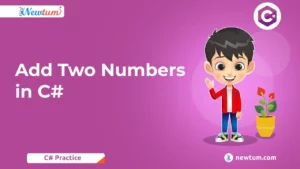In this blog, we will walk through a Python program to create a long multiline string using \ (backslash). We will explain the step-by-step logic and operation of the code, highlighting the role of the backslash in indicating line continuation. By the end of this blog, you will have a clear understanding of how to create and manipulate multiline strings in Python using the backslash \.
When working with strings in Python, you may come across situations where you need to create a multiline string that spans across multiple lines. One way to achieve this is by using the backslash \ as a line continuation character. In this blog, we will explore how to create a long multiline string using the backslash \ in Python.
Creating multiline strings is particularly useful when you want to represent text that needs to be formatted across multiple lines, such as a poem, a paragraph, or a code snippet. The backslash \ allows you to break a long string into multiple lines while maintaining the logical continuity of the text.
So, let’s dive in and explore how to create a long multiline string in Python using \ (Backslash).
Python Program to Create a Long Multiline String Using \ (Backslash)
# Create a Long Multiline String Using \ in python
my_string = "The only way to \n" \
"learn to program is \n" \
"by writing code."
print(my_string)
Explanation of the Code:
Creating a Long Multiline String
In this step, we are creating a long multiline string using the backslash \ in Python. The multiline string represents a statement that spans across multiple lines. Each line is enclosed in double quotation marks (“).
Assigning the Multiline String to a Variable
We start by assigning the multiline string to a variable named my_string. The multiline string consists of three lines:
Line 1: “The only way to”
Line 2: “learn to program is”
Line 3: “by writing code.”
Using the Backslash for Line Continuation
To create the multiline string, we use the backslash \ at the end of each line (except the last line) to indicate that the string continues on the next line. This is known as line continuation.
Printing the Multiline String
In this step, we pass the variable my_string as an argument to the print() function. This function displays the value of my_string on the console.
Output:
The only way to
learn to program is
by writing code.The program creates a multiline string using the backslash \ for line continuation. The string consists of three lines, and when it is printed using the print() function, each line is displayed on a separate line in the output.
The output shows the multiline string exactly as it is defined in the code, with each line appearing on a new line. The backslash \ serves as a continuation symbol, indicating that the string continues on the next line.
Here are a few alternatives:
Using Triple Quotes:
Instead of using the backslash \ for line continuation, you can use triple quotes (“”” or ”’) to enclose the multiline string. This allows you to write the entire string on multiple lines without the need for explicit line continuation.
Concatenating Strings:
You can concatenate multiple strings using the + operator to create a multiline string. Each line is represented as a separate string, and you combine them together.
Using Join Method:
You can use the join() method to join a list of strings into a single string, specifying a delimiter (e.g., newline character) between each line.
In our code, we used the backslash method as it is straightforward and easy to understand. It visually indicates that the string continues on the next line. It is a common practice and widely used in Python for multiline strings. Compared to the other methods, using backslash line continuation keeps the code concise, especially when dealing with longer multiline strings.
Conclusion:
In this tutorial, the code demonstrates how to create a long multiline string using the backslash \ in Python. By utilizing line continuation, we can break the string into multiple lines while maintaining the integrity of the text. This approach enhances the readability and organization of our code, particularly when dealing with lengthy strings or multiline statements.
The ability to create multiline strings efficiently is valuable in various programming scenarios, such as when working with large text blocks, creating formatted output, or writing comments that span multiple lines. The backslash \ allows us to extend a string across multiple lines, making our code more readable and easier to understand. Being able to create well-structured multiline strings is a valuable skill that contributes to writing clean and maintainable code.
Frequently Asked Questions
Q: How do I create a multiline string in Python?
A: In Python, you can create a multiline string by enclosing the text within triple quotes (“”” or ”’). Alternatively, you can use the backslash \ for line continuation.
Q: What is the purpose of the backslash \ in Python?
A: The backslash \ is used as a line continuation character in Python. It allows you to split a long statement or string literal across multiple lines for better readability.
Q: How does the backslash \ work for line continuation?
A: When you use the backslash \ at the end of a line, it indicates that the string or statement continues on the next line. It joins the two lines together to form a single logical line.
Q: Can you provide an example of creating a multiline string using the backslash \?
A: Certainly! The given code example demonstrates creating a multiline string using the backslash \.
Q: Are there any restrictions on using the backslash \ for line continuation?
A: Yes, there are a few restrictions. The backslash \ must be the last character on the line, and the next line should start immediately after the backslash without any whitespace.
Q: How do I print a multiline string in Python?
A: You can use the print() function to display a multiline string on the console. Just pass the multiline string as an argument to the print() function.