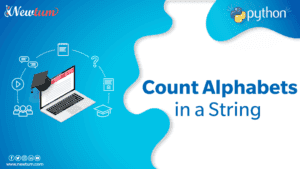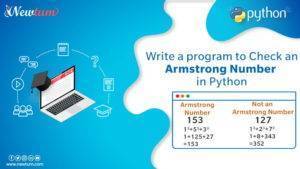Understanding and controlling the current working directory (CWD) is an important concept in the domain of Python programming. The CWD denotes the location of the directory where your Python program or script is presently running. For different file and directory operations, knowing your CWD is crucial to ensuring that your code runs in the proper location.
In this blog post, we’ll look at two different methods to get the CWD in Python: using the ‘pathlib’ module and the ‘os’ module. Each method will be described in detail, including code samples and a description of its benefits. So let’s get started!
What is Current Working in Python?
Python refers to the location where your Python script or program is presently running as the Current Working location (CWD). You can define paths relative to the CWD and it acts as the default directory for file and directory operations.
Example of Current Working in Python
import os
# Get the current working directory
cwd = os.getcwd()
# Print the CWD
print("Current Working Directory:", cwd)
In this example, `os.getcwd()` retrieves the CWD, and we print it to the console. This information can then be used to navigate and perform file operations within the current directory.
Python Code to Get Current Working Directory Using pathlib
# Python Program to Get Current Working Directory Using pathlib
# importing pathlib module
import pathlib
# path of the given file
print(pathlib.Path("file1.txt").parent.absolute())
# current working directory
print(pathlib.Path().absolute())
Explaination of the code:
1. Import the `pathlib` module: In this program, we start by importing the `pathlib` module, which provides a modern and user-friendly way to work with file system paths and directories.
2. Retrieve the Absolute Path of a File:
– Here, we create a `Path` object using `pathlib.Path(“file1.txt”)`, where `”file1.txt”` is the name of the file for which we want to find the parent directory.
– `parent` is used to get the parent directory of the specified file, and `absolute()` returns the absolute path of that directory.
– The program then prints the absolute path of the parent directory of “file1.txt”.
3. Retrieve the Current Working Directory:
– Here, we create a `Path` object without specifying any path, which represents the current working directory.
– `absolute()` is used to obtain the absolute path of the current working directory.
– The program then prints the absolute path of the current working directory.
Advantages of Using Pathlib for CWD Manipulation
- Cross-platform compatibility: `pathlib` abstracts platform-specific path syntax, making your code more robust.
- Readability: It offers clean and expressive code for working with paths.
- Conciseness: Reduces the need for manual string concatenation and manipulation.
- Powerful features: Provides methods for various path-related operations.
Output:
/Users/username
/Users/usernameDive into the world of data structures in Python and take control of your data.
Python Code to Get Current Working Directory Using OS
In this Python program, we use the `os` module to obtain the current working directory (CWD) and the directory of a given file.
# Python Program to Get Current Working Directory Using OS
#importing os module
import os
# path of the given file
print(os.path.dirname(os.path.abspath("file_one.txt")))
# current working directory
print(os.path.abspath(os.getcwd()))
Explaination of the code:
1. Import the `os` module: We begin by importing the `os` module, which provides functions for interacting with the operating system, including file and directory operations.
2. Get the directory of a given file:
– `os.path.abspath(“file_one.txt”)`: This function returns the absolute path of the file named “file_one.txt.” It converts a relative path to an absolute path, ensuring that we have the full path to the file.
– `os.path.dirname(…)`: This function extracts the directory part of the absolute path obtained in the previous step. It returns the directory containing “file_one.txt.”
This part of the code finds the directory of “file_one.txt” and prints it to the console.
3. Get the current working directory (CWD):
– `os.getcwd()`: This function retrieves the current working directory of the Python script or program.
– `os.path.abspath(…)`: Similar to the previous usage, this function converts the CWD to its absolute path.
This part of the code obtains the CWD and prints it to the console.
Advantages of Using OS for CWD:
- Cross-platform compatibility: The `os` module abstracts platform-specific path syntax, ensuring your code works consistently across different operating systems.
- Readability: It provides clear and familiar functions for CWD operations, enhancing code readability.
- Conciseness: The `os` module simplifies path handling, reducing the need for manual string manipulation and making your code concise.
- Powerful features: It offers a wide range of functions for various file systems and directory operations, making it a powerful tool for working with paths and directories.
Output:
/Users/username
/Users/usernameUse Cases and Scenarios
Understanding the Current Working Directory (CWD) is crucial in various scenarios:
- File I/O: When working with files, especially in input and output operations, specifying paths relative to the CWD is essential. This ensures that your code accesses the correct files and directories.
- Script Execution: Knowledge of the CWD is valuable when your Python script needs to locate and access resources, such as configuration files or libraries, that are located in the same directory or a relative path.
- Data Manipulation: In scenarios involving data manipulation, such as reading from or writing to data files, the CWD plays a significant role. It determines the default directory for loading or saving data, affecting the data source and destination locations. Understanding the CWD is essential for data processing tasks.
In all these cases, a clear understanding of the CWD ensures that your Python code operates in the intended directory context, preventing errors and ensuring that files and data are accessed correctly.
Best Practices and Tips for Working with the CWD in Python
1. Maintain a Clean Directory Structure: Keeping your project directories well-organized minimizes confusion and helps you locate files and resources easily.
2. Use Exception Handling: Wrap CWD-related operations in try-except blocks to handle potential errors gracefully.
Common Issues and Troubleshooting
When working with the CWD, you may encounter issues such as:
- Permission Errors: Insufficient permissions to access or modify certain directories.
- Relative Path Confusion: Errors due to incorrect relative paths in your code.
- Platform Differences: Inconsistencies in path syntax between operating systems.
Troubleshooting these issues often involves careful examination of your code and using appropriate error-handling techniques.
In this blog post, we’ve explored the concept of the current working directory in Python and how to retrieve it using both `pathlib` and the `os` module. We’ve discussed the advantages of each method, use cases for understanding the CWD, best practices, and common issues you might encounter.
We hope you found our blog Current Working Directory in Python informative for your programming journey. Keep learning from Newtum for more insightful articles and tutorials!