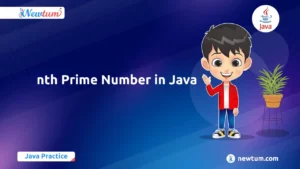In this blog, we will explore the concept of negative indexing and find the last element of a List in Python using negative indexing. We will walk through the logic and step-by-step operations of a code snippet that demonstrates this concept. By the end of this blog, you will have a solid grasp of how to leverage negative indexing to access the last element of a list in Python.
In the world of programming, it is essential to have a strong understanding of data structures like lists and how to manipulate them effectively. One common task is to retrieve the last element of a list, and Python provides an interesting feature called negative indexing to accomplish this effortlessly.
Let’s dive in and unravel the Python program to find the last element of a list using negative indexing.
Python Program to Find the Last Element of a List Using Negative Indexing
# Get the Last Element of the List in python Using negative indexing
# input list
inputList = [5, 1, 6, 8, 3]
# printing input list
print("Input list:", inputList)
# getting the last element of the list using the length of the list - 1 as an index(Here list index starts from 0 so list length -1 gives the index of the last element of the list)
print("Last element of the input list using len(list)-1 as index = ", inputList[len(inputList) - 1])
# getting the last element of the list using - 1 as the index
print("Last element of the input list using -1 as index = ", inputList[-1])
Code Logic Explanation
Initialise the input list
We start by initialising a list named inputList with a set of values: [5, 1, 6, 8, 3].
Print the input list
To provide clarity, we print the input list using the print() function. This step helps us visualize the list before extracting the last element.
Retrieve the last element using len(list)-1 as an index
To obtain the last element of the list using traditional indexing, we use the len() function to find the length of the list and subtract 1 to get the index of the last element. We then access the last element using this calculated index.
Retrieve the last element using -1 as the index
In Python, we can use negative indexing to directly access the last element of a list. Using -1 as the index returns the element at the last position of the list. We can achieve this by simply using inputList[-1] in our code.
Output:
Input list: [5, 1, 6, 8, 3]
Last element of the input list using len(list)-1 as index = 3
Last element of the input list using -1 as index = 3The first line of the output displays the input list. The second line of the output displays the last element of the input list using len(list)-1 as the index. The third line of the output displays the last element of the input list using -1 as the index.
Let’s explore a few alternative methods and discuss why using negative indexing is a preferred approach:
Using list indexing with len(list) – 1: This method is straightforward and widely used. However, it requires an additional calculation to determine the index, which may not be as concise as negative indexing.
Using the pop() method: By passing no argument to the pop() method, it automatically removes and returns the last element. However, if you only need to retrieve the last element without removing it from the list, this method may not be suitable.
Using the slice notation: By using [-1:], you can extract a new list containing only the last element. However, this method creates a new list, which might not be efficient if you only need the last element and not a separate list.
Here we used negative indexing as it provides a simple and concise way to directly access the last element of a list without any additional calculations or operations. It aligns with the natural intuition of retrieving the last element. It is easy to understand and read in code, making it more intuitive for developers. Using negative indexing makes the code more readable and self-explanatory. It clearly indicates the intention to retrieve the last element, improving code comprehension for both the author and other developers.
Conclusion
Today, examined the concept of negative indexing in Python and how it can be used to retrieve the last element of a list. By leveraging negative indexing, we can directly access the last element without explicitly calculating the index based on the length of the list. This provides a more concise and intuitive way of obtaining the last element.
Negative indexing is a powerful feature in Python that simplifies list manipulation and reduces the need for explicit calculations. It is a valuable tool to have in our programming toolkit, enabling us to work with lists more effectively and efficiently.
By mastering negative indexing and understanding its applications, we can handle various scenarios where retrieving the last element of a list is essential. Whether we are working on data analysis, algorithmic problem-solving, or general list manipulation, negative indexing proves to be a handy technique.
Frequently Asked Questions
Q: What is negative indexing in Python?
A: Negative indexing in Python allows us to access elements in a list by using negative numbers as indices. With negative indexing, -1 represents the last element, -2 represents the second-to-last element, and so on.
Q: Can I use negative indexing with any type of list?
A: Yes, negative indexing can be used with any type of list in Python, including lists of numbers, strings, or any other data type.
Q: What happens if I use an index beyond the range of the list using negative indexing?
A: If you use an index beyond the range of the list using negative indexing, you will encounter an “IndexError” indicating that the index is out of range. It is important to ensure that the negative index falls within the valid range of the list.
Q: How do I retrieve the second-to-last element of a list using negative indexing?
A: To retrieve the second-to-last element of a list using negative indexing, you can use the index -2. This will give you the element that is second from the end of the list.
Q: Can I combine positive and negative indexing in the same list?
A: Yes, you can combine positive and negative indexing in the same list. For example, you can use positive indexing to access elements from the beginning of the list and negative indexing to access elements from the end of the list.