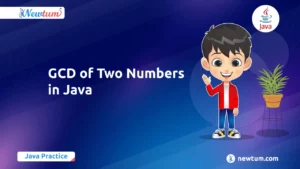Hey there, budding coders! Are you curious about why JavaScript doesn’t support traditional function overloading like some other programming languages do? Well, you’ve clicked on the right blog! Function overloading in JavaScript is an intriguing concept where multiple functions share the same name but differ in parameters. Now, you might wonder, how do we implement Function Overloading when it’s not natively supported? Don’t worry! We’ve got some neat tricks up our sleeve to make your coding journey even smoother. Dive into this blog, and let’s unravel how to mimic function overloading with ease. Happy coding!
Implementing Function Overloading in JavaScript with Examples
javascript
function greet() {
if (arguments.length === 0) {
console.log("Hello!");
} else if (arguments.length === 1) {
console.log("Hello, " + arguments[0] + "!");
} else if (arguments.length === 2) {
console.log("Hello, " + arguments[0] + " " + arguments[1] + "!");
}
}
// Using the overloaded function
greet();
greet("John");
greet("John", "Doe");
Explanation of the Code
In the given JavaScript code, we’re exploring Function Overloading, a concept allowing functions with the same name but different parameters. While JavaScript doesn’t support traditional function overloading like some other languages, we can achieve similar functionality with the `arguments` object. Let’s break it down:
- When the `greet()` function is invoked without any parameters, it checks if the `arguments` length is zero. It responds by printing “Hello!” to the console.
- If `greet()` is called with one parameter, it checks the length of `arguments` to be one. Consequently, it prints “Hello, [Name]!” where `[Name]` is the passed argument.
- When the function receives two parameters, the length will be two. The console will display “Hello, [First Name] [Last Name]!”, utilizing both inputs.
Output
Hello!
Hello, John!
Hello, John Doe!
Real-Life Applications of Function Overloading in JavaScript
Scenarios in the Real World is often used to enhance flexibility and efficiency in applications. Here are some real-life scenarios:
- Payment Gateways: In online shopping apps, the payment function can handle different payment methods like credit cards, net banking, and e-wallets, based on the user’s choice.
- API Calls: Companies like Google use overloaded functions to fetch data where the same method can work with different parameters such as user IDs, geographical coordinates, or search tags.
- User Notifications: Social media platforms have notification functions that handle different types of alerts (like, comment, follow) using a single function name but with different parameters.
Test Your Knowledge
Understanding ‘Function Overloading can be easier with a quick quiz. Test your knowledge with these questions:
- What is the main concept of function overloading in JavaScript? – Assign multiple functions with the same name but different parameters – Assign multiple functions with different names – Use a class with multiple methods
- How many types of arguments can be passed to overloaded functions in JavaScript? – Only numbers – Any data type – Only strings
- Why is function overloading a bit unusual in JavaScript? – JavaScript doesn’t support function overloading like some other languages – It’s too complex to implement – It requires a special library
- What happens when you redefine a function in JavaScript without checking parameters? – Only the last defined function is used – All definitions are used sequentially – None of them are applied
- In JavaScript, how can you achieve function overloading in practice? – By manually checking the types and numbers of parameters inside the function – By using built-in functionality – It’s automatically handled by the interpreter
Our AI-powered js online compiler lets users instantly write, run, and test code, making learning JavaScript seamless. With AI assistance, coding becomes intuitive and efficient, helping users understand concepts faster while providing a friendly environment for beginners to experiment and grow.
Conclusion
In conclusion, while traditional Function Overloading in JavaScript doesn’t exist, developers can use creative strategies like argument checking to achieve similar functionality. Exploring these techniques enhances flexibility in your code. Keep experimenting and learning more with resources like Newtum. Dive deeper and master your coding skills today!
Edited and Compiled by
This blog was compiled and edited by Rasika Deshpande, who has over 4 years of experience in content creation. She’s passionate about helping beginners understand technical topics in a more interactive way.