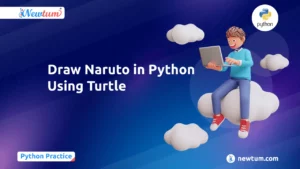Java is a popular programming language, especially among beginners and enthusiasts in India. One fundamental skill you’ll often need, whether you’re building apps or just playing around with code, is the ability to manipulate strings. In this blog, we’re diving into the essential concept of how to split a string in Java. It’s a handy technique that can make your coding life easier when dealing with text processing or data parsing. Curious how it works? Stick around as we explore the methods, provide relatable examples, and make sure you understand how to effectively use this feature in your Java projects.
Code Examples for Splitting a String in Java
public class StringSplitExample {
public static void main(String[] args) {
String str = "Hello, welcome to coding in Java!";
String[] words = str.split(" ");
for (String word : words) {
System.out.println(word);
}
}
}
Explanation of the Code
In the given code, we’re demonstrating how to split a string in Java using the `split()` method. Here’s a breakdown of how the code works
- We declare a class named `StringSplitExample` and define the `main` method, which is the entry point of any Java program.
- A string variable `str` is initialized with the text “Hello, welcome to coding in Java!”.
- The `split()` method is used on `str` with a space (” “) as the delimiter.
- This method divides the string wherever a space occurs, resulting in an array of words.
- We then use a `for-each` loop to iterate over the array `words`. During each iteration, a word from the array is printed to the console using `System.out.println()`.
This simple example shows how Java’s `split()` method can divide a string into individual components, making text manipulation much easier!
Output
Hello,
welcome
to
coding
in
Java!
Real-Life Applications of Splitting Strings in Java
Sure, let’s delve into some engaging real-life examples of ‘How to Split a String in Java’ using an ordered list format. These examples will not only help you understand the concept better but will also show you its practical applications.
- Extracting Usernames from Email Addresses:
Imagine you’ve got a list of email addresses, and you need just the usernames for display in a user interface. By utilizing Java’s string splitting capabilities, you can easily split each email string at the “@” symbol and extract the username. This way, handling customer displays or sorting lists based on usernames becomes straightforward. - Parsing CSV Data:
When dealing with data exported from spreadsheet applications like Microsoft Excel or Google Sheets, you often face CSV (Comma-Separated Values) files. Java makes it simple to parse such data by splitting strings at each comma. You can then handle each data piece individually, making sense of large datasets a breeze without manual intervention. - URL Query Parameter Extraction:
Navigating URLs is a common task in web development. Often, you need to extract specific query parameters from a URL. Using Java’s string split function, you can break the URL apart at each “&” symbol to handle every parameter separately. This is particularly useful when working with APIs or building dynamic websites. - Sentence Tokenization in Natural Language Processing (NLP):
If you’re diving into the world of NLP, splitting text into sentences is a fundamental task. Java can split a paragraph string by the period character, effectively helping analyze and process text data with ease, enhancing your data processing capabilities.
These examples prove that “How to Split a String in Java” isn’t just a theoretical concept; it’s a day-to-day tool that helps streamline various tasks in programming and data management.
Common Interview Questions on Splitting Strings in Java
-
- What method is primarily used to split a string in Java?
The split() method of the String class. - How can you split a string by a comma?
Use split(“,”) on the string. - What does the limit parameter in the split() method do?
It limits the number of splits and array size. - Can split() handle regular expressions in Java?
Yes, it can handle regular expressions. - What is returned by the split() method?
An array of Strings.
- What method is primarily used to split a string in Java?
Ever struggled with setting up a compiler? Our AI-powered Java online compiler changes the game. Write, run, and test your Java code instantly, making learning or project development a breeze with cutting-edge technology.
Conclusion
Understanding how to split a string in Java is an essential skill that simplifies handling and manipulating data. We delved into the split() method, its syntax, and provided various examples to clarify concepts. Knowing how to use different delimiters and manage special cases enhances your coding expertise. By practicing these techniques, you can handle text more effectively and improve your problem-solving skills. For more programming insights, visit Newtum. Keep exploring, coding, and challenging yourself! Join our community to share experiences, ask questions, and improve together. Happy coding!
Edited and Compiled by
This blog was compiled and edited by Rasika Deshpande, who has over 4 years of experience in content creation. She’s passionate about helping beginners understand technical topics in a more interactive way.