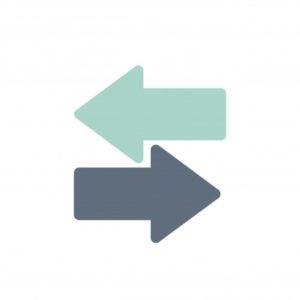Are you just dipping your toes into the world of C++ programming and wondering where to begin? Picking the right software to write and organize your code is crucial, and that’s where IDEs for C++ step in. An Integrated Development Environment (IDE) makes coding easier by bringing everything under one roof: code editor, compiler, debugger—you name it. But with so many options out there, which one should you choose? Don’t worry, we’ve sifted through the clutter to bring you ‘Top 5 IDEs for C++ Programming You Need to Know’. Stick around as we unravel the best options to kickstart your coding journey!
Top C++ IDEs
1. Visual Studio Code (VS Code)
Visual Studio Code (VS Code) is one of the most widely used code editors among developers. Its lightweight nature and high extensibility make it a great choice for C++ development. VS Code supports a variety of programming languages, including C++, and has an active community that contributes a wide array of extensions and tools.
Features:
- Lightweight, making it fast and efficient.
- Highly extensible and customizable through various plugins.
- Supports multiple languages and features a large extension marketplace.
- Strong community support offering extensive documentation and resources.
Pros:
- Versatile: VS Code is not just for C++; it supports multiple programming languages, which makes it ideal for full-stack development.
- Cross-platform: Available on Windows, macOS, and Linux, making it a great option for developers working across different environments.
- Rich extension ecosystem: VS Code has a vibrant ecosystem, with extensions available for almost any use case, including C++ development.
Cons:
- While VS Code is lightweight, setting it up for C++ can require additional configuration, such as installing compilers, build systems (like CMake), and extensions, which can be a bit challenging for beginners.
2. CLion
CLion, developed by JetBrains, is a powerful and feature-packed IDE specifically tailored for C and C++ development. It comes with an intelligent code analysis engine and advanced refactoring tools, offering a high level of productivity for serious developers.
Features:
- Intelligent code analysis that helps you detect potential errors while you code.
- Integrated debugger and refactoring tools for improving code quality.
- Supports CMake and many build systems natively.
- Offers version control integration, making it easier to manage code changes.
Pros:
- Advanced code analysis: CLion performs deep code analysis, which can help catch bugs early in the development cycle.
- Cross-platform support: Works seamlessly on Windows, macOS, and Linux, making it accessible to developers on any operating system.
- Version control integration: CLion integrates well with Git, Mercurial, and other version control systems, streamlining your development process.
Cons:
- CLion is resource-intensive, requiring more system resources, which can make it slower on less powerful machines.
- The IDE comes with a price tag, requiring a paid license, which might be a downside for hobbyists or developers on a budget.
3. Code::Blocks
Code::Blocks is an open-source, highly customizable IDE for C++ developers. It offers full support for various compilers and can be extended through plugins, making it a flexible tool for a wide range of development needs.
Features:
- Open-source and free to use.
- Supports multiple compilers like GCC, Clang, and others.
- Highly customizable with plugin support.
- Allows easy management of projects with its straightforward interface.
Pros:
- Free: Code::Blocks is open-source and completely free, making it a great option for developers working with a limited budget.
- Cross-platform: It works on Windows, macOS, and Linux.
- Extensible with plugins: The ability to extend its functionality with plugins makes it highly adaptable to different project needs.
Cons:
- The interface can feel outdated compared to modern IDEs like CLion and VS Code.
- Lacks some of the advanced features and integrations found in more modern IDEs, like CLion’s intelligent code analysis or VS Code’s rich extension ecosystem.
These three IDEs—Visual Studio Code, CLion, and Code::Blocks—each offer unique features suited to different needs and developer preferences. Whether you prioritize lightweight performance, advanced features, or cost, these IDEs are among the best for C++ development.
4. Eclipse CDT (C++ Development Tools)
Overview:
Eclipse CDT is a popular IDE for C++ development. It’s based on the Eclipse platform, which is widely used for Java development but has robust support for C++ through its CDT plugin.
Key Features:
- Cross-platform support (Windows, macOS, Linux)
- Integrated debugger
- Supports GCC and MinGW compilers
- Code completion and syntax highlighting
- Project management features
Pros:
- Open-source and free to use.
- Supports C++ and other programming languages, like Java and Python.
- Good plugin ecosystem for additional features.
Cons:
- Can be slow and resource-heavy, especially on large projects.
- The user interface can feel cluttered and not as intuitive as other IDEs.
5. Xcode
Overview:
Xcode is Apple’s official IDE for macOS, and it includes all the tools needed to develop C++ applications for macOS, iOS, and other Apple platforms.
Key Features:
- Integrated debugger
- Code completion and syntax highlighting
- Interface builder for macOS and iOS apps
- Extensive support for macOS APIs
Pros:
- Optimized for macOS and iOS development.
- Excellent integration with Apple’s development tools and APIs.
- Free to use on macOS.
Cons:
More tailored toward Apple ecosystem development rather than general-purpose C++ development.
Only available on macOS, so not cross-platform.
Factors to Consider When Choosing an IDE
When choosing the right Integrated Development Environment (IDE) for C++ development, it’s important to evaluate several factors that will influence your coding experience. Here are key elements to consider:
1. Compatibility with Your Operating System
The IDE you choose must be compatible with your operating system (OS). Most modern IDEs support major OS platforms like Windows, macOS, and Linux, but some may offer better support for specific platforms. Ensure the IDE works seamlessly with your OS to avoid installation or performance issues.
2. Project Size and Complexity
For small projects or quick prototyping, lightweight editors like Visual Studio Code might be sufficient. However, for larger, more complex projects, you might need a more robust IDE with advanced features, such as CLion, which offers integrated debugging and intelligent code analysis. The IDE should be able to handle your project’s scale and complexity without performance lags.
3. Ease of Use and Learning Curve
A user-friendly interface and intuitive navigation are important, especially for beginners. IDEs like Visual Studio Code and Code::Blocks are known for their simplicity and ease of use. On the other hand, more feature-rich IDEs like CLion may come with a steeper learning curve due to their advanced functionalities.
4. Performance and Resource Usage
The performance of the IDE can impact your coding efficiency. Lightweight editors such as Visual Studio Code are known for their minimal system resource usage, whereas full-featured IDEs like CLion can be resource-intensive, which might be a concern for developers with less powerful systems.
5. Availability of Features
Key features like code completion (IntelliSense), debugging tools, and version control integration are essential for improving productivity and reducing errors in your code. IDEs like CLion and Visual Studio Code excel in these areas by offering intelligent code suggestions, powerful debugging capabilities, and seamless Git integration.
6. Support for Multiple Programming Languages
If you work with multiple languages, it’s important to choose an IDE that supports them. Visual Studio Code, for example, is a versatile code editor that supports many languages, while CLion focuses primarily on C and C++. Consider your future development needs and whether the IDE offers support for other languages you might use.
7. Customization Options
An IDE’s ability to be customized allows you to tailor your environment to suit your workflow. Visual Studio Code stands out here with its extensive extensions library, allowing developers to add features as needed. CLion also offers some customization, though not as much as VS Code.
8. Community Support and Documentation
Having strong community support and detailed documentation is crucial, especially when you run into problems or need help. Popular IDEs like Visual Studio Code and CLion have large, active communities, offering plenty of tutorials, forums, and user guides.
9. Cost (Free vs. Paid Licenses)
While free IDEs like Code::Blocks and Visual Studio Code provide many useful features, premium IDEs like CLion may come with a cost. Consider whether your budget allows for a paid license and if the advanced features of a paid IDE are worth the investment for your project.
10. Integration with Other Tools and Services
The IDE should integrate with other tools and services that are part of your development workflow. For instance, CI/CD tools, project management software, and version control systems like Git should be easily accessible within the IDE. CLion, for example, integrates well with JetBrains’ suite of tools, while Visual Studio Code supports integration with many third-party services.
By carefully considering these factors, you can choose the IDE that best suits your needs, enhancing your productivity and making your C++ development process smoother and more efficient.
Did you know you can test your C++ code instantly without heavy installations? Our AI-powered cpp online compiler allows beginners to write, run, and test code efficiently. It’s the perfect companion for practicing coding anywhere, anytime. Give it a shot—you’ll love the ease it brings!
Conclusion
Exploring these IDEs for C++ helps in choosing one that best fits your needs. Each IDE offers unique features to enhance your coding skills. Whether you’re a beginner or an expert, you can learn more with Newtum. Keep experimenting and exploring to grow your programming journey!
Edited and Compiled by
This blog was compiled and edited by Rasika Deshpande, who has over 4 years of experience in content creation. She’s passionate about helping beginners understand technical topics in a more interactive way.