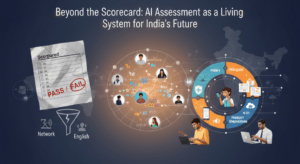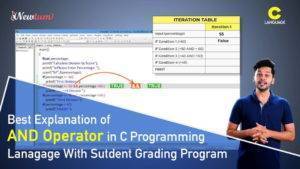Illustrate Different Set Operations in JavaScript can really transform how you handle data in your code. Understanding these operations helps solve problems like filtering duplicates, combining datasets, or calculating differences between collections. Eager to make your JavaScript code more efficient and effective? Keep reading to unlock the power of sets!
What is ‘Illustrate Different Set Operations in JavaScript’?
Sure thing! In JavaScript, “Illustrating Different Set Operations” simply means showing how you can work with sets—a handy way to store unique values. With sets, you can perform operations like combining sets, finding common items, or figuring out differences between sets. JavaScript’s `Set` object is key here because it provides useful methods for these operations. For instance, `new Set([…set1, …set2])` can union two sets, while `set1.has(item)` checks for membership. Understanding these operations helps you manage data more efficiently, especially when dealing with large, unique datasets. They’re fundamental building blocks in coding.
javascript let setA = new Set([1, 2, 3, 4]); let setB = new Set([3, 4, 5, 6]); // Union let union = new Set([...setA, ...setB]); // Intersection let intersection = new Set([...setA].filter(x => setB.has(x))); // Difference let difference = new Set([...setA].filter(x => !setB.has(x)));
JavaScript Set Operations
javascript
// Create two sets
const setA = new Set([1, 2, 3, 4, 5]);
const setB = new Set([4, 5, 6, 7, 8]);
// Union: combine both sets
const union = new Set([...setA, ...setB]);
console.log('Union:', union);
// Intersection: common elements in both sets
const intersection = new Set([...setA].filter(x => setB.has(x)));
console.log('Intersection:', intersection);
// Difference: elements in setA but not in setB
const difference = new Set([...setA].filter(x => !setB.has(x)));
console.log('Difference (A - B):', difference);
// Symmetric Difference: elements in either setA or setB but not in both
const symmetricDifference = new Set([...union].filter(x => !intersection.has(x)));
console.log('Symmetric Difference:', symmetricDifference);
Explanation of the Code
Let’s dive into the JavaScript code snippet provided and unpack what’s happening:
- We start by creating two sets, setA and setB. These are JavaScript Set objects that store unique values. SetA contains numbers 1 to 5, while setB holds numbers 4 to 8.
- Next, we perform a union operation. By spreading both sets into an array and then wrapping them in a new Set, we combine all elements, ensuring each is unique. This results in a set containing numbers 1 to 8.
- The intersection is achieved by filtering elements of setA that also exist in setB. Only numbers 4 and 5 are in both sets.
- For the difference, we filter setA elements that aren’t in setB, resulting in a set with 1, 2, and 3.
- Finally, the symmetric difference finds elements in either set but not both, excluding common ones, resulting in a set with numbers 1, 2, 3, 6, 7, and 8.
Output
Union: Set { 1, 2, 3, 4, 5, 6, 7, 8 } Intersection: Set { 4, 5 } Difference (A – B): Set { 1, 2, 3 } Symmetric Difference: Set { 1, 2, 3, 6, 7, 8 }
Practical Uses of Set Operations in JavaScript
-
Google: Enhancing Search Algorithm Efficiency
Google needed to optimize its search engines by quickly handling large datasets. By using JavaScript’s set operations, they efficiently performed operations like union and intersection. This increased the algorithm’s speed for real-time searches.
const setA = new Set(['apple', 'banana', 'orange']); const setB = new Set(['banana', 'kiwi', 'grape']); const union = new Set([...setA, ...setB]); console.log(union); // Output: Set { 'apple', 'banana', 'orange', 'kiwi', 'grape' } -
Amazon: Personalising Shopping Experiences
Amazon uses set operations to create personalized product recommendations by identifying common and unique user preferences. This improved their recommendation engine’s accuracy and user engagement.
const userPreferences = new Set(['laptop', 'phone', 'headphones']); const trendingProducts = new Set(['phone', 'laptop', 'tablet']); const recommendations = new Set([...trendingProducts].filter(product => userPreferences.has(product))); console.log(recommendations); // Output: Set { 'laptop', 'phone' } -
Facebook: Filtering and Managing User Content
Facebook utilizes set operations to manage and filter content across millions of users. Operations like set difference help in removing redundant or unwanted posts, enhancing user experience on the platform.
const allPosts = new Set(['post1', 'post2', 'post3']); const spamPosts = new Set(['post2']); const userFeed = new Set([...allPosts].filter(post => !spamPosts.has(post))); console.log(userFeed); // Output: Set { 'post1', 'post3' }
Set Operations Interview Questions
- What are the advantages of using Sets in JavaScript over Arrays?
Sets offer unique element storage, meaning you won’t have duplicates, unlike arrays where duplicates are common. This is handy when you need a collection with only unique items.
- How do I check if an element exists within a Set?
You can use thehas()method. It returnstrueif the element is found, otherwisefalse.let mySet = new Set([1, 2, 3]); mySet.has(2); // returns true mySet.has(5); // returns false
- Can you remove an element from a Set?
Indeed, you can. Use thedelete()method to remove any element.let mySet = new Set([1, 2, 3]); mySet.delete(2); console.log(mySet); // Set(2) {1, 3}
- How to clear all elements in a Set?
To empty a Set, theclear()method is your best friend.let mySet = new Set([1, 2, 3]); mySet.clear(); console.log(mySet); // Set(0) {}
- Is it possible to iterate over a Set with a loop?
Yes! Sets are iterable, so you can use afor...ofloop.let mySet = new Set([1, 2, 3]); for (let value of mySet) { console.log(value); // logs 1, 2, 3 sequentially }
- How do Sets compare equality of elements?
Sets compare elements by value, not by reference. This meansNaNis considered equal to anotherNaN, and objects are compared by reference.
- Can Sets store different types of data?
Absolutely! They can hold a mix of types without an issue.let weirdSet = new Set([1, 'hello', { a: 1 }, true]); console.log(weirdSet); // Set(4) {1, 'hello', {…}, true}
- How do you perform a union of two Sets?
Union can be achieved by using thespread operator.let setA = new Set([1, 2, 3]); let setB = new Set([4, 5, 6]); let unionSet = new Set([...setA, ...setB]); console.log(unionSet); // Set(6) {1, 2, 3, 4, 5, 6}
Discover the power of our AI-powered js online compiler. Instantly write, run, and test your code with AI assistance, streamlining your coding process. Experience smooth, efficient coding, whether you’re debugging or building new projects, making it an essential tool for both beginners and experienced developers alike.
Conclusion
Completing ‘Illustrate Different Set Operations in JavaScript’ equips you with valuable coding skills, offering a deeper understanding of managing collections. Ready to apply these skills and feel the satisfaction of solving real-world problems? Dive into more languages like Java, Python, and C on Newtum.
Edited and Compiled by
This article was compiled and edited by @rasikadeshpande, who has over 4 years of experience in writing. She’s passionate about helping beginners understand technical topics in a more interactive way.