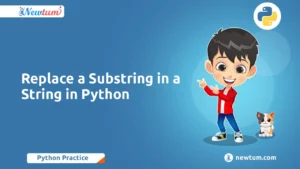Increment and Decrement Operators in C are used to increase or decrease the value of a variable by one. These operators — ++ and -- — make code shorter, cleaner, and faster. In C, the increment operator (++) adds 1 to a variable’s value, while the decrement operator (--) subtracts 1. They are widely used in loops, counters, and mathematical operations.
The Increment and Decrement Operators in C are essential for controlling program flow. Whether you’re iterating through arrays, managing loops, or updating variable values, these operators simplify your logic and make C programming more efficient.
Key Takeaways of Increment and Decrement Operators in C
| Operator | Function | Example | Result |
|---|---|---|---|
| ++ | Increments value by 1 | x++ | x = x + 1 |
| — | Decrements value by 1 | x-- | x = x – 1 |
| Pre-increment | Increments before use | ++x | Uses new value |
| Post-increment | Increments after use | x++ | Uses old value |
What Is an Increment Operator in C?
The Increment Operator in C (++) is used to increase the value of a variable by one. It helps simplify code during loops, counters, and arithmetic operations. There are two types of increment operators in C:
- Pre-increment (
++x) – increases the value before using it in an expression. - Post-increment (
x++) – increases the value after it’s used in an expression.
Example:
#include <stdio.h>
int main() {
int x = 5;
printf("%d\n", ++x); // Output: 6 (Pre-increment: value changes before use)
printf("%d\n", x++); // Output: 6 (Post-increment: value changes after use)
printf("%d\n", x); // Output: 7 (Final value)
return 0;
}
Explanation:
++xfirst adds 1 to x, then prints the updated value.x++first prints x, then adds 1 to it afterward.
What Is a Decrement Operator in C?
The Decrement Operator in C (--) performs the opposite function — it decreases the value of a variable by one. It also has two forms:
- Pre-decrement (
--x) – decreases the value before it’s used. - Post-decrement (
x--) – decreases the value after it’s used.
Example:
#include <stdio.h>
int main() {
int y = 10;
printf("%d\n", --y); // Output: 9 (Pre-decrement)
printf("%d\n", y--); // Output: 9 (Post-decrement)
printf("%d\n", y); // Output: 8 (Final value)
return 0;
}
Explanation:
--yreduces y’s value before using it.y--reduces it after printing or using it.

Difference Between Increment and Decrement Operators in C
Here’s a clear comparison of how Increment and Decrement Operators in C differ:
| Feature | Increment (++) | Decrement (--) |
|---|---|---|
| Function | Adds 1 to a variable | Subtracts 1 from a variable |
| Usage | Used for increasing counters in loops | Used for decreasing counters or reverse loops |
| Syntax | ++x or x++ | --x or x-- |
| Effect | Increases numeric value | Decreases numeric value |
Understanding ++ and — in C
c
#include
int main() {
int a = 10, b = 20;
// Post-increment
printf("Initial value of a: %d
", a);
printf("Value of a after post-increment: %d
", a++);
printf("Value of a now: %d
", a);
// Pre-increment
printf("Initial value of b: %d
", b);
printf("Value of b after pre-increment: %d
", ++b);
// Post-decrement
printf("Initial value of a: %d
", a);
printf("Value of a after post-decrement: %d
", a--);
printf("Value of a now: %d
", a);
// Pre-decrement
printf("Initial value of b: %d
", b);
printf("Value of b after pre-decrement: %d
", --b);
return 0;
}
Explanation of the Code
In this code, we explore increment and decrement operators through a simple C program. Let’s break it down:
- We start by declaring two integer variables, `a` and `b`, with initial values of 10 and 20, respectively.
- We print the initial value of `a` and then use the post-increment operator (`a++`). This means the current value is used in the expression first, followed by the increment. So, `a` prints 10 and then increments to 11.
- Next, we use pre-increment on `b` (`++b`), which first increments `b` to 21 and then prints this new value.
- We repeat these steps for `a` and `b` using post-decrement (`a–`) and pre-decrement (`–b`). Post-decrement prints the current `a`, decreasing it afterwards, while pre-decrement reduces `b` and prints the decremented value immediately.
Making Increment and Decrement Operators Practical in C
- Memory Management in Embedded Systems at Texas Instruments
Companies like Texas Instruments use C’s increment and decrement operators extensively in embedded systems development. These operators help in efficiently navigating memory addresses—crucial for devices with limited resources. For instance, managing an array of sensor readings becomes seamless with these operators. Here’s a simple snippet:
After running the code, the output will be the sensor values printed in sequence: 10 20 30 40 50.int sensor_readings[5] = {10, 20, 30, 40, 50}; int *ptr = sensor_readings; // Point to the first element for(int i=0; i<5; i++) { printf("%d ", *ptr); ptr++; // Increment pointer } - Optimised Looping Structures at Google
Google implements increment and decrement operators for loop optimizations in their vast codebases. This ensures that code executes swiftly, especially in performance-critical applications like search algorithms. A simple ‘for’ loop taking advantage of these operators would look like this:
The output of this code snippet is exactly what you’d expect: it prints out each iteration from 0 to 9, enhancing readability and efficiency.for(int i=0; i<10; i++) { printf("Iteration %d ", i); } - Game Development at Electronic Arts (EA)
In game development, efficient character management is pivotal. EA uses C’s increment operators for real-time updates in character attributes like health or score during gameplay.
This snippet updates and displays the score, outputting Player score: 1 after a successful action, showing real-time performance enhancement.int score = 0; score++; // Increment score when player scores a point printf("Player score: %d ", score);
Interview Questions
Understanding increment and decrement operators in C can sometimes be a bit confusing, so let’s dive into some of the most frequently asked questions that aren’t commonly covered elsewhere:
- What are the differences between pre-increment (++x) and post-increment (x++) operators?
In the pre-increment, the value of the variable is increased before it’s used in the expression. On the other hand, post-increment increases the value after it’s used. Here’s an example:int x = 5;
int y = ++x; // y is 6, x is 6
int z = x++; // z is 6, x is 7 - Can increment and decrement operators be applied directly to array elements?
Yes, they can. If you have an array element, you can increment or decrement it using these operators as you would with a normal variable.int array[3] = {10, 20, 30};
array[0]++; // array[0] becomes 11 - How do increment operators work within loops?
Increment operators are perfect for loops, especially to iterate through a set number of iterations. For example, in a for loop:for (int i = 0; i < 5; ++i) {
printf("%d ", i); // prints 0 1 2 3 4
} - Is using increment operators more efficient than regular addition?
It may seem like a micro-optimization, but increment operators can be slightly more efficient since they are basic operations directly supported by many CPUs. - Can increment operators be chained like (x = ++y + y++)?
They can, but it’s trickier. This involves undefined behavior with sequences evaluation, and such expressions can lead to unpredictable results. It’s better to avoid chaining them within the same statement.
With our AI-powered c online compiler, users can instantly write, run, and test their code. It’s a game-changer for programmers, providing a seamless interface with real-time results. Experience coding like never before, where AI assists with everything from syntax checks to optimising your code efficiently.
Conclusion
Increment and Decrement Operators in C enhance your efficiency by simplifying repetitive tasks, making your code cleaner and more manageable. By mastering these operators, you’ll feel a sense of accomplishment and control. Ready to deepen your programming journey? Check out Newtum for more on languages like Java, Python, and C++.
Edited and Compiled by
This article was compiled and edited by @rasikadeshpande, who has over 4 years of experience in writing. She’s passionate about helping beginners understand technical topics in a more interactive way.