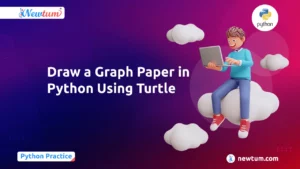Indexing in SQL is a technique used to speed up data retrieval by creating a structured pointer to table records. It works like an optimized lookup system that reduces the number of rows scanned. SQL indexing improves performance significantly, especially for large databases.
Modern applications—from banking dashboards to e-commerce carts—run on databases that must respond instantly. That’s where SQL indexing becomes essential. As data grows, queries slow down. Indexes ensure your database doesn’t. They help SQL locate the right information faster without scanning the whole table.
Key Takeaways: Indexing in SQL
- Indexing = Faster searches by reducing table scans.
- Best for WHERE, JOIN, ORDER BY, GROUP BY queries.
- Types: Clustered, Non-Clustered, Unique, Composite, Full-Text.
- Downside: Slightly slower INSERT/UPDATE/DELETE operations.
- Use indexing strategically on frequently queried columns.
What Is Indexing in SQL?
Indexing in SQL is a technique that creates a data structure—usually a B-Tree—to help the database find rows faster without scanning the entire table.
Instead of checking every record, SQL uses the index like the index of a book: it jumps directly to the required section.
This reduces query time dramatically, especially in large databases where millions of rows exist.
A well-designed index can turn a multi-second query into a millisecond response.

How Does SQL Indexing Work?
SQL indexes use pointers and tree-based navigation to locate data quickly.

How it works (simplified):
- SQL builds a B-Tree structure, which is sorted.
- Each node contains:
- Key value (column being indexed)
- Pointer to the actual row or data page
- When a query runs, SQL walks down the tree—root → intermediate → leaf—until it reaches the matching key.
- The leaf node points to the exact row location (Row Locator).
Example:
Query → WHERE last_name = ‘Deshpande’
Instead of scanning 1 million rows, SQL jumps through the index to the leaf page where “Deshpande” is mapped.
Result: Faster lookups, fewer disk reads, and optimized performance.
Types of Indexes in SQL
SQL supports multiple index types depending on the use case.

Clustered Index
- Determines the physical order of rows in the table.
- A table can have only one clustered index.
- Works like a phone directory where data is physically arranged alphabetically.
Best for: Primary keys or fields used frequently for sorting/searching.
Non-Clustered Index
- Stored separately from the main table.
- Contains a copy of key values + pointers to the actual data rows.
- A table can have multiple non-clustered indexes.
Best for: Queries on columns used often in WHERE, JOIN, and ORDER BY.
Unique Index
- Ensures that no duplicate values exist in the indexed column.
- Automatically created for PRIMARY KEY and UNIQUE constraints.
Best for: Email, username, phone number, Aadhaar No., etc.
Composite Index
- Index built on two or more columns.
- Useful for multi-column searches like:
WHERE first_name = 'Aadi' AND last_name = 'Deshpande'
Important: Column order matters.
Full-Text Index
- Designed for large text fields and natural-language searching.
- Allows searching for phrases, synonyms, and word variations.
Best for: Blogs, product descriptions, documentation sites, search engines.
When Should You Use Indexing in SQL?
Use indexes when:
- Column is frequently used in WHERE conditions
- Table participates in JOIN operations
- Queries require sorting (ORDER BY)
- You group results (GROUP BY)
- Table contains large datasets
- Queries return small subsets of data
- Column has high selectivity (many unique values)
Example: Indexing “email” makes perfect sense; indexing “gender” does not.
When Not to Use Indexing?
Avoid indexing when:
- Table is very small (few thousand rows)
- Column has low selectivity (e.g., status: active/inactive)
- Table receives heavy INSERT/UPDATE/DELETE—indexes slow write operations
- You create too many overlapping indexes
- Index maintenance outweighs query speed benefits
Indexes speed up reads but slow down writes. Balance is key.
Examples of Indexing in SQL
CREATE INDEX Example (MySQL / SQL Server)
CREATE INDEX idx_employee_name ON employees (last_name);
This creates a non-clustered index on the last_name column.
Queries that filter by last_name now run significantly faster.
Query Speed Comparison
Without Index:
- SQL performs a full table scan
- Checks each row sequentially
- Slow for large tables
With Index:
- SQL jumps directly via the B-Tree
- Reads only relevant data pages
- Much faster query execution
Example Query:
SELECT * FROM employees WHERE last_name = 'Deshpande';
- With Index: Milliseconds
- Without Index: Seconds (or more, depending on table size)
Pros & Cons: Indexing in SQL
Table: Benefits vs Drawbacks of SQL Indexing
| Pros | Cons |
|---|---|
| Faster search & filtering | Slower inserts/updates |
| Efficient joins | Extra storage required |
| Better sorting & grouping | Too many indexes reduce performance |
Real-Life Uses of Indexing in SQL
- Amazon: Efficient Product Searches
Amazon uses SQL indexing to speed up searches within their vast product catalogue. By indexing product names and categories, they ensure you get swift results when you’re looking for that perfect gadget or book.
Using indexing, Amazon can perform product searches incredibly quickly, resulting in a snappy user experience as customers find exactly what they’re looking for without a hitch.CREATE INDEX idx_product_name ON products (product_name);
SELECT * FROM products WHERE product_name = 'Echo Dot'; - Netflix: Optimizing User Recommendations
Netflix leverages indexing in SQL databases to manage and access user information efficiently. They index user history and preferences to generate movie and show recommendations at top speed.
This implementation allows Netflix to deliver personalised recommendations promptly, enhancing user satisfaction by serving them content they’re likely to enjoy.CREATE INDEX idx_user_preferences ON user_data (user_id, movie_id);
SELECT recommendations FROM user_data WHERE user_id = 12345; - Spotify: Streaming Playlist Management
Spotify uses indexing for managing and retrieving playlists efficiently. By indexing playlists and song IDs, Spotify can rapidly fetch and play a song list without delays.
This indexing approach enables Spotify to deliver smooth playback and quick access to playlists, maintaining a seamless streaming experience.CREATE INDEX idx_playlist_songs ON playlists (playlist_id, song_id);
SELECT * FROM playlists WHERE playlist_id = 'summer_hits';
SQL Indexing Queries
When it comes to mastering SQL, understanding indexing is crucial because it dramatically speeds up data retrieval. As you dive deeper, you’ll undoubtedly encounter some burning questions that haven’t been thoroughly explained by popular tutorials. Below are common yet often overlooked questions from curious minds like yours, gathered from various platforms. Let’s explore these questions with comprehensive answers for a more profound grasp of SQL indexing:
- What’s the primary difference between clustered and non-clustered indexes?
A clustered index sorts and stores the data rows of the table in the order of the index key, much like how a phone book is sorted by last names. On the other hand, a non-clustered index creates a separate structure to hold pointers to the data rows. Although clustered indexes offer faster data retrieval due to their sorted nature, they can only be used once per table. - Can indexing slow down SQL queries?
Yes, it can. Indexes can sometimes slow down updates, deletions, and insertions because the database has to also update the index structure. This is why a balance is needed between read and write operations when deciding on indexing. - How can you create an index only on a partial set of data?
This can be achieved through filtered indexes, which are used to index a subset of rows in a table. For example:
This will index only active customers, optimizing searches for this specific subset.CREATE INDEX idx_customer_active ON Customers(Status) WHERE Status = 'Active'; - Are there limits to how many indexes you can create on a table?
Technically, there is a limit, which varies between different database management systems. Usually, you won’t hit these limits, but be mindful, as too many indexes can cause overhead. - What are covering indexes and how do they improve performance?
A covering index contains all the columns needed by a SQL query, making the index sufficient without having to reference the actual table. This can significantly increase performance by reducing data lookups. - What hidden costs can be associated with SQL indexing?
Beyond potential slowdowns in update operations, indexes can consume substantial disk space, especially if not managed properly. Planning and periodic optimization tasks are necessary to mitigate these hidden costs. - How can you check index usage in SQL databases?
In databases like SQL Server, you can track index usage with dynamic management views such as:
This provides valuable insights into how often an index is being used, helping you determine if it’s efficient.SELECT * FROM sys.dm_db_index_usage_stats; - Why might an index not be used by the SQL query optimizer?
An index might not be used due to several reasons like improper indexing strategy, outdated statistics, or the query’s execution plan finding a full table scan to be more efficient. Regularly updating statistics can help the optimizer make better decisions.
These questions should give you a better understanding of indexing in SQL and help you apply this knowledge when coding and optimizing databases. Remember, thoughtful index management is key to effective database performance!
Experience seamless coding with our AI-powered sql online compiler. Users can instantly write, run, and test their code effortlessly. With the power of artificial intelligence, your SQL coding tasks become easier, quicker, and more efficient, allowing you to focus on refining your skills without the usual hassles.
Conclusion
Indexing in SQL is crucial for boosting database performance, streamlining data retrieval, and improving query efficiency. Dive into it and feel the satisfaction of optimised coding. Explore more about Java, Python, C, and other languages at Newtum to elevate your programming skills.
Edited and Compiled by
This article was compiled and edited by @rasikadeshpande, who has over 4 years of experience in writing. She’s passionate about helping beginners understand technical topics in a more interactive way.