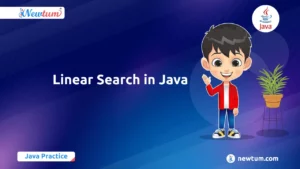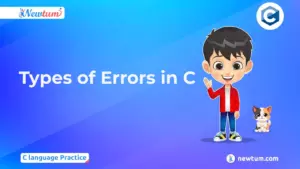Welcome to the fascinating world of Java, where you’ll embark on a journey to master the ‘Java Convert Binary to Decimal’ process! Whether you’re a beginner or just brushing up on your coding skills, this essential technique is something every programmer should grasp. Understanding how to switch from binary (those puzzling 0s and 1s) to decimal is key to numerous applications in technology. Don’t worry—by the end of this blog, you’ll see how simple and useful this concept can be. Let’s dive in and transform those binary digits into something meaningful!
Simple Java Code to Convert Binary to Decimal
import java.util.Scanner;
public class BinaryToDecimal {
public static void main(String[] args) {
Scanner scanner = new Scanner(System.in);
System.out.print("Enter a binary number: ");
String binaryString = scanner.nextLine();
try {
int decimalValue = Integer.parseInt(binaryString, 2);
System.out.println("The decimal value is: " + decimalValue);
} catch (NumberFormatException e) {
System.out.println("Invalid binary number.");
}
}
}
Explanation of the Code In this simple Java program, we’re taking a user’s input— a binary number—and converting it into a decimal number. Let me walk you through what each part of the code does:
- The program starts by importing the `Scanner` class, which is useful for capturing user input.
- We enter the `main` method, where the program execution begins.
- A `Scanner` object named `scanner` is created to capture input data from the console.
- We prompt the user to enter a binary number and store the input in a `String` called `binaryString`.
- The `parseInt` method is called with two arguments: `binaryString` (the user input) and `2` (base for binary), which converts the binary string into a decimal integer.
- If the input isn’t a valid binary number, a `NumberFormatException` is caught, and an error message is displayed.
Output
Enter a binary number: 1010
The decimal value is: 10
Real-Life Uses of Java Convert Binary to Decimal
Below is the paragraph discussing real-life examples of “Java Convert Binary to Decimal” formatted as an ordered list.
- Networking Applications: Networking relies heavily on binary data transmission. When sending packets over the internet, the data often starts as binary. However, for ease of understanding by humans, this binary data is frequently converted to decimal. In Java, programmers use binary-to-decimal conversion to debug and present networking data in a human-readable format.
- Computer Graphics: In the world of computer graphics, colors are often stored in binary. For instance, the RGB color model requires converting binary values into decimals to be displayed correctly on the screen. Java programs can help perform these conversions, enabling designers and developers to understand and manipulate colors accurately.
- Machine Learning Models: Binary-to-decimal conversion is also significant in machine learning. Data stored in binary form needs to be converted into decimal for analysis, visualization, and interpretation. Java plays a crucial role in transforming this data quickly and efficiently, making it usable for machine learning applications.
- Financial Transactions: In banking and financial services, transactional data is often processed in binary. For statements and analysis, it needs to be converted into decimal numbers. Java is utilized to convert binary transaction codes into understandable decimal values, ensuring transparency and concise financial reporting.
- Embedded Systems: Embedded systems frequently operate using binary code due to hardware constraints. Converting these binary instructions into decimal is essential when wanting to monitor these systems or tweak their functionalities. Java is regularly employed in these conversions to enhance comprehension and optimize operations.
Interview Questions: Java Convert Binary to Decimal
- What is a binary number? A binary number is a numeral system using base 2, consisting of only two digits: 0 and 1.
- How do you convert a binary number to a decimal in Java? You can use the `Integer.parseInt()` method, providing the binary number as a string and specifying the radix 2.
- Why is radix 2 used in binary conversion? Radix 2 is used because binary numbers are based on the base-2 numeral system.
- Can you convert binary to decimal manually? If yes, how? Yes, by summing the products of each binary digit and its corresponding power of 2.
- What exceptions might arise during binary to decimal conversion in Java? A `NumberFormatException` can occur if the binary string contains invalid characters.
Ever struggled with setting up a compiler? Our AI-powered Java online compiler changes the game. Write, run, and test your Java code instantly, making learning or project development a breeze with cutting-edge technology.
Conclusion
In conclusion, understanding how to convert binary to decimal in Java is a key skill for any budding programmer. It allows you to grasp the importance of number systems, which is crucial for computer science basics. Using simple Java methods, such as parsing and loops, makes this conversion process accessible and efficient. As you continue your learning journey, remember it’s all about practice and curiosity. Dive into more tutorials and explore platforms like Newtum for interactive learning resources. Keep coding, keep exploring! If you have questions, let us know in the comments below.
Edited and Compiled by
This blog was compiled and edited by Rasika Deshpande, who has over 4 years of experience in content creation. She’s passionate about helping beginners understand technical topics in a more interactive way.