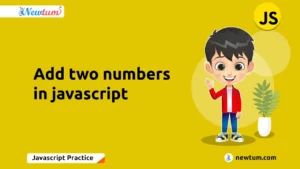Hey there, budding coder! If you’re dipping your toes into the world of web development, you’ve probably come across PHP. It’s a popular scripting language that plays a big role in building dynamic websites. One of the first concepts you’ll need to get comfy with is the ‘Variable in PHP.’ Think of PHP variables as containers for storing information like numbers or text, allowing your code to do all sorts of cool things. In this blog, we’ll break down PHP variables in simple terms, unravel their significance, and show you how to work with them effortlessly. Ready to dive in? Let’s get started!
What Are Variables in PHP?
In PHP, variables are like storage boxes where you keep data to use later. They allow you to store information such as numbers, text, or even more complex data types and use them throughout your code. PHP variables always start with the $ symbol, making them easy to identify.
Here’s a simple example:
<?php $name = "John";
echo $name; // Outputs: John
?>
In this example, the $name variable stores the value "John", and we display it using the echo command. Understanding variables is the first step to writing dynamic and interactive PHP scripts.
Rules for Defining Variables in PHP
To use variables effectively, you need to follow these basic rules:
- Start with
$
Every PHP variable must begin with a dollar sign ($).- Example:
$name(valid),name(invalid).
- Example:
- Alphanumeric Characters and Underscores Only
Variable names can contain letters, numbers, and underscores but cannot start with a number.- Valid:
$user_name,$age1 - Invalid:
$1name,$user-name.
- Valid:
- Case-Sensitive
Variables in PHP are case-sensitive, so$Nameand$nameare treated as different variables.
By following these rules, you can avoid common errors and keep your code clean and functional.
Types of Variables in PHP
PHP is a dynamically-typed language, meaning you don’t need to specify a variable’s type—it figures it out automatically. Here are the main types of variables you’ll work with:
- Strings: Used for text.
<?php $name = "Alice"; ?> - Integers: Whole numbers
<?php $age = 25; ?> - Floats: Numbers with decimal points.
<?php $price = 19.99; ?> - Booleans: True or false values.
<?php $isAvailable = true; ?> - Arrays: Collections of values.
<?php $colors = array("Red", "Blue", "Green"); ?> - Objects: Represent more complex data structures.
By learning these types, you’ll unlock the ability to handle a wide range of tasks in your PHP programs!
How to Use Variables in PHP
Using variables in PHP is straightforward once you understand their declaration and initialization. Variables are declared and initialized by assigning a value to t<?php
$name = "Alice"; // Declaration and initialization
$age = 25; // Integer initialization
?>
Variables are versatile and can be used in various scenarios:
- Concatenation: Joining strings using the
.operator.<?php $firstName = "John"; $lastName = "Doe"; echo $firstName . " " . $lastName; // Outputs: John Doe ?> - Mathematical Operations: Performing calculations.
<?php $num1 = 10; $num2 = 20; echo $num1 + $num2; // Outputs: 30 ?> - Using Variables in Functions: Passing variables as arguments.
<?php function greet($name) { return "Hello, " . $name; } echo greet("Alice"); // Outputs: Hello, Alice ?>
These examples demonstrate the flexibility of PHP variables, making them essential for dynamic programming.
Common Mistakes and How to Avoid Them
While working with PHP variables, beginners often encounter these issues:
- Forgetting the
$Symbol
Omitting the$symbol leads to errors. Always start variable names with$.- Incorrect:
name = "John"; - Correct:
$name = "John";
- Incorrect:
- Using Undeclared Variables
Accessing a variable without initializing it can cause undefined behavior. Always declare and initialize variables before use. - Mismatched Data Types
Be cautious when using variables in operations that require specific data types, like adding a string and a number.
Tips: Use meaningful variable names, enable error reporting during development (error_reporting(E_ALL)), and test your code thoroughly to catch and resolve mistakes.
Practical Example: A Simple PHP Script Using Variables
Let’s look at a real-life scenario inspired by an e-commerce platform like Amazon. When you log in, the platform greets you by name and shows your cart total. This feature can be implemented using PHP variables.
Here’s the script:
<?php
// User details
$userName = "Alice";
$cartItems = 3;
$totalAmount = 149.99;
// Greeting message
echo "Hello, " . $userName . "! Welcome back to our store.<br>";
// Cart summary
echo "You have " . $cartItems . " items in your cart.<br>";
echo "Your total is: $" . $totalAmount . ".<br>";
// Function to apply discount
function applyDiscount($amount, $discountRate) {
return $amount - ($amount * $discountRate / 100);
}
// Applying a 10% discount for logged-in users
$discountedTotal = applyDiscount($totalAmount, 10);
echo "After applying a 10% discount, your total is: $" . $discountedTotal . ".";
?>
Explanation of the Code
- This script demonstrates how variables are used to store and manipulate user-specific data.
- The function
applyDiscountdynamically calculates a discounted price, which is a common feature in online stores. - This approach highlights the practical applications of PHP in creating personalized user experiences.
Output
Hello, Alice! Welcome back to our store.
You have 3 items in your cart.
Your total is: $149.99.
After applying a 10% discount, your total is: $134.99. Whether you’re crafting a website from scratch or simply experimenting with PHP code snippets, these tools provide the necessary output functionalities you’ll rely on. So, gather your coding spirit, fire up that php online compiler, and start breaking barriers in your PHP journey! Happy coding!
Quiz or Practice Exercise
Quiz Question:
Q: Which of the following is a valid variable name in PHP?
a) name$
b) $user_name
c) user-name
Answer: b) $user_name.
Challenge: Write a PHP script that stores your name, age, and favorite color in variables and prints them in a sentence.
Why Mastering PHP Variables Is Essential
Variables are the backbone of PHP and play a crucial role in building dynamic websites and applications. They allow developers to store and manipulate data, making web pages interactive and user-focused. Whether it’s displaying a user’s name, calculating totals, or processing forms, variables enable seamless communication between users and the server.
Mastering PHP variables lays the groundwork for more advanced topics like handling HTML forms, interacting with databases, and managing sessions. For instance, understanding how to pass variables between pages is essential for creating features like user authentication or shopping carts.
By grasping PHP variables, you can unlock the potential to build smarter, more efficient applications that adapt to user input, paving the way for exploring advanced PHP functionalities. It’s the first step toward creating powerful, scalable, and user-friendly websites.
Conclusion
In conclusion, understanding PHP Variables is essential for coding success. They’re the backbone of dynamic web development, allowing flexibility and creativity. To dive deeper into PHP and other programming topics, visit Newtum. Keep exploring and coding your ideas into reality!
Edited and Compiled by
This blog was compiled and edited by Rasika Deshpande, who has over 4 years of experience in content creation. She’s passionate about helping beginners understand technical topics in a more interactive way.