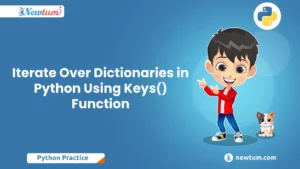In the world of programming, handling date and time can be a challenging task. One common requirement is to determine whether a given year is a leap year or not. Python, being a versatile and powerful language, provides an elegant solution for this with its pre-defined functions. In this tutorial, we will explore how to check for leap years in Python using these pre-defined functions.
Understanding Leap Years
Before we dive into the Python code, let’s clarify what a leap year is. A leap year is a year that has an extra day, February 29th, instead of the usual February 28th. This extra day is added to keep our calendar in sync with the Earth’s revolutions around the Sun.
Python Program to Check Leap Year Using Pre-defined Function
import calendar
year = 2000
if (calendar.isleap(year)):
print("Leap Year")
else:
print("Not a Leap Year")
Code Explanation: Check Leap Year Using Pre-defined Function
In the above code, we have used a predefined function of Python. For this, we have imported the calendar module of Python. In the next line, we have defined a year variable with the value 2000; you can even take the value of the year from user input.
Then we have an if condition where we will check if the year is a leap year or not. For this, we have used Python’s predefined function “isleap” from the calendar module. The Isleap function accepts only one parameter, which is the year, and it will return a boolean result. Inside, if we have a print statement stating that year is a leap year, else print, it is not a leap year. If you run this program, then the program will return. It is a leap year because 2000 is a leap year.
Output:
Leap YearFor all the practice Videos and Explanations on Python, please click over here. Python Programming Exercises and Solutions.
Conclusion
In this article, we’ve explored how to check for leap years in Python using pre-defined functions. Understanding leap years and knowing how to determine them programmatically is a valuable skill for any Python programmer. By using the calendar module or straightforward mathematical calculations with the datetime module, you can easily incorporate leap year checks into your Python applications.
Don’t let date and time calculations be a stumbling block in your Python projects. With the tools Python provides, handling leap years becomes a snap!
Also, Check Leap Year in Python Using Logical Operator
Frequently Asked Questions
What is a leap year?
A leap year is a year that has an extra day, February 29th, to keep the calendar in sync with the Earth’s revolutions around the Sun.
How do I check if a year is a leap year in Python?
You can use Python’s calendar module with the isleap() function or perform mathematical calculations with the datetime module to check for leap years.
Are leap year rules the same worldwide?
No, leap year rules can vary depending on the calendar system. The Gregorian calendar, which is widely used today, has specific rules for leap years.
What happens if I don’t account for leap years in my code?
Failing to account for leap years can lead to inaccuracies in date calculations, which may cause issues in applications that rely on precise date and time information.
Where can I learn more about Python date and time handling?
You can explore Python’s official documentation and various online tutorials to dive deeper into Python’s date and time functionalities.