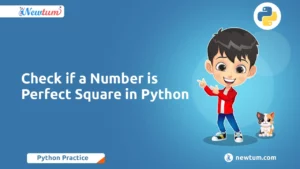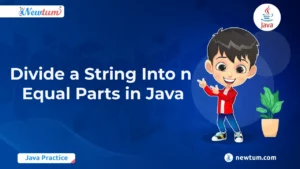Welcome to the world of SQL, where a little keyword called ‘RETURNING’ can make your coding life way simpler! If you’re new to coding, don’t worry—we’ll break it down step by step. ‘RETURNING in SQL’ is a nifty feature that lets you fetch data even as you perform actions like INSERT, UPDATE, or DELETE all in one go. Sounds interesting, right? It’s like hitting two birds with one stone! Whether you’re a total beginner or someone brushing up on SQL skills, stick around to see how ‘RETURNING’ can streamline your database operations and enhance your coding efficiency effortlessly.
Using the RETURNING Clause in SQL: A Simple Code Example
Certainly! Here's the complete SQL code using the 'RETURNING' clause:
sql
-- Example for INSERT statement with RETURNING
INSERT INTO employees (name, department, salary)
VALUES ('John Doe', 'Sales', 60000)
RETURNING employee_id, name;
-- Example for UPDATE statement with RETURNING
UPDATE employees
SET salary = 65000
WHERE name = 'John Doe'
RETURNING employee_id, name, salary;
-- Example for DELETE statement with RETURNING
DELETE FROM employees
WHERE name = 'John Doe'
RETURNING employee_id, name;
Explanation of the Code
To make sense of these examples, let’s break them down:
- INSERT Statement: You’re adding a new employee record. The RETURNING clause fetches the new `employee_id` and `name` right after the insertion, confirming that the action was successful.
- UPDATE Statement: If you’re updating details, such as salary, the RETURNING clause gives back the `employee_id`, `name`, and updated `salary`. This instantly shows you what the update achieved.
- DELETE Statement: When removing a record, RETURNING helps by providing the `employee_id` and `name`, confirming precisely which record got deleted.
Output
-- Output for INSERT statement
employee_id | name
-------------|---------
1 | John Doe
-- Output for UPDATE statement
employee_id | name | salary
-------------|------------|---------
1 | John Doe | 65000
-- Output for DELETE statement
employee_id | name
-------------|---------
1 | John Doe
Real-Life Applications of RETURNING in SQL
When you’re working with databases, you might wonder, “What’s so special about the RETURNING in SQL?” Well, buckle up! Here’s a neat list of how RETURNING in SQL can shine in practical scenarios:
- Efficient Logging: If you’ve ever wanted to keep track of your changes, using the RETURNING clause can log changes automatically, capturing details right after an update or insert operation. Imagine updating a user’s information and immediately saving the changed rows for audit purposes without re-querying the database.
- Seamless Real-time Updates: Picture a busy app where data changes need to be instantly visible. With the RETURNING clause, any inserts, updates, or deletes can supply fresh data for other components without another database hit. It’s a boon for systems demanding up-to-the-minute data consistency.
- Automated Key Management: Say you’re adding new rows to your database and you’ve set your primary keys to auto-increment. Using RETURNING, you can instantly retrieve those newly inserted IDs without round-tripping queries to the database, simplifying the code and making sure you have immediate access to these keys for further operations.
- Batch Processing Efficiency: In scenarios where bulk operations occur, such as inserting large amounts of data, RETURNING ensures you fetch all the necessary information about these entries in one go. This approach reduces server load and speeds up the processing considerably.
Interview Questions on RETURNING in SQL
- What is the RETURNING clause in SQL?
The RETURNING clause fetches values from rows affected by INSERT, UPDATE, or DELETE. - How does the RETURNING clause improve performance?
It reduces the need for additional queries, saving time and resources. - Which SQL command makes use of RETURNING for immediate feedback after data change?
Commands like INSERT, UPDATE, and DELETE can use RETURNING for feedback. - Is RETURNING supported by all SQL databases?
Not all; for instance, PostgreSQL supports it, but others may not natively.
Can RETURNING help in application automation?Yes, it provides immediate data changes, useful for automating processes.
Conclusion
Learning about RETURNING in SQL opens another door to making your SQL interactions more powerful and streamlined. With its ability to instantly retrieve manipulated data, you’re on your way to writing smarter, cleaner SQL scripts. Remember, practice makes perfect, so try using RETURNING in SQL where it fits in your projects. You can explore more SQL insights with Newtum. Embrace this knowledge to keep advancing in your programming journey!
Edited and Compiled by
This blog was compiled and edited by Rasika Deshpande, who has over 4 years of experience in content creation. She’s passionate about helping beginners understand technical topics in a more interactive way.