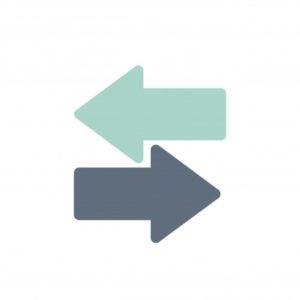In this blog, we will remove punctuations from a string in Python using regular expressions. We will demonstrate the step-by-step process of eliminating punctuations from a given string.
One of the most common tasks in text processing and analysis is removing punctuations from a string. Whether you’re working on natural language processing, data cleaning, or simply manipulating text data, having a way to remove punctuations can be incredibly useful.
This program will give you a clear understanding of how to use regular expressions in Python to remove punctuations from text data. So let’s dive in and learn a Python program to remove punctuations from a string using regular expressions.
What are Standard Expressions in Python?
In Python, regular expressions are implemented using the re module, which provides a set of functions and methods to work with regular expressions. They are also known as regex or regexp and are powerful patterns used to match and manipulate text strings.
Regular expressions consist of a sequence of characters that define a search pattern. These patterns are used to match and search for specific patterns or sequences of characters within strings. They can be simple or complex, allowing you to perform various operations such as searching, replacing, or extracting specific parts of a string.
Python Program to Remove Punctuations From a String Using Regular Expressions
# Python Program to Remove Punctuations From a String Using Regular Expressions
import re
sample_text = "Hello, Newtum !is# ^the*@ b)e$st^ platform>< to Learn P>ython??"
print("Input String: " + sample_text)
# logic to remove punctuations from a string
sample_text = re.sub(r'[^\w\s]','',sample_text)
print("Final String: " + sample_text)
Program Code Explanation
- Importing the required modules
In the first step, we begin by importing the re module, which provides support for regular expressions in Python.
- Defining the sample text and printing the input string
Now we define a sample text string which contains various punctuation marks and special characters. Then we print the input string to display the original text before removing the punctuation.
- Removing punctuations using regular expressions
We use the re.sub() function to substitute or remove specific patterns from the given text. In this case, the regular expression pattern [^\w\s] is used, which matches any character that is not a word character (\w) or a whitespace character (\s). This pattern effectively matches all punctuation and special characters.
- Replacing Punctuations
The re.sub() function replaces all matches of the pattern with an empty string ”, effectively removing them from the text.
- Printing the final string
The modified text, without any punctuation, is concatenated with “Final String: ” and printed as the final output using the print() function.
Output:
Input String: Hello, Newtum !is# ^the*@ b)e$st^ platform>< to Learn P>ython??
Final String: Hello Newtum is the best platform to Learn PythonWhen the user inputs the string: “Hello, Newtum !is# ^the*@ b)e$st^ platform>< to Learn P>ython??”, the program removes all punctuations using regular expressions. The final output is a string where all the punctuations and special characters have been successfully removed from the original string: “Hello Newtum is the best platform to Learn Python”.
Some Other Ways to Remove Punctuation From a String
In addition to the method of the regular expression, there are a few other ways to remove punctuations from a string in Python.
Using string translation or replace method to remove characters from a string. You can create a translation table using str.maketrans() and then apply it to the string using translate(). The replace() method replaces each punctuation mark with an empty string. However, these methods require explicit handling of each punctuation mark, which can be cumbersome and less efficient compared to regular expressions.
Using list comprehension and string join to iterate over each character in the string, filter out the punctuation characters, and then join the remaining characters back into a string. This approach gives you more control and flexibility, allowing you to customize the removal process. However, it requires writing additional code and might be less concise compared to regular expressions.
We used the regular expression as it provides a powerful and concise way to handle complex pattern matching and manipulation in strings. It also provides a compact and expressive syntax for defining patterns, making the code more readable and self-explanatory.
We can use it to define intricate patterns, such as matching specific sets of characters or excluding certain patterns. It is faster and more efficient for handling complex string operations compared to manual iteration or replacement methods. This makes the code easier to maintain and understand in the long run.
In this blog, we demonstrated how to remove punctuations from a given string in Python using regular expressions. By leveraging the re module and the re.sub() function, we can easily substitute or remove specific patterns from the text. The code provides a simple and efficient solution for eliminating punctuations, making the text more clean and readable.
By understanding and implementing this code, you can enhance your Python skills and gain familiarity with regular expressions. You can further customize the code to suit your specific needs, such as targeting different patterns or adding more complex substitution logic.
FAQ – Remove Punctuations From a String in Python Using Regular Expressions
The re.sub() function in Python’s re module is used to perform substitution or replacement of patterns in a string. It takes three arguments: the pattern to match, the replacement string, and the input string. In this code, it replaces all occurrences of the punctuation pattern with an empty string, effectively removing them.
Yes, you can modify the regular expression pattern to remove specific punctuations. Simply include the punctuations you want to remove within the pattern. For example, [!@#$%^&*()] will remove only those specific punctuations.
Yes, the code will remove punctuations within quotes or parentheses because it treats them as standalone punctuations. If you want to preserve punctuations within quotes or parentheses, you would need to modify the regular expression pattern accordingly.
To handle leading or trailing whitespaces, you can use the strip() method before and after applying the regular expression. This will remove any extra whitespaces before and after the processed string.
If an empty string is passed to the code, the output will also be an empty string since there are no punctuations to remove.