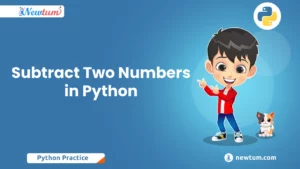In this blog, we will explore how to remove punctuations from a string in Python using string. We will also explain how to use the string package’s functionality to effortlessly remove punctuation marks from a given text.
In the world of text processing and analysis, the cleanliness and accuracy of data play a crucial role. Often, we encounter situations where we need to remove punctuation marks from a string to extract meaningful information or perform specific operations. Python provides us with elegant solutions to handle such tasks efficiently.
So, let’s enhance your text processing skills and learn the Python program to remove punctuations from a string using a string package.
What is String Bundle in Python?
A “String Bundle” is a collection or container that holds multiple strings together. It could be implemented as a list, tuple, dictionary, or any other suitable data structure in Python. Its implementation can be helpful in scenarios where you need to manage and process multiple strings as a cohesive unit. It allows you to organize related strings, perform operations on the entire bundle, or access individual strings within it.
Python Program to Remove Punctuations From a String Using String Package
# Python Program to Remove Punctuations From a String Using String Package
import string
sample_text = "Hello, Newtum !is# ^the*@ b)e$st^ platform>< to Learn P>ython??"
print("Input String: " + sample_text)
# logic to remove punctuations from a string
sample_text = sample_text.translate(str.maketrans('', '', string.punctuation))
print("Final String: " + sample_text)
Explanation of the Above Code
- Importing the required package
Our code begins by importing the string package, which provides a set of commonly used string operations and constants.
- Defining the sample text
In this step, we define a sample string ‘sample_text’, which contains punctuation marks and special characters.
- Printing the input string
Next, the code prints the original input string using the print function, which displays the text “Input String: ” followed by the sample_text.
- Removing punctuations from the string
To remove punctuations from the sample_text we use the translate method along with the str.maketrans(”, ”, string.punctuation) function. The str.maketrans() function creates a translation table that maps each punctuation character to None (i.e., it will remove those characters). The translate method applies this translation table to the sample_text string, removing all the punctuations.
- Printing the final string
Lastly, we use the print function to display the modified string, which is the sample_text without any punctuation. It displays the text “Final String: ” followed by the modified sample_text.
Output:
Input String: Hello, Newtum !is# ^the*@ b)e$st^ platform>< to Learn P>ython??
Final String: Hello Newtum is the best platform to Learn PythonThe program takes the sample_text string, which contains punctuation marks and special characters, removes the punctuations using the translate method and str.maketrans() function, and displays the modified string as the final output.
When the user inputs: “Hello, Newtum !is# ^the*@ b)e$st^ platform>< to Learn P>ython??”, the program removes all the punctuations.
The cleaned string is displayed as output: “Hello Newtum is the best platform to Learn Python”.
Alternative Methods to Remove Punctuations From a String
Some alternative methods to remove punctuations from a string in Python are:
- Using Regular Expressions you can define a regular expression pattern to match punctuations and then use the re.sub() function to replace them with an empty string.
- Iterating Over the String to check if it is a punctuation mark. If it is not, you can append it to a new string. This approach involves using loops and conditional statements which may require more lines of code and can be less efficient compared to the translate() method.
- Using List Comprehension allows you to create a new list by iterating over the characters of the string and applying a condition to filter out the punctuations.
The translate() method shown above uses str.maketrans() and translate() functions as it offers an efficient and concise approach for removing punctuations. It leverages built-in string functions and performs the operation in a single line of code, making it useful for more complex cases where you need to handle various patterns or customize the replacement logic.
In this tutorial, we learnt how to remove punctuations from a given string in Python. By using the string package and its translate method along with the str.maketrans() function, the code effectively eliminates all punctuation marks from the input string.
The ability to remove punctuations from text is valuable in various applications, such as text analysis, natural language processing, and data preprocessing tasks. The code’s simplicity and readability make it accessible even to beginners in Python programming.
FAQ – Remove Punctuations From a Given String in Python
The str.maketrans() method is used to create a translation table that can be used to replace or remove characters from a string. In this program, it is used to create a translation table that maps each punctuation mark to None.
No, the program can only remove punctuation marks from ASCII characters. Non-ASCII characters will not be affected by this program.
Yes, you can modify the program to remove specific punctuation marks by creating a custom translation table that maps the specific punctuation marks to None.
Yes, the program can be modified to remove other types of characters from a string by creating a custom translation table that maps the characters to None. However, this program is specifically designed to remove punctuation marks from a string.
The program only removes punctuation marks from the string and leaves whitespace characters intact. Whitespace characters such as spaces or tabs will not be affected.