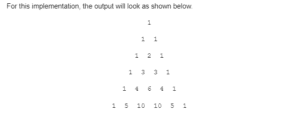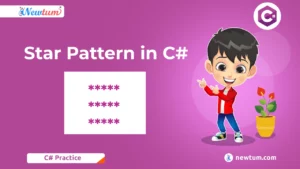Are you just getting started with programming and curious about how C# can help you determine if a number is positive? You’re in the right place! Today, we’re diving into the basics of writing a C# program to check whether a number is positive or not. This task is not only fundamental but also a great way to understand how conditional statements work in C#. Even if coding feels a bit overwhelming right now, don’t worry—we’ll break everything down into simple steps. Keep reading, and you’ll have a working program in no time, boosting both your confidence and coding skills.
Checking if a Number is Positive in C#: Step-by-Step Guide and Program
using System;
class Program
{
static void Main()
{
Console.Write("Enter a number: ");
double number = Convert.ToDouble(Console.ReadLine());
if (number > 0)
{
Console.WriteLine("The number is positive.");
}
else if (number < 0)
{
Console.WriteLine("The number is negative.");
}
else
{
Console.WriteLine("The number is zero.");
}
}
}
Explanation of the Code
Let’s dive into the C# Program to Check Whether a Number is Positive or Not. Here’s a step-by-step breakdown of the code:
- First, we include the
Systemnamespace, which provides essential classes and functions. It’s like setting up the toolkit we’ll be using. - The
Mainmethod is where our program starts executing. Think of it as the entry gate of our application. - We prompt the user to enter a number by using
Console.Write("Enter a number: ");. This simple line displays a message on the console screen.The input is taken as a string and then converted into a double usingConvert.ToDouble(Console.ReadLine());. This ensures we can handle decimal numbers too. - Finally, we use simple
if,else if, andelseconditional statements to check if the number is positive, negative, or zero. Based on the result, an appropriate message is displayed.
Output
Enter a number: 5
The number is positive.
Real-Life Uses of Checking If a Number Is Positive in C#
Let’s dive into some practical scenarios where you might find this program handy. While learning to code is thrilling, understanding its real-world applications can really boost your motivation! Here’s how checking whether a number is positive or not is useful:
- Financial Calculations:
– Imagine working on software to manage personal or business accounts. Ensuring a transaction is positive (a receipt) or correctly flagged as negative (an expense) keeps the books accurate and makes financial audits smoother. - Temperature Measurement:
– In weather monitoring devices, distinguishing between positive and negative temperatures is crucial. A system alert for sub-zero temperatures can signal heaters to turn on, preventing freezing and maintaining comfort. - Health Monitoring Systems:
– For devices tracking health metrics, knowing whether readings like blood pressure or sugar levels are above or below a baseline helps in providing timely health alerts to users. This can potentially save lives by prompting early interventions. - Stock Market Analysis:
– In stock trading applications, an algorithm might help shade stock trends — green for positive growth, red for negatives. This visual cue helps traders make quick, informed decisions in the ever-volatile stock market. - Inventory Management:
– Systems keeping track of warehouse supplies often need to differentiate between restocks (positive numbers) and deliveries or sales (negative numbers), ensuring that inventory data remains precise and actionable.
These examples show how foundational techniques can have diverse applications, proving that learning the basics can set the stage for solving real-world problems.
Interview Questions on Checking Positive Numbers in C#
Five interview questions and answers on the topic ‘C# Program to Check Whether a Number is Positive or Not’:
- What is the significance of checking if a number is positive in C#?
It helps validate user inputs and can prevent logical errors in mathematical calculations. - How can you determine if a number is positive using an if statement?
You can use an if statement that checks if the number is greater than zero. - What data type would you use to store the number in a C# program?
The ‘int’ or ‘double’ data type is commonly used based on the requirement of the program. - Can you implement this check using a ternary operator?
Yes, a ternary operator can succinctly determine if a number is positive by returning a string like “Positive” or “Not Positive.” - Why is it important to handle non-numeric inputs?
Handling them ensures your program doesn’t crash due to unhandled exceptions from invalid user input.
Our AI-powered csharp online compiler is a game-changer for coding enthusiasts. It lets you instantly write, run, and test your C# code. With our seamless platform, the daunting task of coding becomes an easy and engaging experience!
Conclusion
This simple yet powerful ‘C# Program to Check if a Number is Divisible by 2’ teaches a fundamental concept every programmer should know. By understanding these basics, you’re laying the groundwork for more advanced coding challenges. So, what are you waiting for? Dive into C# and have some fun with numbers!
In conclusion, understanding a C# Program to Check Whether a Number is Positive or Not is a vital skill in programming. For a deeper dive into coding, explore resources at Newtum. Keep experimenting, and you’ll gain confidence in coding!
Edited and Compiled by
This blog was compiled and edited by Rasika Deshpande, who has over 4 years of experience in content creation. She’s passionate about helping beginners understand technical topics in a more interactive way.