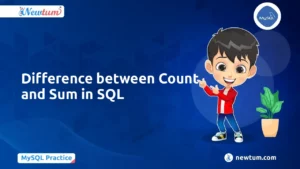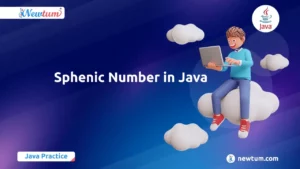Hey there, future coding wizards! If you’re on a mission to unravel the mysteries of coding, you’ve landed in the right place. Today, we’re diving into an intriguing topic: creating a C# Program to Multiply Binary Numbers. Binary numbers—those 1s and 0s that make everything in the digital world tick—might seem a bit daunting initially, but don’t sweat it. We’ll break it down in a way that’s super easy to grasp. By the end of this blog, you’ll be multiplying binary numbers like a pro, impressing yourself and your friends! Intrigued? Let’s get started and demystify the magic of binary multiplication.
Understanding Binary Multiplication
Binary numbers, composed of only 0s and 1s, are fundamental in computing as they represent all data in digital systems. Each digit, or bit, in a binary number corresponds to a power of 2, making binary the backbone of computer arithmetic and logic.
Binary Multiplication Rules
The rules of binary multiplication are straightforward:
- 0×0=00 \times 0 = 00×0=0
- 1×0=01 \times 0 = 01×0=0
- 1×1=11 \times 1 = 11×1=1
Unlike addition, binary multiplication resembles decimal multiplication, with the key difference being the simplicity of the rules. For example:
- 101×10101 \times 10101×10:
Step 1: Multiply 101101101 by 000 (rightmost bit of the second number) → 000000000.
Step 2: Multiply 101101101 by 111 (next bit) → 101010101010 (shifted one position left).
Step 3: Add the results → 101010101010.
Comparison with Decimal Multiplication
In decimal multiplication, values range from 0-9, requiring multiple steps for each digit pair. Binary simplifies this process since it involves only 0s and 1s, reducing complexity.
Example
Multiplying 101(5)×11(3)101 (5) \times 11 (3)101(5)×11(3):
Step 1: 101×1=101101 \times 1 = 101101×1=101.
Step 2: 101×1=101101 \times 1 = 101101×1=101 (shift left).
Step 3: Add 101+1010=1111(15)101 + 1010 = 1111 (15)101+1010=1111(15).
Binary multiplication, though simple, is a powerful tool in various computing operations.
Algorithm for Binary Multiplication
To multiply two binary numbers efficiently, follow these steps:
- Convert Binary Strings to Decimal
Binary numbers are converted to decimal format using positional notation. This step simplifies arithmetic operations since multiplication is straightforward in the decimal system. - Multiply the Decimal Values
Perform the multiplication of the two decimal numbers obtained from the conversion. This step utilizes the standard rules of arithmetic, ensuring accurate results. - Convert the Product Back to Binary
The decimal product is converted back to binary using repeated division by 2. Each remainder represents a binary digit, starting from the least significant bit (rightmost bit).
Logic Behind Each Step
- Binary-to-decimal conversion helps leverage the simplicity of decimal arithmetic.
- Decimal multiplication ensures compatibility with existing mathematical functions in programming.
- Converting back to binary aligns the final result with the original input format.
Example:
- Input: 101101101 (binary for 5) and 111111 (binary for 3).
- Convert to decimal: 555 and 333.
- Multiply in decimal: 5×3=155 \times 3 = 155×3=15.
- Convert back to binary: 151515 in binary is 111111111111.
This algorithm ensures accurate and efficient binary multiplication.
How to Write a C# Program to Multiply Binary Numbers: Simple Code Example
csharp
using System;
class Program
{
static void Main()
{
Console.WriteLine("Enter first binary number:");
string binary1 = Console.ReadLine();
Console.WriteLine("Enter second binary number:");
string binary2 = Console.ReadLine();
try
{
int num1 = Convert.ToInt32(binary1, 2);
int num2 = Convert.ToInt32(binary2, 2);
int result = num1 * num2;
string binaryResult = Convert.ToString(result, 2);
Console.WriteLine($"Product of {binary1} and {binary2} is: {binaryResult}");
}
catch (FormatException)
{
Console.WriteLine("Invalid binary number entered.");
}
}
}
Explanation of the Code
In the following C# Program to Multiply Binary Numbers, we’re going to decipher a neat little code snippet that can multiply binary numbers. Here’s how it works:
- Starting Off: The program kicks off by prompting you to input two binary numbers. This is done using Console.WriteLine for display messages and Console.ReadLine to gather the inputs.
- Converting Binary to Decimal: The Convert.ToInt32 method converts these binary string inputs into integers, which the computer can easily handle arithmetically. The ‘2’ in Convert.ToInt32(binary1, 2) tells the method to interpret the string as a binary number.
- Performing Multiplication: Once converted, the two integer representations of the binary numbers are multiplied.
- Back to Binary: Convert.ToString(result, 2) changes the product back into binary format, a vital step for displaying the output in the binary format you expect.
- Handling Errors: If you enter something that’s not a valid binary number, a FormatException is caught, gracefully alerting you about the invalid input.
Output
Enter first binary number:
Enter second binary number:
Product of [first_binary] and [second_binary] is: [binary_product]
Practical Applications of Binary Multiplication
Binary multiplication plays a vital role in various domains of computer science and electronics. Here are key use cases:
1. Digital Signal Processing (DSP)
In DSP, binary multiplication is fundamental for manipulating digital signals. Multiplying binary values enables scaling, filtering, and transforming signals in applications such as audio processing, image enhancement, and telecommunications. For instance, in audio equalizers, binary multipliers adjust the amplitude of frequency components for enhanced sound quality.
2. Data Encoding and Error Correction
Binary multiplication is integral to encoding algorithms, such as Reed-Solomon or BCH codes, used in data storage and transmission. These algorithms rely on polynomial arithmetic over binary fields, where multiplication is a core operation. For example, CDs and DVDs use error correction to ensure data integrity, even with physical damage.
3. Low-Level Hardware Programming
Binary multiplication is essential for arithmetic operations in processors, microcontrollers, and digital circuits. Hardware components like Arithmetic Logic Units (ALUs) perform binary multiplication at the instruction level to support computational tasks in systems ranging from calculators to supercomputers.
Real-World Example
Modern encryption techniques, such as those used in secure communications, employ binary operations, including multiplication, to process keys and encode messages. In FPGA and ASIC designs, binary multiplication accelerates tasks like matrix multiplications in AI and machine learning.
These examples highlight the ubiquitous nature of binary multiplication in both theoretical and practical applications.
Quiz Time: Test Your Knowledge on Multiplying Binary Numbers in C#!
let’s curate some quiz questions focusing on the ‘C# Program to Multiply Binary Numbers’. These questions aim to enhance understanding and practical application of binary multiplication in C#.
- What does a binary number consist of?
- 0s and 1s
- 2s and 3s
- 5s and 6s
- In C#, which type is best suited to store binary numbers efficiently?
- int
- string
- bool
- How is binary multiplication different from decimal multiplication?
- It uses only 1 and 0
- It adds 9 to each result
- It divides by 10
- Which part of a C# program typically handles user inputs?
- Main Method
- Console.WriteLine()
- Constructors
- Are logical operations important in binary multiplication in C#?
- Yes, particularly AND operations
- No, logical operations are irrelevant
- Yes, but mainly OR operations
Our AI-powered csharp online compiler is a game-changer for coding enthusiasts. It lets you instantly write, run, and test your C# code. With our seamless platform, the daunting task of coding becomes an easy and engaging experience!
Common Mistakes and Debugging Tips
Common Mistakes
- Incorrect Binary Conversions: Errors often occur when converting binary numbers to decimal or vice versa. This can lead to incorrect results in the multiplication process.
- Logic Errors in Multiplication: Misimplementing the binary multiplication rules (e.g., 1×1 = 1, 1×0 = 0) or handling carries incorrectly can cause logical flaws.
- Overflow Issues: When working with large binary numbers, failing to account for overflow can produce inaccurate results.
Debugging Tips
- Use Small Inputs: Start testing your program with small binary numbers (e.g., 101 and 11) to verify the correctness of each step.
- Step-by-Step Visualization: Print intermediate results at each stage—conversion, multiplication, and reconversion. This helps identify where the logic might be failing.
- Leverage Existing Tools: Use debugging tools or online binary calculators to cross-verify results during testing.
- Modular Approach: Break the program into smaller functions, such as separate methods for binary-to-decimal conversion, multiplication, and decimal-to-binary conversion, for easier testing and debugging.
By following these tips, you can ensure that your binary multiplication logic is robust and error-free.
Conclusion
In conclusion, mastering a C# Program to Multiply Binary Numbers is a key step in understanding binary arithmetic. For more insightful tutorials, explore Newtum. Dive deeper into coding, practice regularly, and watch your skills grow. Happy coding!
Edited and Compiled by
This blog was compiled and edited by Rasika Deshpande, who has over 4 years of experience in content creation. She’s passionate about helping beginners understand technical topics in a more interactive way.