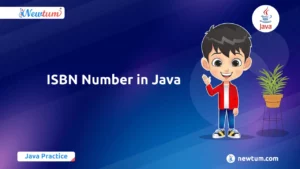In this blog, we will explore how to check if key exists in dictionary Python using keys(). We will dive into the step-by-step process of implementing this functionality using a simple and concise code example.
Python is a versatile programming language known for its simplicity and rich set of built-in functionalities. One such powerful feature is the ability to work with dictionaries, which are key-value data structures that allow efficient storage and retrieval of information. When working with dictionaries, it is often necessary to check if a specific key is already present. This can be particularly useful in scenarios where you need to handle different cases based on the existence of a key.
You will also have a clear understanding of how to write a Python program to check if key exists in dictionary using keys(). So let’s get started!
Python Program to Check if Key Exists in Dictionary Using Keys()
# Check if a Key is Already Present in a Dictionary Python Using the Inbuilt method keys()
def checkKey(dic, key):
if key in dic.keys():
print("Present, ", end =" ")
print("value =", dic[key])
else:
print("Not present")
# Driver Code
dic = {'a': 100, 'b':200, 'c':300}
key = 'b'
checkKey(dic, key)
key = 'z'
checkKey(dic, key)
Code Explanation
Defining the Function
We start by defining a function called checkKey that takes two parameters: dic (the dictionary) and key (the key we want to check).
Checking if the Key is Present
Inside the checkKey function, we use the in keyword along with the keys() method to check if the given key exists in the dictionary. The keys() method returns a list-like object containing all the keys present in the dictionary. We check if key is present in this list. If the key is present in the dictionary, we print “Present” using the print() function. Then, we print the corresponding value by accessing it using the dic[key] notation. If the key is not present in the dictionary, we print “Not present” using the print() function.
Testing the Function
In the driver code, we create a sample dictionary called dic with some key-value pairs. We then initialize a variable key with a specific key value to be checked.
Calling the Function
We call the checkKey function with the dictionary dic and the key as arguments.
Output
The function will print whether the key is present or not, along with the corresponding value if the key is found.
Output:
Present, value = 200
Not present
When the value is assigned as 200, the output
Some alternatives methods to check keys are:
Using the in Keyword:
This method involves using the in keyword to check if a key exists in a dictionary. The in keyword returns a boolean value (True or False) based on whether the key is found in the dictionary. It is a simple and straightforward approach to check for key presence in a dictionary.
Using the get() Method:
The get() method is used to retrieve the value associated with a given key in a dictionary. By using the get() method, we can retrieve the value corresponding to the key and check if it returns a value or None. If the get() method returns None, it means the key is not present in the dictionary.
Using the count() Method:
The count() method is primarily used to count the occurrences of a specific element in a container. By using the count() method on the dictionary’s keys, we can check if a particular key is present or not. If the count of the key is greater than zero, it means the key is present in the dictionary.
We used the keys() method as this makes our code more expressive and easier to understand for other developers. This also allows you to perform additional operations or iterate over the keys if needed.
This flexibility can be advantageous in scenarios where you require further processing based on the keys themselves. It takes advantage of dictionary’s underlying data structure, resulting in efficient key lookup. While the performance difference may not be significant for small dictionaries, it can be more noticeable for larger dictionaries or in situations where key checking is performed frequently.
Conclusion
In this tutorial, we have explored how to check if a key is present in a Python dictionary using the keys() method. This inbuilt method provides a simple and efficient way to determine the existence of a key in a dictionary. By leveraging the in keyword with dic.keys(), we can easily perform the check and retrieve the associated value if the key is present.
The ability to check for the presence of a key in a dictionary is crucial when working with data structures that involve key-value pairs. This knowledge allows us to handle scenarios where we need to perform different operations based on the existence of a specific key.
Through the code example and step-wise explanation provided in this blog post, you should now have a solid understanding of how to us the keys() method to check if a key is present in a dictionary. This knowledge can be applied to various Python projects and scenarios where dictionary manipulation and key-value pair operations are involved.
Frequently Asked Questions
The in keyword is used to check if a specific key exists in the list of keys returned by the keys() method. It returns a Boolean value (True if the key is present and False if it is not), allowing us to conditionally perform actions based on the existence of the key.
If the key is present, the code will print “Present” and the corresponding value associated with the key using the dic[key] notation. This helps us retrieve the value associated with the key and perform further operations if needed.
If the key is not present, the code will print “Not present”. This allows us to handle cases where a key is expected but not found in the dictionary, enabling us to take appropriate actions or provide feedback to the user.
No, the keys() method is specific to dictionaries in Python. It returns a list-like object containing the keys of the dictionary and cannot be used directly with other data types like lists or tuples.
No, the order of keys returned by the keys() method is not guaranteed to be in any specific order. Dictionaries in Python are inherently unordered, so the order in which keys are stored or retrieved may vary.
Yes, the keys() method returns a dynamic view of the dictionary’s keys. It reflects any changes made to the dictionary, such as adding or removing keys, during iteration or checking for key existence.