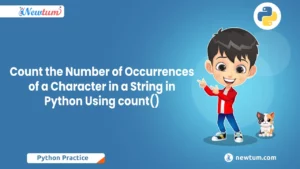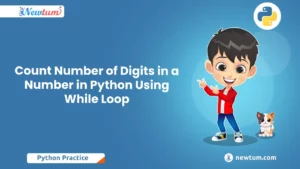Diving into the world of programming, especially if you’re a beginner, can be both exciting and a bit overwhelming. One of the interesting tasks you might encounter is to convert decimal to octal in Java. But why is this important, and how exactly do you do it? In this blog, we’ll walk you through the step-by-step process of converting decimal numbers to octal using Java. Don’t worry, it’s simpler than it sounds! Stick around, and by the end, you’ll have a good handle on this conversion, adding another nifty skill to your coding toolkit.
How to Code: Convert Decimal to Octal in Java
import java.util.Scanner;
public class DecimalToOctal {
public static void main(String[] args) {
Scanner scanner = new Scanner(System.in);
System.out.print("Enter a decimal number: ");
int decimalNumber = scanner.nextInt();
String octalNumber = convertDecimalToOctal(decimalNumber);
System.out.println("The octal equivalent is: " + octalNumber);
scanner.close();
}
public static String convertDecimalToOctal(int decimalNumber) {
StringBuilder octal = new StringBuilder();
while (decimalNumber > 0) {
int remainder = decimalNumber % 8;
octal.insert(0, remainder);
decimalNumber = decimalNumber / 8;
}
return octal.toString();
}
}
Explanation of the Code
let’s dive into the steps of the Java code for converting a decimal number to its octal equivalent. This example is beginner-friendly, so don’t worry if you’re just starting out!
- First up, we’re importing the
Scannerclass from Java’s utility library. This allows us to take input from the user, making our program interactive. - The
mainmethod is the entry point of our program. Inside, we create aScannerobject to capture the decimal number entered by the user. - Next, the
convertDecimalToOctalmethod is called. This function takes the decimal number and converts it to octal using division and remainder operations. - In this method, we continuously divide the decimal number by 8 and store the remainder. The octal number is built using these remainders.
- Finally, the octal result is printed for the user to see, and we close the
Scannerobject to prevent resource leaks. Simple and efficient!
Creating a Countdown Timer in JavaScript
Enter a decimal number:
The octal equivalent is: Real-Life Applications of Converting Decimal to Octal in Java
Real-life uses of converting decimal to octal in Java. Understanding these applications might just make you see programming from a different angle!
- Data Compression: Often, applications dealing with large data sets, like images or videos, need to store and process data more efficiently. By converting decimal values to octal, the data’s size can be reduced, which speeds up processing and lowers storage requirements.
- Computing Systems: Operating systems and hardware often utilize different number systems like octal for various operations. When instructing microcontrollers or designing software that interfaces directly with hardware, knowing how to convert numbers into octal can be crucial.
- Network Configurations: In networking, converting between different number systems is common, especially when setting permissions, subnetting, or configuring certain network devices. Octal can simplify the representation of binary data, making it easier to handle complex configurations.
- Security Systems: Many security protocols convert data into multiple bases for encryption and encoding purposes. Understanding octal conversion can help in developing encryption algorithms or explaining an existing security infrastructure.
- Education and Research: For educational purposes, especially in the fields of computer science and mathematics, converting decimal to octal helps in understanding the variety of ways one number can be represented, enhancing problem-solving skills and quantitative thinking.
Understanding how to convert decimal to octal in Java not only enhances your programming skills but also empowers you to engage with these systems and applications effectively!
Top Interview Questions on Converting Decimal to Octal in Java
When you’re heading into coding interviews, understanding these concepts can give you an edge. Here’s a sneak peek into some possible interview questions:
- What is an octal number system?
Octal is a base-8 number system using digits 0-7. - Why do we convert decimal to octal in Java?
It helps simplify certain computing tasks and is required in specific scenarios like setting file permissions. - How to manually convert decimal to octal?
Divide the number by 8, record the remainders, and reverse them. - Does Java have built-in methods for conversion?
Yes, Integer.toOctalString() is a handy method for conversion. - Is octal used frequently in modern programming?
It’s less common than binary and hexadecimal but still used in niche areas.
Conclusion
With this guide, converting decimal numbers to octal in Java should feel like a breeze. Whether you’re using the built-in methods or get your hands dirty with manual conversion, the skills you’ve learned here have practical uses. For more in-depth tutorials and code snippets, hop over to Newtum. Keep coding and exploring new programming horizons!
Edited and Compiled by
This blog was compiled and edited by Rasika Deshpande, who has over 4 years of experience in content creation. She’s passionate about helping beginners understand technical topics in a more interactive way.