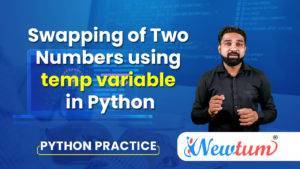Are you embarking on your Java coding journey and wondering how to convert a string to a boolean? If you’re scratching your head trying to figure out this aspect of Java, you’ve landed in the right place! Converting string to boolean in Java might sound daunting at first, but it’s actually quite straightforward once you grasp the basics. In this blog, we’ll break down these concepts into bite-sized pieces, with clear explanations and practical examples. Whether you’re developing a conditional statement or simply curious, you’ll find everything you need to master string-to-boolean conversion in Java. So, why wait? Let’s dive into it!
How to Easily Convert a String to Boolean in Java Code
public class StringToBooleanExample {
public static void main(String[] args) {
String trueString = "true";
String falseString = "false";
String randomString = "hello";
boolean b1 = Boolean.parseBoolean(trueString);
boolean b2 = Boolean.parseBoolean(falseString);
boolean b3 = Boolean.parseBoolean(randomString);
System.out.println("String 'true' to boolean: " + b1);
System.out.println("String 'false' to boolean: " + b2);
System.out.println("Random string to boolean: " + b3);
}
}
Explanation of the Code 1. The code snippet you’ve provided is a simple Java program designed to convert strings into boolean values using the `Boolean.parseBoolean()` method. 2. First, three strings are defined: `trueString`, `falseString`, and `randomString`. These hold the values `”true”`, `”false”`, and a random word `”hello”`, respectively. 3. The method `Boolean.parseBoolean()` is then applied to each string. 4. For `trueString`, the result `b1` is `true` because the string matches the literal `”true”` (case-sensitive). 5. Similarly, `b2` is `false` since `falseString` exactly equals `”false”`. 6. Importantly, `randomString` doesn’t match `”true”`, so `b3` is converted to `false`. 7. Finally, the results are printed, demonstrating that only the string `”true”` converts to the boolean `true`, while others convert to `false`.
Output
String 'true' to boolean: true
String 'false' to boolean: false
Random string to boolean: false
Real-Life Applications of Converting String to Boolean in Java
- Web Form Validation: One common use of converting a string to a boolean in Java is during web form validation. Suppose you’re gathering user preferences through a form, such as whether they’d like to receive newsletters or promotions. The input from the checkbox gets stored as a string, “true” or “false”. You then convert this string to a boolean to easily perform logical operations.
- Feature Toggles in Applications: In software development, feature toggles are mechanisms to enable or disable features dynamically. These toggles can be controlled using boolean values. By converting strings like “on” or “off” from a configuration file or database into boolean values, you can achieve dynamic control over application features without requiring code changes.
- User Authentication Systems: When users log in, their authentication states might initially be stored as strings, especially if interfacing with older systems or databases. Converting these string states into booleans allows for seamless integration with modern authentication checks, making the login process smoother.
- Web Form Validation:
- One common use of converting a string to a boolean in Java is during web form validation. Suppose you’re gathering user preferences through a form, such as whether they’d like to receive newsletters or promotions. The input from the checkbox gets stored as a string, “true” or “false”. You then convert this string to a boolean to easily perform logical operations.
- Feature Toggles in Applications:
- In software development, feature toggles are mechanisms to enable or disable features dynamically. These toggles can be controlled using boolean values. By converting strings like “on” or “off” from a configuration file or database into boolean values, you can achieve dynamic control over application features without requiring code changes.
- User Authentication Systems:
- When users log in, their authentication states might initially be stored as strings, especially if interfacing with older systems or databases. Converting these string states into booleans allows for seamless integration with modern authentication checks, making the login process smoother.
- Game Development:
- In gaming, actions like “jump”, “run”, or “crouch” could be represented as strings in level configs or save files. Converting these action strings into boolean can streamline how actions are triggered and managed during gameplay, ensuring a fluid gaming experience. In gaming, actions like “jump”, “run”, or “crouch” could be represented as strings in level configs or save files. Converting these action strings into boolean can streamline how actions are triggered and managed during gameplay, ensuring a fluid gaming experience.
Common Interview Questions on Converting String to Boolean in Java
- How can you convert a String to a Boolean in Java?
Answer: Using the Boolean.parseBoolean() method. - What does Boolean.parseBoolean(“true”) return?
Answer: It returns true. - What happens if you pass a String other than “true” to Boolean.parseBoolean()?
Answer: It returns false. - Why would you need to convert a String to a Boolean?
Answer: To interpret text input as a logical condition or flag. - Is Boolean.parseBoolean() case-sensitive?
Answer: No, it’s not case-sensitive.
Ever struggled with setting up a compiler? Our AI-powered Java online compiler changes the game. Write, run, and test your Java code instantly, making learning or project development a breeze with cutting-edge technology.
Conclusion
Understanding how to convert a string to a boolean in Java is a fundamental skill that empowers beginners to advance in their coding journey. Whether handling user input or managing configuration settings, mastering this technique simplifies numerous coding scenarios. Remember to use Boolean.parseBoolean() for a straightforward solution and handle edge cases mindfully. By delving into such concepts, you’re enhancing your problem-solving toolkit. For more enriching programming insights and tutorials, explore Newtum. Keep experimenting with code, share your experiences, and take the next step toward becoming a proficient Java programmer. Happy coding!
Edited and Compiled by
This blog was compiled and edited by Rasika Deshpande, who has over 4 years of experience in content creation. She’s passionate about helping beginners understand technical topics in a more interactive way.