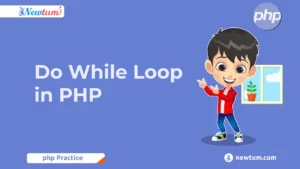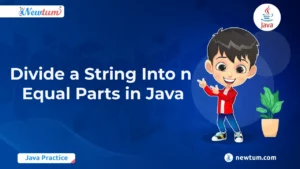In this blog, we will explore how to convert string to float in Python. We will dive into the step-by-step process of using the built-in float() function to achieve this conversion. By the end of this blog, you will have a solid understanding of Python convert string to float, enabling you to handle numeric data more efficiently and accurately in your programs.
In programming, the ability to convert data types is essential for performing various operations and manipulating data effectively. One common conversion task is converting a string representation of a number into a float value. This process is particularly useful when dealing with numerical calculations, data analysis, or interacting with external data sources.
Let’s get started and learn in programming language Python convert string to float.
Python Program to Convert String to Float
# Convert a String in to a Float in Python string= "3.14" print(string) print(type(string)) # converting string to float Float = float(string) print(Float) print(type(Float))
Code Explanation
Define the String
To begin, we define a string variable that contains the numerical value we want to convert. Let’s assume our string is “3.14”.
Display the String and its Type
We start by printing the string and its data type using the print function and type function, respectively. This step is optional but provides a useful way to verify the initial value and data type.
Python Convert String to Float
To convert the string into a float, we use the float() function in Python. The float() function takes the string as an argument and returns its corresponding float representation. We assign the converted value to a variable named Float.
Display the Converted Float and its Type
Next, we print the converted float value and its data type using the print function and type function, respectively. This allows us to confirm that the conversion was successful.
Output the Results
Finally, we have the desired float value stored in the variable Float, and we can utilize it in further calculations or data processing.
Output:
The output of the code is two print statements that show the string value and its type before conversion, and the float value and its type after conversion.
3.14
<class 'str'>
3.14
<class 'float'>Let’s explore some of the alternatives:
Using the float() and int() methods:
Another way to convert a string to a float is by first converting it to an integer using the int() function and then converting the integer to a float using the float() function. This method is useful when you want to convert a string that represents a whole number to a float. The int() function removes the decimal part, and then the float() function adds it back.
Using the int() function:
If you have a string representing a whole number and you want to convert it to a float, you can use the int() function followed by dividing the result by 1.0 to obtain a float. This method works by converting the string to an integer using the int() function and then dividing it by 1.0, which effectively converts it to a float.
Here we are using the float() function as it is a simple and efficient way to convert a string to a float in Python. It is a built-in function and widely supported, making it a reliable choice. Additionally, it is straightforward to understand and minimizes the risk of unintended consequences, as compared to methods like eval(). Thus, for most general use cases, the float() function is recommended for its simplicity, reliability, and adherence to Python’s best practices.
Conclusion
We saw that converting a string to a float in Python can be achieved using the float() function. This simple yet powerful function allows you to convert string representations of numbers into their corresponding float values.
By following the step-by-step process outlined in this blog, you can confidently convert strings to floats and perform mathematical calculations or manipulate numerical data effectively. Whether you are working with user input, reading data from files, or processing data in any other scenario, understanding how to convert strings to floats is a valuable skill in Python programming.
Frequently Asked Questions
Q: Can the float() function handle both integer and decimal string representations?
A: Yes, the float() function can handle both integer and decimal string representations. For example, it can convert “10” and “3.14” to their corresponding float values.
Q: What happens if the string cannot be converted to a float?
A: If the string passed to the float() function cannot be converted to a float, a ValueError will be raised. This typically occurs when the string contains non-numeric characters or an invalid numeric format.
Q: Can I convert a string with a scientific notation to a float?
A: Yes, the float() function can handle strings with scientific notation, such as “1.23e-4”. It will correctly convert it to the corresponding float value.
Q: Is there any difference between the float() function and the eval() function?
A: Yes, there is a difference. While the float() function strictly converts a string to a float, the eval() function in Python evaluates the string as a Python expression and returns the result. It can handle more complex expressions, but it is also riskier as it can execute arbitrary code.
Q: Can I convert a string with localized decimal separators to a float?
A: The float() function in Python expects the decimal separator to be a dot (.), not a comma (,) as in some locales. If your string uses a comma as the decimal separator, you need to replace it with a dot before using the float() function.