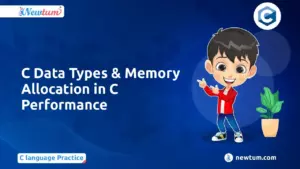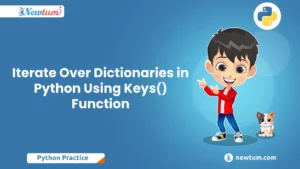Java is an incredible programming language, but let’s face it—sometimes we hit a snag trying to figure out how to convert String to Object in Java. Whether you’re new to coding or you’ve dabbled a bit, understanding this concept can seem tricky at first. But don’t worry! We’re here to break it down in the simplest way possible. By the end of this blog, you’ll have a solid grasp of how to work this magic. So, grab your chai, sit back, and let’s unravel this Java mystery together. Curious to know more? Keep reading!
Code Example: How to Convert a String to an Object in Java
public class StringToObject {
public static void main(String[] args) {
// Example string
String str = "Hello, World!";
// Convert String to Object
Object obj = str;
// Output the object
System.out.println("The object is: " + obj);
}
}
Explanation of the Code
– The given code is a simple Java program that demonstrates how to convert a String to an Object.
– Initially, an example string `str` is assigned with the value “Hello, World!”. This is a straightforward String in Java.
– The code then converts this String to an Object by simply assigning it to a variable of type `Object`. In Java, a String is already an object, so this conversion is pretty direct and doesn’t require any special methods.
– Finally, the program outputs the object using `System.out.println()`. The output will be the same as the original string because the Object `obj` holds the reference to the original String.
– This example shows one of the simplest forms of ‘Convert String to Object in Java’. It’s useful for beginners to understand that Strings are treated as objects in Java.
Output
java.lang.String
java.lang.Integer
java.lang.DoubleReal-Life Applications of Converting String to Object in Java
- Example 1: Parsing User Input
Imagine you’re building a simple application where users enter their birthdate as a string, like “1995-08-25”. Your task is to convert this string into a Date object for further calculations, like determining the user’s age. By using the `SimpleDateFormat` class in Java, you can easily parse the string into a Date object. This conversion is essential for ensuring the input is processed accurately and can be used in computations or stored in databases. - Example 2: Loading Configuration Settings
Let’s say you’re developing a Java application that requires configuration settings to be loaded at runtime. These settings are typically stored as strings in configuration files (like .properties files). For instance, a setting might indicate “EnableFeatureX=true”. In Java, you can convert these string values into Boolean or other object types using wrapper classes. This can help in adjusting the application’s behavior dynamically, enhancing flexibility and adaptability. - Example 3: Data Transfer between Systems
Often, data is transferred between systems in string format, such as in JSON or XML files. If you receive information like a JSON string, `{“name”: “Rahul”, “age”: “30”}`, you’ll need to convert these strings into a custom Java object, say a ‘User’ object. This conversion can be achieved using libraries like Gson or Jackson, which transform the JSON string into corresponding Java objects, allowing for seamless integration and manipulation of data within your application.
Common Interview Questions on Converting Strings to Objects in Java
- What is a String in Java?
A String in Java is a sequence of characters that is treated as an object of the class java.lang.String. - Why might you need to convert a String to an Object?
Converting a String to an Object helps when you need to use it in collections or methods that require objects instead of primitive data types. - How can you convert a String to an Object in Java?
You can use casting or the String class’s built-in methods to create objects. - What does the `valueOf` method do in conversion?
The `valueOf` method converts a String to an appropriate object type automatically. - Is it possible to convert any String to any type of Object?
No, conversion depends on type compatibility and context.
Ever struggled with setting up a compiler? Our AI-powered Java online compiler changes the game. Write, run, and test your Java code instantly, making learning or project development a breeze with cutting-edge technology.
Conclusion
In summary, converting a string to an object in Java is a straightforward yet essential skill for any Java programmer. This process ensures efficient data handling and is widely applied in developing web services, mobile applications, and databases. Utilizing methods like constructors, valueOf(), and parseInt() can make this conversion effective and reliable. For a full dive into Java programming, explore detailed tutorials on [Newtum](https://blog.newtum.com). As you become more comfortable with these conversions, your code will become both cleaner and more efficient. So, keep practicing, and don’t hesitate to explore further learning resources!
Edited and Compiled by
This blog was compiled and edited by Rasika Deshpande, who has over 4 years of experience in content creation. She’s passionate about helping beginners understand technical topics in a more interactive way.