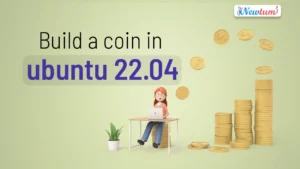In this tutorial, we will explore how to count occurrences of items in a Python list using count(). We will dive into the code and examine the step-by-step logic and operations involved. Understanding this process will empower you to efficiently analyse and manipulate lists in your Python programs.
When working with lists in Python, it is common to encounter situations where you need to count how many times a particular item appears in the list. Whether you’re analysing data, processing user inputs, or solving algorithmic problems, the ability to count occurrences is a valuable skill. Luckily, Python provides a built-in function called count() that simplifies this task.
Let’s begin the journey an compile a Python program to count occurrences of items in a Python list using count().
Python Program to Count Occurrences of Items in a Python List Using count()
# Count the Occurrence of an Item in a List Using count() in python
# Python code to count the number of occurrences
def countX(lst, x):
return lst.count(x)
# Driver Code
lst = [1,4,5,7,4,9,1,6,1,3,6,8,1,9,8,4,1,1]
x = 1
print('{} has occurred {} times'.format(x,countX(lst, x)))
Explanation of the Code:
Define the countX() Function
The countX() function takes two arguments: lst (the list in which we want to count occurrences) and x (the item we want to count). The function uses the built-in count() method of the list to count the number of occurrences of x. The count() method returns the count of occurrences as the result.
Define the List and the Item to Count
Create a list named lst that contains a series of numbers. This will be the list in which we want to count occurrences. Assign the item we want to count to the variable x. In this example, we will count the occurrences of the number 1.
Call the countX() Function and Print the Result
Use the print() function to display the result. Format the output string using the .format() method to include the value of x and the result of the countX() function.
Output:
The output of the above code will be:
1 has occurred 6 timesLet’s explore some alternatives:
Using Pandas Library:
The Pandas library provides powerful data manipulation tools, including the value_counts() function, which can be used to count the occurrences of items in a Python list. By converting the list to a Pandas Series object, we can apply the value_counts() function to obtain a series with the counts of each unique item.
Using Comprehension:
List comprehension is a concise way to iterate over a list and filter elements based on certain conditions. By combining list comprehension with the if condition, we can count the occurrences of a specific item in a list. We iterate over the list and increment a counter variable whenever we encounter the item we want to count.
Using countOf():
The countOf() function from the operator module can be used to count the occurrences of a specific item in a Python list. This function takes two arguments: the list and the item to be counted. It returns the number of occurrences of the item in the list.
Using Loop:
A simple and straightforward approach is to use a loop, such as a for loop or a while loop, to iterate over the list and count the occurrences of a particular item. We initialise a counter variable to zero and increment it each time we encounter the item during the iteration.
Using Counter():
The Counter class from the collections module provides a convenient way to count the occurrences of items in a list. By creating a Counter object and passing the list as an argument, we can obtain a dictionary-like object that maps each item to its count.
We prefer the count() method as it provides a simple and concise way to count occurrences in a list without the need for writing complex logic or creating additional variables. This method is optimised for efficiency and is implemented in C under the hood, making it faster than manual loops in Python. It is a highly optimised function for counting occurrences.
Conclusion:
In this blog, we have explored the code for counting the occurrence of an item in a list using the count() function in Python. By using the count() function, we can easily determine the number of times a specific item appears in a list without manually iterating through the list. This provides a convenient and efficient way to perform such counting operations.
By following the step-by-step explanation of the code, readers can gain a clear understanding of how to apply the count() function to count occurrences in their own Python programs. This knowledge can be useful in various scenarios, such as analysing data, processing user input, or solving specific programming problems.
Overall, the count() function provides a simple and effective solution for counting occurrences in a list, saving time and effort compared to manually iterating through the list. With this newfound knowledge, readers can enhance their Python programming skills and efficiently handle counting tasks in their projects.
Frequently Asked Questions
Q: What is the significance of the lst parameter in the countX() function?
A: The lst parameter represents the list in which we want to count the occurrences of a specific item. It should be passed as an argument when calling the countX() function.
Q: Can I count the occurrences of any item in the list using this method?
A: Yes, you can count the occurrences of any item in the list. Simply pass the desired item as the second argument when calling the countX() function.
Q: How does the count() method count the occurrences of an item?
A: The count() method iterates through the list and compares each element with the specified item. It increments a counter each time a match is found and returns the final count.
Q: What happens if the specified item is not present in the list?
A: If the specified item is not present in the list, the count() method will return 0, indicating that there are no occurrences of that item.
Q: Is the count() method case-sensitive?
A: Yes, the count() method is case-sensitive. It treats uppercase and lowercase letters as different characters. For example, ‘A’ and ‘a’ would be considered distinct items.