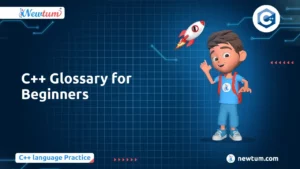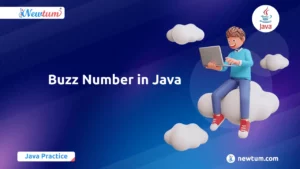Are you excited to dive into the fascinating world of web development? One of the coolest features you can create is a Countdown Timer in JavaScript! Not only does it look impressive on a website, but it also serves various practical purposes, like ticking down the start of an event, sale, or meeting. As a beginner, crafting your very own timer is a fantastic way to strengthen your JavaScript skills and learn something truly useful. So, if you’re ready to bring that dynamic element to your web pages, stick around as we unravel the process step-by-step!
Creating a Simple Countdown Timer with JavaScript
javascript
// Complete program code for Countdown Timer in JavaScript
function startCountdown(duration, display) {
let timer = duration, minutes, seconds;
setInterval(function () {
minutes = parseInt(timer / 60, 10);
seconds = parseInt(timer % 60, 10);
minutes = minutes < 10 ? "0" + minutes : minutes;
seconds = seconds < 10 ? "0" + seconds : seconds;
display.textContent = minutes + ":" + seconds;
if (--timer < 0) {
timer = duration;
}
}, 1000);
}
window.onload = function () {
const fiveMinutes = 60 * 5,
display = document.querySelector('#time');
startCountdown(fiveMinutes, display);
};
Explanation of the Code
Let’s delve into the workings of the Countdown Timer in JavaScript. Here’s a simplified explanation of how it operates:
- First, the function `startCountdown(duration, display)` is defined, where `duration` specifies the time in seconds, and `display` targets the element to display the countdown.Within the function, `setInterval` is used to create a loop that ticks every second (1000 milliseconds). This loop updates the countdown.The timer splits into minutes and seconds using the mathematical operations of division and modulus.To maintain a two-digit format, the code checks if minutes or seconds are less than 10, adding a “0” where necessary.The countdown time is shown by updating the `textContent` of the `display` element.When the time hits zero, the timer resets to the original duration value.Finally, in the `window.onload` event, a five-minute countdown is initiated, targeting an HTML element with the `id` of `#time`.
This code is essential for beginners to understand how countdowns work in JavaScript!
Output
05:00 04:59 04:58 04:57 04:56 … 00:03 00:02 00:01 00:00Real-Life Uses of Countdown Timer in JavaScript
Let’s explore some exciting real-life applications of countdown timers using an ordered list:
- Flash Sales and Promotions: Online shopping platforms frequently use countdown timers to create urgency during flash sales, prompting users to make quick buying decisions. Have you noticed the ‘Hurry, offer ends in…’ on your favorite shopping site? That’s a countdown, and it’s there to boost sales!
- Event Launches: Websites hosting events such as webinars or movie releases use countdown timers to build excitement and anticipation leading up to the event. It’s like the big timer at a New Year’s party counting down to midnight!
- Deadline Reminders: Some educational platforms utilize countdown timers to remind students of assignment deadlines, helping them manage time effectively. Think of it as your little online alarm clock keeping you on your toes!
- Cooking Timers: Although rooted in the kitchen, cooking apps sometimes use countdown timers to help users keep track of their culinary creations. They help keep your recipes as tasty as intended!
- Gaming Timers: Many games use countdown timers to add a thrilling rush, requiring players to complete levels or puzzles within a specific timeframe.It creates pressure, making the gameplay more exciting!
Interview Questions About Countdown Timers in JavaScript
-
- What is the purpose of using a countdown timer in JavaScript?
A countdown timer is used to track the time remaining until a specific event occurs, such as an online sale or task deadline.
-
- How do you set a specific countdown target time in JavaScript? By using the Date object, for example, `new Date(“Jan 1, 2024 00:00:00”).getTime()`.
- Which function can continuously update the countdown display in JavaScript?
The `setInterval()` function is used to continuously update the countdown display every second.
- What method would you use to stop the countdown timer when it reaches zero? You can stop the countdown timer using the `clearInterval()` method.
- Can you name real-world applications where countdown timers are effective? Countdown timers are effective for online sales, event reminders, and task management applications.
Our AI-powered js online compiler lets users instantly write, run, and test code, making learning JavaScript seamless. With AI assistance, coding becomes intuitive and efficient, helping users understand concepts faster while providing a friendly environment for beginners to experiment and grow.
Conclusion
Creating a Countdown Timer in JavaScript offers more than just a cool visual; you gain a deeper understanding of JavaScript concepts with each step. Practice more and see how JavaScript opens up limitless possibilities. Interested in more projects? Check out Newtum for more tutorials and challenges. Ready for the next coding adventure? Let’s keep exploring and learning
Edited and Compiled by
This blog was compiled and edited by Rasika Deshpande, who has over 4 years of experience in content creation. She’s passionate about helping beginners understand technical topics in a more interactive way.