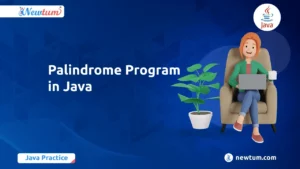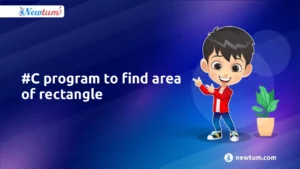In this blog, we will delve into the Python program to delete an element from a dictionary using del statement. We will explore the step-by-step process and explain the logic behind the code. Whether you’re a beginner learning Python or an experienced developer looking to brush up on your skills, understanding how to remove elements from a dictionary will enhance your ability to manipulate data effectively.
Python is a versatile programming language that offers a wide range of functionalities, including data manipulation and management. One common task when working with data is to delete specific elements from a dictionary. Dictionaries in Python provide an efficient way to store key-value pairs, and knowing how to remove elements from them is an essential skill for any Python programmer.
Join us as we explore how to delete an element from a dictionary in Python using a del statement.
Python Program to Delete an Element From a Dictionary Using Del Statement
# Delete an Element From a Dictionary using the del in python
# Initializing dictionary
test_dict = {"Manoj": 22, "Vishal": 21, "Prafull": 21, "Sagar": 21}
print(test_dict)
# empty the dictionary d
del test_dict
try:
print(test_dict)
except:
print('Deleted!')
Explanation of the code:
Initialising the Dictionary
First, we need to initialise a dictionary with some key-value pairs. In this case, we have a dictionary called test_dict with four entries: “Manoj” with a value of 22, “Vishal” with a value of 21, “Prafull” with a value of 21, and “Sagar” with a value of 21.
Printing the Initial Dictionary
Before deleting an element from the dictionary, it’s helpful to see its initial contents. We use the print statement to display the dictionary test_dict. This step allows us to verify the dictionary’s state before any modifications.
Deleting an Element from the Dictionary
To delete an element from a dictionary, we can use the del keyword followed by the dictionary name and the key of the element we want to remove. In this case, we delete the entire test_dict dictionary itself, not a specific key-value pair. The del statement removes the dictionary from memory.
Printing the Modified Dictionary
After deleting the dictionary, we attempt to print its contents using the print statement. However, since we have deleted the dictionary in the previous step, an error occurs.
Handling the Exception
To handle the error gracefully, we enclose the print statement inside a try-except block. If an exception occurs when attempting to print the dictionary, we catch the exception and print the message “Deleted!” instead.
Output:
{'Manoj': 22, 'Vishal': 21, 'Prafull': 21, 'Sagar': 21}
Deleted!This output demonstrates that the dictionary test_dict is successfully deleted using the del keyword, and an error is handled when attempting to access the deleted dictionary.
Let’s explore some alternative methods:
Using the pop() method: It allows you to remove an element from a dictionary by specifying the key. It returns the value associated with the key and removes the key-value pair from the dictionary. One advantage of using pop() is that it allows you to capture the value of the removed element, which can be useful in some situations. However, it requires knowledge of the key, and if the key doesn’t exist, it raises a KeyError unless a default value is provided.
Using dictionary comprehension you can create a new dictionary by filtering out the elements you want to remove. This method is useful when you want to create a modified version of the dictionary without modifying the original dictionary. However, it involves creating a new dictionary object, which may not be efficient if you are working with large dictionaries.
We used the del keyword as it provides a straightforward and explicit way to delete elements from a dictionary. It clearly indicates the intention to remove the element and makes the code more readable and understandable. It modifies the dictionary in-place, meaning it directly removes the element from the original dictionary object without creating a new copy. This can be more memory-efficient, especially when dealing with large dictionaries.
Conclusion:
In this tutorial, the provided code demonstrates the process of deleting an element from a dictionary using the del keyword in Python. By initializing a dictionary and then using the del statement, we can remove specific elements or even delete the entire dictionary itself. It is important to understand how to delete elements from a dictionary as it allows us to manage data efficiently and keep our dictionaries updated. The del keyword provides a straightforward and effective way to remove elements from dictionaries, making it a valuable tool in Python’s dictionary manipulation capabilities.
Frequently Asked Questions
Q: Can I recover a deleted dictionary?
A: No, once a dictionary is deleted using del, it cannot be recovered. The del operation permanently removes the dictionary from memory, and its contents are lost.
Q: How can I handle the exception when trying to access a deleted dictionary?
A: To handle the exception gracefully, you can use a try-except block. By enclosing the code that attempts to access the deleted dictionary within the try block, you can catch the NameError exception and execute an alternative code or display an appropriate message.
Q: Is del the only way to delete elements from a dictionary in Python?
A: No, del is one way to delete elements from a dictionary, but there are alternative methods. Other methods include using the pop() method to remove a specific key-value pair, the clear() method to empty the dictionary, or reassigning an empty dictionary to the variable name.
Q: Are there any considerations when deleting elements from a dictionary using del?
A: Yes, when deleting elements using del, it’s important to ensure that the element you want to remove exists in the dictionary. Otherwise, a KeyError will be raised. It’s also crucial to be cautious when deleting elements to avoid unintentionally removing important data.
Q: Can I use del to delete elements from nested dictionaries?
A: Yes, del can be used to delete elements from nested dictionaries as well. You can access the nested dictionaries using their respective keys and apply del to remove specific key-value pairs or entire nested dictionaries.