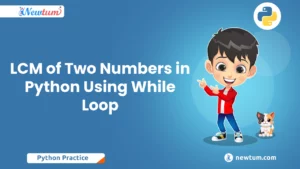In this blog, we will explore a Python program to find the last element of a list using the pop() function. The pop() function not only returns the last element but also removes it from the list, providing a convenient way to extract and manipulate data.
Lists are a versatile data structure in Python that allows you to store and manipulate collections of elements. Whether you’re working with numbers, strings, or more complex objects, lists provide a convenient way to organize and access your data. In certain scenarios, you may need to retrieve the last element of a list to perform specific operations or gather relevant information.
We will walk through the code step by step, explaining the logic and operation behind it, ensuring a clear understanding of how to implement this functionality effectively. So, let’s enhance your programming skills and learn how to find the last element of a list in Python using the pop() function.
Python Program to Find the Last Element of a List Using the pop() Function
# Get the Last Element of the List in python Using pop() Function
# input list
inputList = [5, 1, 6, 8, 3]
# printing input list
print("Input list:", inputList)
# getting the last element of the list using pop() Function
print("Last element of the input list = ", inputList.pop())
Logic Explanation
Step 1: Defining the Input List
We start by defining the input list, which contains a series of elements.
Step 2: Printing the Input List
Before retrieving the last element, it is helpful to print the input list to visualize its contents. We use the print() function to display the list: “Input list: [5, 1, 6, 8, 3]“.
Step 3: Getting the Last Element Using the pop() Function
To retrieve the last element of the list, we utilize the pop() function. The pop() function removes and returns the last element from the list. We can print this element by passing the result of inputList.pop() to the print() function.
Output:
Input list: [5, 1, 6, 8, 3]
Last element of the input list = 3The pop() function removes and returns the last element of the list, which in this case is 3. It is then printed on the console.
Some other methods are:
Indexing: You can access the last element of a list by using negative indexing. Negative indices count from the end of the list, so inputList[-1] will give you the last element.
Slicing: It allows you to extract a portion of a list. By specifying an index range, you can extract a single element. To get the last element, you can use inputList[-1:], which returns a new list containing only the last element.
Here we used the pop() function as it not only retrieves the last element but also removes it from the list. If you need to modify the list by removing the last element permanently, pop() is a suitable choice. It allows you to access and remove elements from any position in the list, not just the last element. By providing an optional index argument, you can specify which element to retrieve and remove.
Conclusion:
In this tutorial, the pop() function in Python provides a convenient way to retrieve the last element of a list. This function not only returns the last element but also removes it from the list, allowing for efficient data manipulation. By following the step-by-step explanation provided in this blog, you can easily extract the last element from a list in your Python programs. Understanding how to access specific elements in a list is a fundamental skill that can be applied to various scenarios and is essential for effective programming.
The pop() function is just one of many powerful functions Python offers for working with lists, and it adds flexibility and convenience to your code. Incorporate this knowledge into your Python programming arsenal to enhance your data manipulation capabilities.
Frequently Asked Questions
Q: Does the pop() function modify the original list?
A: Yes, the pop() function modifies the original list by removing the last element. If you want to preserve the original list, make a copy before applying the pop() function.
Q: What happens if I assign the result of the pop() function to a variable?
A: When you assign the result of the pop() function to a variable, you store the value of the last element in that variable. The last element is also removed from the original list.
Q: Is there a way to access the last element of a list without modifying it?
A: Yes, you can access the last element of a list without modifying it by using indexing. For example, last_element = inputList[-1] will retrieve the last element without removing it.
Q: What happens if I call the pop() function multiple times on the same list?
A: Each time you call the pop() function, it will remove and return the last element from the list. Subsequent calls will continue removing the next last element until the list is empty.
Q: Can I use the pop() function with a specific index other than -1?
A: Yes, the pop() function can be used with a specific index as an argument. By passing an index value to the function, you can remove and retrieve an element at a particular position.