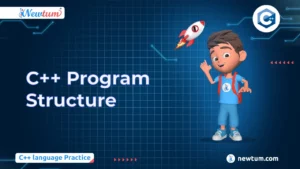Sorting is a fundamental operation in programming that allows us to arrange elements in a specific order. Whether it’s organizing a list of names alphabetically or finding the highest and lowest values in a dataset, sorting is a crucial skill for any Java developer. In this comprehensive guide, we’ll explore various techniques for sorting arrays in Java, ranging from built-in methods to custom implementations of popular sorting algorithms.
What is Sorting Arrays in Java?
Sorting plays a vital role in various programming tasks. From improving search efficiency to enhancing data presentation, a well-organized dataset is key to optimal program performance.
Understanding different sorting algorithms is essential for selecting the right one for your specific use case. We’ll briefly introduce popular algorithms like Selection Sort, Bubble Sort, Quick Sort, and Merge Sort.
Java provides the Arrays class, which offers several convenient methods for sorting arrays. We’ll explore how to leverage this class to quickly sort arrays of various data types.
Sort an Array in Ascending Order
Sorting an array in ascending order is a fundamental operation in programming. Further, we’ll check different methods how to sorting array in ascending order.
How to Sort an Array in Java Using the sort() Method
Below code below demonstrates how to sort an array java of integers in ascending order using the `Arrays.sort()` method:
// How to Sort an Array in Java Using the sort() Method
import java.util.Arrays;
public class SortArrayEx {
public static void main(String[] args)
{
//defining an array of integer type
int [] arr = new int [] {80, 35, 59, 19, 12, 20, 47, 94};
//invoking sort() method of the Arrays class
Arrays.sort(arr);
System.out.println("Elements of array sorted in ascending order: ");
//prints array using the for loop
for (int i = 0; i < arr.length; i++)
{
System.out.println(arr[i]);
}
}
}
Explanation of the code:
1. An integer array `arr` is defined, containing several unsorted elements.
2. The `Arrays.sort()` method is invoked, which sorts the elements of the `arr` array in ascending order using the Dual-Pivot Quicksort algorithm.
3. A `for` loop iterates through each element of the sorted array and prints it to the console.
4. The output displays the array elements in ascending order, demonstrating the successful sorting process.
This code exemplifies the efficiency and simplicity of Java’s built-in sorting capabilities. The `Arrays.sort()` method eliminates the need for manual sorting algorithms, offering a streamlined solution for arranging data. Sorting is a fundamental operation in programming, essential for enhancing search efficiency and organizing data for various computational tasks. The provided code serves as a practical illustration of sorting an array, showcasing Java’s ability to handle data manipulation tasks effectively.
Output:
Elements of array sorted in ascending order:
12
19
20
35
47
59
80
94Array Sort in Java Using the for loop
Below given code demonstrates how to sort an array java of integers in ascending order using a simple bubble sort algorithm:
// Array Sort in Java Using the for Loop
public class SortArrayEx
{
public static void main(String[] args)
{
//creating an instance of an array
int[] arr = new int[] {78, 34, 1, 3, 90, 34, -1, -4, 6, 55, 20, -65};
System.out.println("Array elements after sorting:");
//sorting logic
for (int i = 0; i < arr.length; i++)
{
for (int j = i + 1; j < arr.length; j++)
{
int tmp = 0;
if (arr[i] > arr[j])
{
tmp = arr[i];
arr[i] = arr[j];
arr[j] = tmp;
}
}
System.out.println(arr[i]);
}
}
}
Explanation of the code:
1. The array `arr` contains a mix of positive and negative integers.
2. The nested loops compare each pair of elements in the array and swap them if they are out of order, gradually moving the largest elements to the end. This process continues until the entire array is sorted.
3. The inner loop iterates over the remaining unsorted elements, while the outer loop iterates over each element of the array.
4. The temporary variable `tmp` is used for swapping values. After sorting, the sorted elements are printed one by one.
While this code achieves sorting, it’s important to note that bubble sort is not the most efficient algorithm for larger datasets due to its quadratic time complexity. More efficient sorting algorithms like Merge Sort or Quick Sort are often preferred for larger arrays.
Output:
Array elements after sorting:-65
-4
-1
1
3
6
20
34
34
55
78
90Sort an Array in Java Using the User-Defined Method
Below provided code below demonstrates how to sorting array in Java of integers in ascending order using the insertion sort algorithm:
// Sort an Array in Java Using the User-Defined Method
public class SortArrayEx {
public static void main(String[] args)
{
int i;
//initializing an array
int array[] = {1, 450, 14, -16, 05, 47, 5, 24, 94, -15, 56, 27};
System.out.print("Array elements before sorting: \n");
for(i = 0; i < array.length; i++)
System.out.println(array[i]);
//invoking user defined method
sortArray(array, array.length);
System.out.print("Array elements after sorting: \n");
//accessing elements of the sorted array
for(i = 0; i <array.length; i++)
{
System.out.println(array[i]);
}
}
//user defined method to sort an array in ascending order
private static void sortArray(int array[], int n)
{
for (int i = 1; i < n; i++)
{
int j = i;
int a = array[i];
while ((j > 0) && (array[j-1] > a)) //returns true when both conditions are true
{
array[j] = array[j-1];
j--;
}
array[j] = a;
}
}
}
Explanation of the code:
The program begins by initializing an array with various integer values. It then displays the original array of elements. The custom method `sortArray()` is invoked to perform the sorting process.
Inside the `sortArray()` method, the insertion sort algorithm is implemented. It iterates through the array, comparing each element with the previous ones, and inserts the element in its correct position. This process gradually builds the sorted portion of the array.
During each iteration, the current element is compared with the elements before it. If the previous element is greater, it shifts the previous element to the right, creating space for the current element. This continues until the correct position for the current element is found, and it is placed there.
After the sorting is complete, the program displays the array with its elements now arranged in ascending order. The insertion sort algorithm is efficient for small arrays or partially sorted data, as it minimizes the number of comparisons and swaps required.
Output:
Check out Javascript for Loop, Now!
array elements before sorting:
1
450
14
-16
5
47
5
24
94
-15
56
27
Array elements after sorting:
-16
-151
5
5
14
24
27
47
56
94
450Sort Array in Descending Order
Sorting an array in descending order involves arranging the elements in decreasing sequence, from the largest value to the smallest. This can be particularly useful for scenarios where you want to find the highest values or present data in a reverse order. Check out an example of how to sort an array in descending order using Java:
Sort Array Using the reverseOrder() Method
The given Java code displays how to sort an array in descending order using the `Arrays.sort()` method along with the `Collections.reverseOrder()` comparator:
// Sort Array Using the reverseOrder() Method
import java.util.Arrays;
import java.util.Collections;
public class SortArrayEx{
public static void main(String[] args)
{
Integer [] array = {29, -49, 73, 12, 84, 60, -91, 1, 65, 10, 26};
// sorts array[] in descending order
Arrays.sort(array, Collections.reverseOrder());
System.out.println("Array elements in descending order: " +Arrays.toString(array));
}
}
Explanation of the code:
1. An array named `array` is initialized with a set of integer values.
2. The `Arrays.sort()` method is employed to sort the `array` in descending order.
3. `Collections.reverseOrder()` is used as the comparator, which reverses the natural order of sorting.
4. Finally, the sorted array is printed using `Arrays.toString(array)`.
In summary, the code sorts the `array` of integers in descending order by leveraging the built-in `Arrays.sort()` method along with the `Collections.reverseOrder()` comparator. This combination allows for a straightforward approach to arranging the array elements from the highest to the lowest value, and the output showcases the sorted array in descending order.
Output:
Array elements in descending order: [84, 73, 65, 60, 29, 26, 12, 10, 1, -49, -91]Sorts array elements in alphabetical order
Sorting array elements in alphabetical order refers to arranging the elements in a sequence based on their lexicographical order, typically associated with strings or characters. This sorting can be applied to an array of strings, where the comparison is based on the characters’ Unicode values.
The given Java code is example of how to sort an array of strings in descending order using the `Arrays.sort()` method along with the `Collections.reverseOrder()` comparator.
// How to Sort an Array in Java
import java.util.Arrays;
import java.util.Collections;
public class SortArrayEx {
public static void main(String[] args)
{
String [] strarray = {"Car", "Bike", "Bus", "Truck", "Bicycle", "Auto", "Van"};
// sorts array[] in descending order
Arrays.sort(strarray, Collections.reverseOrder());
System.out.println("Array elements in descending order: " +Arrays.toString(strarray));
}
}
Learn How to Generate Random Numbers in Python, Now!
Explanation of the code:
In this example, we have an array `strarray` containing various types of vehicles.
1. The code imports the `Arrays` and `Collections` classes from the `java.util` package.
2. The `Arrays.sort()` method is applied to `strarray`, and by passing `Collections.reverseOrder()` as the comparator, the array is sorted in descending order.
3. Upon execution, the program outputs the sorted array in descending order, displaying the vehicles from highest to lowest lexicographical order.
This technique of using both `Arrays.sort()` and `Collections.reverseOrder()` streamlines the process of sorting an array in a specific order. This code showcases a practical scenario of sorting strings and can be adapted for sorting arrays of other data types as well.
Output:
Array elements in descending order: [Van, Truck, Car, Bus, Bike, Bicycle, Auto]Sorting an Array Using the for loop
Below given Java code demonstrates a simple approach to sorting an array in descending order.
// Sorting an Array Using the for loop
public class SortArrayEx{
public static void main(String[] args){
int temp;
//initializing an array
int a[]={62,55,89,-42,62,21,-6,94,33,4,-85};
for (int i = 0; i < a.length; i++){
for (int j = i + 1; j < a.length; j++){
if (a[i] < a[j]){
temp = a[i];
a[i] = a[j];
a[j] = temp;
}
}
}
System.out.println("Array elements in descending order:");
//accessing element of the array
for (int i = 0; i <=a.length - 1; i++){
System.out.println(a[i]);
}
}
}
Explanation of the code:
1. It begins by initializing an array named ‘a’ with a set of integers.
2. The code employs a nested loop structure to compare each element with the subsequent elements.
3. If an element is found to be smaller than the following element, their positions are swapped using a temporary variable ‘temp’.
This process continues for all elements, ensuring that the largest element ‘bubbles up’ towards the beginning of the array. As a result, after the sorting process, the array is arranged in descending order. The code then iterates through the sorted array and prints each element, showcasing the array’s contents in descending order. While this approach is effective for smaller arrays, more efficient sorting algorithms are recommended for larger datasets due to their superior performance.
Output:
Array elements in descending order:94
89
62
62
55
33
21
4
-6
-42
-85Get complete Java Programming Exercises and Solutions here!
Sorting an Array Using the User-Defined Method
Check out Java code display a program to sort an array of integers in descending order using the Bubble Sort algorithm:
// Sorting an Array Using the User-Defined Method
import java.util.Scanner;
public class SortArrayEx{
public static void main(String[] args){
int num, temp;
Scanner s = new Scanner(System.in);
System.out.print("Enter the number of elements: ");
num = s.nextInt();
int a[] = new int[num];
System.out.println("Enter the elements of the array: ");
for (int i = 0; i < num; i++){
a[i] = s.nextInt();
}
for (int i = 0; i < num; i++){
for (int j = i + 1; j < num; j++){
if (a[i] < a[j])
{
temp = a[i];
a[i] = a[j];
a[j] = temp;
}
}
}
System.out.println("Array elements in descending order:");
for (int i = 0; i < num - 1; i++)
{
System.out.println(a[i]);
}
System.out.print(a[num - 1]);
}
}
Explanation of the code:
Bubble Sort is a simple sorting algorithm with a time complexity of O(n^2), where ‘n’ is the number of elements. While this code effectively sorts the array, it’s worth noting that more efficient sorting algorithms like Quick Sort or Merge Sort are often preferred for larger datasets due to their better performance.
1. The program begins by taking input for the number of elements in the array and then reads the elements from the user.
2.It uses a nested loop structure where the outer loop iterates through each element of the array, and the inner loop compares the current element with the rest of the elements to swap them if necessary.
This process continues until the entire array is sorted in descending order.
After sorting, the program prints the sorted array in descending order using a loop. It iterates through all elements except the last one, printing each element followed by a newline character. Finally, the last element of the array is printed without a newline.
Output:
Enter the number of elements: 5
Enter the elements of the array:
14
85
63
54
89
Array elements in descending order:
89
85
63
54
14Best Practices and Performance Considerations
A. Choosing the Right Sorting Algorithm
Selecting the appropriate sorting algorithm is crucial for optimizing your code’s performance. Different algorithms excel under different circumstances. For small arrays, simpler algorithms like Bubble Sort or Insertion Sort may suffice. However, for larger datasets, more efficient algorithms like Quick Sort or Merge Sort are preferable due to their lower time complexity. Consider your data size, type, and expected use case to make an informed decision.
B. Time and Space Complexity Analysis
Understanding the time and space complexity of sorting algorithms is fundamental to making informed choices. Time complexity indicates how the algorithm’s runtime scales with the input size. Algorithms with lower time complexities, such as O(n log n) for Quick Sort and Merge Sort, are generally more efficient for larger datasets. Space complexity refers to the amount of memory an algorithm uses. Strive to balance efficient memory usage with computational speed.
C. Handling Large Data Sets
Sorting large datasets demands a strategic approach. Implement techniques like external sorting, which divides the data into smaller manageable chunks that can fit into memory, then merges them. This minimizes memory consumption and enhances overall efficiency. For exceptionally large datasets, consider parallelizing sorting operations across multiple threads or machines to fully utilize available resources and expedite processing.
In conclusion, mastering the art of sorting arrays in Java is a pivotal skill for any programmer. With various techniques at your disposal, including the built-in `sort()` method, for loops, and user-defined methods, you have the tools to organize data efficiently. Understanding the significance of selecting the right sorting algorithm, analyzing time and space complexities, and implementing strategies for large datasets ensures your code performs optimally.
Stay tuned for more updates and programming blogs. You can also visit our Newtum website for more information on various programs such as PHP, C Programming for kids, and Happy Coding!