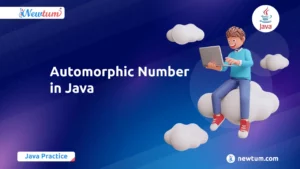Understanding the concept of multiplication table in Python is fundamental in programming. In this blog, we’ll learn how to create and customize multiplication table in Python using functions, empowering you to easily grasp this essential concept.
What are Functions in Python?
The def keyword is used to define a function, followed by the function name and parentheses. Inside the parentheses, you can specify any (inputs) the function needs. Then, you add a colon (:) and indent the code block that defines the function’s body, which contains the instructions the function will execute.
To generate a multiplication table for a given number, you can create a Python function called `multiplication_table`.
Multiplication table in Python Using Functions – Code
//Multiplication table in Python using functions
def multiply(num,count):
return num * count
n = int(input("Enter any Number :"));
i = 1
for i in range(1,11):
print(n," * ",i," = ",multiply(n,i))
i = i + 1
How to write and utilize this function?
A step-by-step guide on how to write and utilize the multiplication table in Python using a function:
Sure, here are the steps to write and utilize the `multiply` function:
1. Define the function: Begin by defining the `multiply` function. It takes two parameters, `num` and `count`, and returns their product.
def multiply(num, count):
return num * count
2. Get user input: Prompt the user to input a number. This number will be used as the first parameter when calling the `multiply` function.
n = int(input("Enter any Number: "))
3. Loop through values: Create a loop to iterate from 1 to 10. Inside the loop, call the `multiply` function with the input number `n` and the current loop index as arguments. Print the result of each multiplication.
for i in range(1, 11):
print(n, " * ", i, " = ", multiply(n, i))
4. Increment counter (optional): Increment the loop counter `i` within the loop if necessary. In this case, since you’re using a `for` loop, you don’t need to manually increment `i`.
i = i + 1
By following these steps, you’ve created a function that multiplies a given number by integers from 1 to 10, and you’ve utilized it to print the multiplication table for the input number.
Output :
If the user inputs the number 19, the output will be:
Enter any Number :19
19 * 1 = 19
19 * 2 = 38
19 * 3 = 57
19 * 4 = 76
19 * 5 = 95
19 * 6 = 114
19 * 7 = 133
19 * 8 = 152
19 * 9 = 171
19 * 10 = 190This function provides a simple and efficient way to generate and display multiplication table in Python using function for any given number.
Practical Applications of Multiplication Table in Python Using Functions
Understanding multiplication tables is crucial in various programming tasks and real-world scenarios. Here are some practical applications and examples:
1. Matrix Operations: Multiplication tables are fundamental in matrix operations, such as matrix multiplication. In linear algebra and computer graphics, matrices are used to represent transformations, rotations, and scaling. The process involves multiplying elements of one matrix with corresponding elements of another matrix, which essentially utilizes multiplication tables.
Example:
# Matrix multiplication using NumPy import numpy as np matrix_a = np.array([[1, 2], [3, 4]]) matrix_b = np.array([[5, 6], [7, 8]]) result = np.dot(matrix_a, matrix_b) print(result)
2. Generating Patterns: Multiplication tables can be used to generate various patterns and sequences. For instance, in graphics programming or data visualization, you might need to create repeating patterns or sequences based on multiplication factors.
Example:
# Generating a number pattern using multiplication
n = 5
for i in range(1, n+1)
print("*" * i)
3. Financial Calculations: Multiplication is essential in financial calculations such as calculating compound interest, investment growth, or loan repayments. Understanding how to multiply values efficiently is crucial in financial modeling and analysis.
Example:
# Calculating compound interest principal = 1000 rate = 0.05 time = 5 amount = principal * (1 + rate) ** time print(amount)
4. Engineering and Physics: Multiplication tables are used extensively in engineering and physics for calculations involving forces, distances, areas, volumes, and other physical quantities.
Example:
# Calculating area of a rectangle
length = 5
width = 3
area = length * width
print("Area of Rectangle:", area)
These examples illustrate how understanding multiplication tables is not only essential in programming but also in various real-world applications such as mathematics, finance, engineering, and science.
In conclusion, mastering multiplication tables in programming unlocks a wide array of applications, from matrix calculations to financial calculations. It’s a foundation that enables efficient coding and innovative solutions.
We hope that our blog post on “Multiplication Tables in Python Using Functions” will answer any queries you may have about Python and you can also watch video about multiplication table in python given below. Visit Newtum’s website to learn more about our online coding courses in Java, Python, PHP, and other topics. Happy coding!