Star pattern programs in JavaScript are fundamental exercises that help beginners understand loops and nested loops. They develop logical thinking and problem-solving skills. This blog covers the importance of star patterns, basic approaches, the top 10 patterns with code examples, common mistakes, and additional resources for further learning.
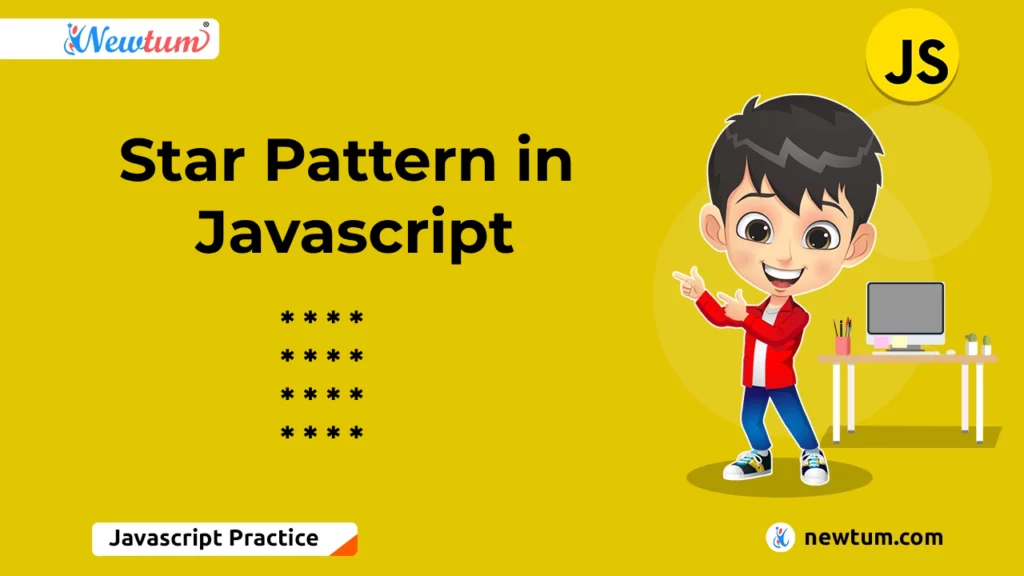
- Developing logical thinking and problem-solving skills: Star pattern programs challenge beginners to think critically and devise efficient solutions, fostering essential problem-solving abilities.
- Enhancing understanding of loops and nested loops in JavaScript: These programs involve extensive use of loops, particularly nested loops, helping learners grasp these fundamental concepts more effectively.
- Building a foundation for more complex programming concepts: Mastering star pattern programs lays the groundwork for understanding more advanced programming topics, such as algorithms and data structures.
- Improving code structuring and debugging skills: Practicing star patterns aids in writing well-structured code, which is crucial for readability and maintenance, and helps in identifying and fixing errors.
- Boosting confidence in coding abilities: Successfully creating star patterns boosts beginners’ confidence in their coding skills, encouraging further learning and exploration.
Basic Approach to Solve a Star Pattern Using an Example
Creating star pattern programs in JavaScript involves understanding and using nested loops effectively. Here’s a step-by-step explanation using a simple square star pattern as an example.
Example: Simple Square Star Pattern in JavaScript
- Define the size of the square: Determine the number of rows and columns for the square pattern.
let n = 5; // size of the square
2. Set up the outer loop for rows: The outer loop runs from 0 to n-1, iterating over each row.
for (let i = 0; i < n; i++) {
// inner loop and print statements will go here
}
3.Set up the inner loop for columns: The inner loop runs from 0 to n-1, iterating over each column within the current row. Inside the inner loop, print a star (*) followed by a space for formatting.
for (let i = 0; i < n; i++) {
for (let j = 0; j < n; j++) {
process.stdout.write('* '); // print stars
}
console.log(); // move to the next line after printing all columns
}
Explanation of Nested Loops:
- Outer Loop (Rows): The outer loop controls the number of rows in the square. Each iteration of the outer loop represents a new row in the pattern.
- Inner Loop (Columns): The inner loop controls the number of columns in each row. Each iteration of the inner loop prints a star followed by a space.
- Combining Loops: For each iteration of the outer loop (each row), the inner loop runs n times, printing n stars in that row. After the inner loop completes, console.log() moves the cursor to the next line, ensuring the stars for the next row are printed on a new line.
Basic Code of Star Pattern in Javascript:
let n = 5; // size of the square
for (let i = 0; i < n; i++) { // outer loop for rows
for (let j = 0; j < n; j++) { // inner loop for columns
process.stdout.write('* '); // print stars
}
console.log(); // move to the next line after printing all columns
}
Output:
* * * * *
* * * * *
* * * * *
* * * * *
* * * * * Top 6 Star Pattern in Javascript
Butterfly Pattern
let n = 5; // number of rows
// Upper part
for (let i = 1; i <= n; i++) {
for (let j = 1; j <= i; j++) {
process.stdout.write('*');
}
for (let j = i * 2; j < n * 2; j++) {
process.stdout.write(' ');
}
for (let j = 1; j <= i; j++) {
process.stdout.write('*');
}
console.log();
}
// Lower part
for (let i = n; i >= 1; i--) {
for (let j = 1; j <= i; j++) {
process.stdout.write('*');
}
for (let j = i * 2; j < n * 2; j++) {
process.stdout.write(' ');
}
for (let j = 1; j <= i; j++) {
process.stdout.write('*');
}
console.log();
}
Output:
* *
** **
*** ***
**** ****
*********
*********
**** ****
*** ***
** **
* *Reverse Pyramid Pattern
let n = 5; // number of rows
for (let i = n; i > 0; i--) {
for (let j = 0; j < n - i; j++) {
process.stdout.write(' ');
}
for (let j = 0; j < i; j++) {
process.stdout.write('* ');
}
console.log();
}
Output:
* * * * *
* * * *
* * *
* *
* Right Triangle Star Pattern
let n = 5; // number of rows
for (let i = 0; i < n; i++) {
for (let j = 0; j <= i; j++) {
process.stdout.write('* ');
}
console.log();
}
Output:
*
* *
* * *
* * * *
* * * * * Left Triangle Star Pattern
let n = 5; // number of rows
for (let i = 0; i < n; i++) {
for (let j = 0; j < n - i - 1; j++) {
process.stdout.write(' ');
}
for (let j = 0; j <= i; j++) {
process.stdout.write('* ');
}
console.log();
}
Output:
*
* *
* * *
* * * *
* * * * * Rhombus Star Pattern
let n = 5; // number of rows
for (let i = 0; i < n; i++) {
for (let j = 0; j < n - i - 1; j++) {
process.stdout.write(' ');
}
for (let j = 0; j < n; j++) {
process.stdout.write('* ');
}
console.log();
}
Output:
* * * * *
* * * * *
* * * * *
* * * * *
* * * * *
Mirrored Right Triangle Star Pattern
let n = 5; // number of rows
for (let i = 0; i < n; i++) {
for (let j = 0; j < n - i - 1; j++) {
process.stdout.write(' ');
}
for (let j = 0; j <= i; j++) {
process.stdout.write('* ');
}
console.log();
}
Output:
*
* *
* * *
* * * *
* * * * *Common Mistakes and How to Avoid Them
Typical Errors Beginners Make:
- Incorrect Loop Ranges: Beginners often misconfigure loop ranges, leading to incorrect patterns. Always verify the loop bounds.
- Improper Spacing: Failing to manage spaces correctly can result in misaligned patterns. Use consistent spacing in your print statements.
- Uninitialized Variables: Not initializing loop variables or using incorrect initial values can cause errors. Ensure all variables are properly initialized.
Debugging Tips and Tricks:
- Print Intermediate Results: Print variables at different stages to understand the loop’s progress. This can help pinpoint where the logic goes wrong.
- Use Comments: Comment your code to understand the purpose of each section. This aids in tracking down errors.
- Step-by-Step Execution: Manually simulate the loop execution with smaller values to identify logical errors.
Optimizing Star Pattern Programs for Performance:
- Minimize Nested Loops: Where possible, reduce the depth of nested loops. For larger patterns, deeply nested loops can slow down execution.
- Efficient Space Management: Use string concatenation or array operations to manage spaces more efficiently, reducing redundant operations.
- Avoid Unnecessary Calculations: Pre-calculate repeated expressions outside the loops to save computation time. For instance, calculating the number of spaces or stars beforehand can streamline the loop operations.
By addressing these common mistakes and following the debugging and optimization tips, beginners can write more efficient and accurate star pattern programs in JavaScript.
In this blog, we explored various star patterns in C, discussed the methods to create them, and shared best practices. Star patterns enhance coding skills and logical thinking. Experiment with different patterns for hands-on learning. Visit Newtum for more programming resources and continue your coding journey. Happy coding!



