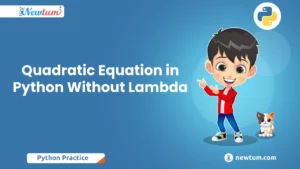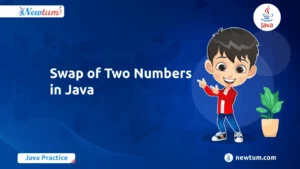The Importance of Semicolons in C++ can’t be overstated! These tiny punctuation marks might seem trivial, but they play a crucial role in ensuring your code runs smoothly. Think of them as the periods at the end of your sentences – essential for clear communication. Delving into the world of C++ programming? You’ll definitely wanna know how and why semicolons can make or break your code. Stick around as we explore this fundamental topic and simplify your coding journey.
What Does a Semicolon Do in C++?
In C++, a semicolon (;) acts as a statement terminator. It tells the compiler, “This is the end of a command.” Every executable line of code—such as variable declarations, assignments, function calls, and return statements—must end with a semicolon.
Example:
int x = 10; // Ends the declaration statement
x = x + 5; // Ends the assignment statement
cout << x; // Ends the output statementWithout a semicolon, the compiler doesn’t know where one statement ends and the next begins, leading to syntax errors.
Using Semicolons in C++
cpp
#include
int main() {
std::cout << "Understanding the role of semicolons in C++!" << std::endl;
int x = 10;
int y = 20;
int sum = x + y;
std::cout << "The sum of x and y is: " << sum << std::endl;
return 0;
}
Explanation of the Code
Let’s dive into what this C++ code does.
- The line `#include ` includes the Input/Output stream library, allowing the program to perform input and output operations, crucial for displaying messages to the user.
- `int main()` is the starting point of every C++ program. It indicates where the execution begins. This is notable because, in every C++ program, there’s a main function that acts as the entry point of the program.
- `std::cout` is used here to print messages to the console. It’s accompanied by `std::endl`, which inserts a newline, making the output cleaner and more readable.
- The variables `x` and `y` are initialized with values `10` and `20`, respectively. The variable `sum` is then calculated as the sum of `x` and `y`, demonstrating basic arithmetic operations.
- Finally, `return 0;` signifies the end of the program, indicating it ran successfully. Even if it seems trivial, it’s an essential part to conclude the main function.
Output
Understanding the role of semicolons in C++!
The sum of x and y is: 30
Absolutely! Here’s a clear and educational explanation for both sections, written in simple language suitable for beginners:
Common Mistakes Made with Semicolons in C++
1. Forgetting Semicolons After a Statement
This is the most common mistake beginners make. Every instruction in C++ must end with a semicolon. If not, the compiler gets confused.
Incorrect:
int x = 10
Correct:
int x = 10;
Compiler Error:
error: expected ';' before 'return'
2. Misplacing Semicolons in Loops and Conditionals
Adding an unnecessary semicolon can change the logic of your code.
Example – Incorrect use in a for loop:
for (int i = 0; i < 5; i++);
{
cout << i << endl;
}
What’s wrong?
That semicolon after the for loop ends the loop right there! The block below it becomes a separate, unrelated block.
Correct:
for (int i = 0; i < 5; i++) {
cout << i << endl;
}
3. Semicolon After Function Headers
In C++, you should not put a semicolon after a function definition header.
Incorrect:
void greet(); // Wrong if you’re about to define the function
{
cout << "Hello!";
}
Correct:
void greet() {
cout << "Hello!";
}
💡 Note: A semicolon is allowed after function declarations (prototypes), but not before the function body.
Examples of Errors Caused by Missing or Misplaced Semicolons
Example 1: Missing Semicolon
int a = 5 cout << a;
Compiler Message:
error: expected ';' before 'cout'
Fix:
int a = 5; cout << a;
Example 2: Semicolon After if Statement
if (x > 0);
{
cout << "Positive number";
}
Problem: The semicolon ends the if condition prematurely, so the block below always runs, regardless of the condition.
Fix:
if (x > 0) {
cout << "Positive number";
}
Best Practices for Using Semicolons in C++
1. Code Formatting Tips
- Always double-check the end of each statement: After declaring variables, writing loops, or calling functions, ensure there’s a semicolon.
- Use consistent indentation and spacing: Proper formatting helps spot missing or misplaced semicolons.
- One statement per line: Avoid stacking multiple statements on one line, especially when starting out.
Good Practice:
int a = 10; int b = 20; cout << a + b << endl;
Bad Practice:
int a = 10; int b = 20; cout << a + b << endl;
⚙️ 2. IDE/Compiler Features That Help Catch Semicolon Errors
Modern IDEs (like Visual Studio, Code::Blocks, or VS Code with extensions) offer:
- Syntax highlighting: Makes missing semicolons more obvious.
- Real-time error detection: Errors appear instantly if a semicolon is missing.
- Auto-formatting: Helps correct indentation that may hide misplaced semicolons.
- Linting tools: Add-ons that analyze your code and flag potential mistakes.
Tip: Enable compiler warnings (like
-Wallin GCC) to catch semicolon-related issues early.
Interview Insight: How Semicolon Mistakes May Appear
In beginner-level interviews or coding assessments, interviewers often test your attention to detail with questions like:
1. What’s wrong with this code?
int main()
{
int x = 10
cout << x;
return 0;
}
2. What will this code print?
for(int i = 0; i < 3; i++);
{
cout << i;
}
These questions assess:
- Your understanding of statement termination.
- Whether you’ve learned to debug logically.
Looking to code effortlessly? Our AI-powered cpp online compiler has got you covered! Instantly write, run, and test your code with the intelligent guidance of AI. It’s like having a personal coding assistant, ensuring seamless coding experiences every time. Dive into the future of coding today!
Quick Quiz Challenge for Readers
Can you find and fix the semicolon-related mistakes in this code?
int main()
{
int x = 5
if(x > 0);
{
cout << "Positive";
}
return 0
}
Answer:
int main()
{
int x = 5;
if(x > 0) {
cout << "Positive";
}
return 0;
}
Conclusion
The Importance of Semicolons in C++ fosters a deeper understanding of syntax and improves code efficiency. As readers conquer this topic, they’ll gain confidence in their programming abilities. Feel empowered to explore further learning opportunities. Discover more programming insights and tutorials at Newtum.
Edited and Compiled by
This article was compiled and edited by @rasikadeshpande, who has over 4 years of experience in writing. She’s passionate about helping beginners understand technical topics in a more interactive way.