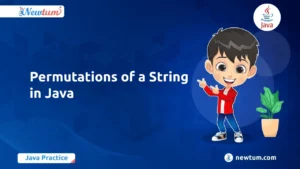In this tutorial, we will write a Python program to transpose a matrix using for loop. Matrices are fundamental mathematical structures that find applications in various fields, including data analysis, image processing, and linear algebra. Transposing a matrix is a common operation that involves interchanging its rows and columns, resulting in a new matrix with the rows becoming columns and vice versa.
In this blog, we will explore how to transpose a matrix in Python using a simple and efficient approach using a for loop. We will break down the code into smaller steps, explain the purpose of each step, and provide insights into how the transposition operation works. By the end, you will have a solid understanding of how to transpose matrices and be equipped with a valuable tool for your Python programming toolkit.
What is the Transpose of a Matrix in Python?
The transpose of a matrix is an operation of interchanging the rows and columns of a given matrix. that results in a new matrix where the rows of the original matrix become the columns, and the columns become the rows. In mathematical terms, if we have an original matrix A with dimensions m x n, the transpose of matrix A, denoted as A^T, will have dimensions n x m. The element at position (i, j) in the original matrix A will be at position (j, i) in the transposed matrix A^T.
Python Program to Transpose a Matrix Using for Loop
# Python Program to Transpose a Matrix Using for Loop
matrix_x = [[1, 4],
[2, 5],
[3, 6]]
res = [[0, 0, 0],
[0, 0, 0]]
# iterate matrix rows
for i in range(len(matrix_x)):
# iterate matrix column of each row
for j in range(len(matrix_x[0])):
res[j][i] = matrix_x[i][j]
for i in res:
print(i)
Code Logic Explanation
- Defining the matrix
We start by defining the original matrix, matrix_x, which contains the initial values. In this example, we have a 3×2 matrix with the values:
[1, 4]
[2, 5]
[3, 6]
- Initializing the result matrix
Next, we create an empty result matrix, res, with dimensions equal to the number of columns in matrix_x by the number of rows in matrix_x.
In this case, res is initialized as a 2×3 matrix with all elements set to 0.
- Transposing the matrix
We use nested for loops to iterate through the rows and columns of matrix_x. The outer loop iterates through the rows using the range(len(matrix_x)) function, which returns the number of rows in matrix_x. The inner loop iterates through the columns using the range(len(matrix_x[0])) function, which returns the number of columns in matrix_x.
For each element in matrix_x, we assign its value to the corresponding position in the transposed matrix, res. Since we want to transpose the matrix, the rows become columns and vice versa. Therefore, we interchange the indices j and i when assigning the values.
- Printing the transposed matrix
After the transposition is complete, we iterate through the rows of res using a for loop. For each row, we print its elements using the print function.
The output represents the transposed matrix obtained from the original matrix matrix_x. Since matrix_x is a 3×2 matrix, the transposed matrix res will have dimensions 2×3.
Output:
The transposed matrix res is initialized with all elements set to 0. After transposing the matrix, the resulting elements in res are:
[1, 2, 3]
[4, 5, 6]
Alternate Methods to Achieve Transpose Matrix
Alternate methods to achieve matrix transposition are:
- Using NumPy Library which provides a transpose function that can transpose a matrix directly without the need for loops.
- Using List Comprehension to transpose a matrix by swapping rows and columns.
- Using Zip Function to combine elements from multiple lists. By passing the original matrix columns as arguments to the zip function, we can obtain the transposed matrix.
While the alternative methods mentioned above provide shorter and more concise solutions, the for loop method using nested loops offers better visualisation and understanding of the logic. It explicitly iterates through each element of the matrix and assigns the transposed values, making it easier to grasp the concept. It can easily include conditional statements or modify the logic to suit specific requirements.
In this blog, we wrote the code to transpose a matrix using a for loop in Python. The process involved iterating through the rows and columns of the original matrix and assigning the corresponding values to the transposed matrix. By interchanging the rows and columns, we obtained a new matrix where the rows of the original matrix became the columns and vice versa. By understanding the step-wise logic and operations involved in transposing a matrix, we have gained insights into how for loops can be utilized effectively to manipulate matrix data.
Some FAQs when we do Transpose Matrix
The transposition of a matrix can be useful in simplifying calculations, efficient data manipulation, and solving linear algebraic problems or when working with data analysis or machine learning algorithms.
Yes, this code can handle matrices of different sizes. The transposed matrix will have the number of rows equal to the number of columns in the original matrix, and the number of columns equal to the number of rows in the original matrix.
If the input matrix is empty, the code will still execute, but the resulting transposed matrix will also be empty.
The len(matrix_x) returns the number of rows in the matrix, while len(matrix_x[0]) returns the number of columns in the matrix. These lengths are used as the range for the iteration to ensure that all elements in the matrix are accessed.
The best method depends on factors such as the size of the matrix, the specific requirements of your program, and the available libraries. If you are working with numerical data and need performance optimisations, NumPy’s transpose() function is often the preferred choice. For smaller matrices or general-purpose applications, the zip() function or a nested list comprehension can be effective and straightforward solutions.