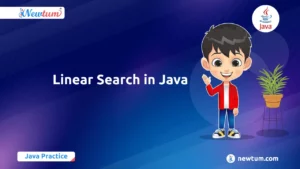Welcome, budding coders of India! Ever wondered why C++ for game development is essential for game developers and system programmers? In this blog, we’ll unravel the mysteries behind this robust programming language that’s shaping some of the world’s coolest games and complex systems. From real-time processing to memory management, C++ offers features that make it indispensable. Curious minds, this is your chance to dive into the world of C++ and understand why it’s the go-to choice for professionals. Stick around, and discover how mastering C++ could propel your coding career to new heights!
Why Choose C++ for Game Development?
Game development demands high performance, efficient memory management, and control over system resources—all of which C++ excels at. Let’s explore why C++ is the go-to language for game developers.
1. Performance and Efficiency
C++ is widely used in game development because of its speed and efficiency. Unlike interpreted languages, C++ compiles directly to machine code, ensuring low-latency execution—critical for games that require real-time rendering and physics simulations.
How C++ Ensures High Performance:
- Compiled Language: C++ programs run faster than those written in interpreted languages like Python or JavaScript.
- Low-Level Memory Management: Developers can allocate and deallocate memory manually, preventing lag caused by inefficient garbage collection.
- Multi-threading Support: C++ enables parallel execution of game tasks, improving FPS and responsiveness.
Example: Manual Memory Allocation in C++
#include <iostream>
using namespace std;
int main() {
int* playerHealth = new int(100); // Allocating memory manually
cout << "Player Health: " << *playerHealth << endl;
delete playerHealth; // Freeing memory to avoid leaks
return 0;
}
By controlling memory directly, developers optimize performance and prevent unnecessary memory bloat, which is crucial in large-scale game environments.
2. Control Over System Resources
C++ provides direct access to hardware, allowing developers to optimize graphics, physics, and AI calculations. This granular control over system resources makes it ideal for developing AAA games and high-performance engines.
Examples of Resource-Intensive Game Features:
- Physics Simulations: Collision detection, ragdoll physics, and real-time destruction require precise control over CPU and GPU usage.
- Rendering Pipelines: DirectX and OpenGL, both used in game engines, are heavily optimized using C++.
- AI Pathfinding: C++ is used to implement real-time AI behaviors without excessive CPU overhead.
Example: Multi-threading for Faster Asset Loading
#include <iostream>
#include <thread>
void loadTextures() {
std::cout << "Loading game textures...\n";
}
void loadAudio() {
std::cout << "Loading game audio...\n";
}
int main() {
std::thread t1(loadTextures);
std::thread t2(loadAudio);
t1.join();
t2.join();
std::cout << "Game assets loaded successfully!\n";
return 0;
}
Using multi-threading, C++ enables smooth gameplay by loading assets in parallel, reducing lag during game startup.
3. Object-Oriented Programming (OOP)
Game development involves managing complex interactions between characters, physics, AI, and UI elements. C++’s Object-Oriented Programming (OOP) paradigm helps developers create modular, maintainable, and reusable code.
Benefits of OOP in Game Development:
- Encapsulation: Keeps game logic modular, reducing code duplication.
- Inheritance: Enables code reuse, such as defining common behaviors for different enemy types.
- Polymorphism: Allows flexibility in handling different game objects.
Example: OOP in C++ for Game Characters
#include <iostream>
using namespace std;
// Base class
class Character {
public:
string name;
int health;
void attack() {
cout << name << " attacks the enemy!" << endl;
}
};
// Derived class
class Warrior : public Character {
public:
void specialMove() {
cout << name << " performs a powerful sword strike!" << endl;
}
};
int main() {
Warrior player;
player.name = "Knight";
player.health = 100;
player.attack();
player.specialMove();
return 0;
}
How OOP Helps in Game Development:
- The Character class acts as a blueprint for all game entities.
- The Warrior class inherits properties from Character but adds a unique skill.
- Developers can reuse and extend the class for other player types (e.g., Mage, Archer).
Popular Game Engines Using C++
Many of the most powerful and widely used game engines are built using C++, leveraging its high performance, system-level access, and flexibility. Let’s explore two major engines that rely on C++ for game development.
1. Unreal Engine
Overview of Unreal Engine’s Capabilities
Unreal Engine, developed by Epic Games, is one of the most powerful game engines in the industry. It is widely used for developing AAA games, VR experiences, and even simulations. Unreal Engine provides:
- Photorealistic Rendering with advanced lighting and shading.
- Blueprint Visual Scripting for non-programmers while maintaining deep C++ integration.
- High-Performance Physics and AI Systems for realistic gameplay.
Advantages of Using C++ in Unreal Engine
While Unreal Engine supports Blueprints, its underlying codebase is built with C++, making it an ideal choice for performance-intensive tasks. Benefits of using C++ in Unreal Engine include:
- Fine-Grained Control – Developers can customize game mechanics at the lowest level.
- Optimized Performance – C++ allows direct memory management, improving game efficiency.
- Custom Game Logic – Many AAA studios write custom Unreal Engine modules in C++ for better scalability.
Example: Basic C++ Code in Unreal Engine
#include "GameFramework/Actor.h"
#include "MyCharacter.generated.h"
UCLASS()
class MYGAME_API AMyCharacter : public AActor {
GENERATED_BODY()
public:
AMyCharacter();
virtual void Tick(float DeltaTime) override;
};
This example demonstrates how you define a custom game character in Unreal Engine using C++.
Notable Games Built with Unreal Engine (C++)
- Fortnite
- Gears of War
- PUBG
- Final Fantasy VII Remake
2. CryEngine
CryEngine’s Features and C++ Integration
CryEngine, developed by Crytek, is known for its stunning graphics and real-time rendering capabilities. It is used in high-end PC and console games, offering:
- Photorealistic Visuals – Advanced lighting, reflections, and physics.
- AI and Physics Systems – Realistic ragdoll physics and destructible environments.
- VR and Open-World Support – Suitable for large-scale open-world games.
CryEngine relies heavily on C++ for performance optimization, allowing developers to:
- Write high-performance shaders and rendering pipelines.
- Optimize AI and physics calculations for smoother gameplay.
- Implement real-time destruction mechanics with efficient memory usage.
Example: C++ Usage in CryEngine
#include <CryEntitySystem/IEntitySystem.h>
class CMyCharacter : public IEntityComponent {
public:
void Initialize() override {
CryLog("Character Initialized!");
}
};
This simple CryEngine C++ snippet logs when a character is initialized in the game.
Notable Games Built with CryEngine (C++)
- Crysis series
- Hunt: Showdown
- Far Cry (original)
- Ryse: Son of Rome
Getting Started with C++ Game Development
C++ is one of the most powerful programming languages for game development, used in major game engines like Unreal Engine and CryEngine. If you’re new to C++ game development, this guide will help you start with the right tools, learning resources, and a simple project to build your first game.
1. Setting Up the Development Environment
Before you start coding, you need to install the necessary tools and software. Here’s a step-by-step guide to setting up your C++ game development environment:
Essential Tools and IDEs:
- Compiler: Install MinGW (Windows) or use built-in compilers like Clang (Mac/Linux) and MSVC (Windows).
- Integrated Development Environment (IDE): Recommended IDEs include:
- Visual Studio (Best for Windows & Unreal Engine)
- Code::Blocks (Lightweight and beginner-friendly)
- CLion (Advanced IDE with debugging tools)
- Game Libraries & Frameworks:
- SFML – Ideal for 2D game development
- SDL – Used for cross-platform game programming
- Unreal Engine – Best for AAA game development
- Raylib – Great for beginners learning game development
Installing a C++ Compiler and IDE (Windows Example using Visual Studio):
- Download and install Visual Studio Community Edition from Microsoft.
- During installation, select Desktop development with C++.
- Open Visual Studio, create a new C++ project, and start coding!
2. Learning Resources for C++ Game Development
Learning C++ for game development requires understanding fundamentals, algorithms, and game-specific libraries. Here are some excellent learning resources:
Best C++ Books for Game Developers:
📘 “Beginning C++ Through Game Programming” – A beginner-friendly book focusing on game-based learning.
📘 “Game Programming Patterns” – Covers essential design patterns used in game development.
📘 “C++ Primer” – Great for strengthening core C++ programming skills.
Online Courses & Tutorials:
🎮 Udemy – Unreal Engine C++ Developer: Learn C++ and Make Video Games
🎮 Coursera – C++ for Game Development
🎮 YouTube – The Cherno (C++ Game Development Playlist)
Official Documentation & Forums:
🔗 C++ Reference – cppreference.com
🔗 GameDev.net – A community of game developers sharing insights.
🔗 r/gamedev (Reddit) – Great for discussions and beginner queries.
3. Building a Simple Game: A Step-by-Step Guide
Let’s create a simple console-based game in C++ to get started with game logic. This example builds a number-guessing game using basic C++ concepts.
Step 1: Write the Code
#include <iostream>
#include <cstdlib>
#include <ctime>
using namespace std;
int main() {
srand(time(0)); // Seed random number generator
int secretNumber = rand() % 100 + 1; // Generate random number between 1-100
int guess, attempts = 0;
cout << "Welcome to the Number Guessing Game!" << endl;
cout << "Guess a number between 1 and 100." << endl;
do {
cout << "Enter your guess: ";
cin >> guess;
attempts++;
if (guess > secretNumber) {
cout << "Too high! Try again." << endl;
} else if (guess < secretNumber) {
cout << "Too low! Try again." << endl;
} else {
cout << "Congratulations! You guessed the number in " << attempts << " attempts." << endl;
}
} while (guess != secretNumber);
return 0;
}
Step 2: Compile and Run the Game
If you’re using g++ (GCC Compiler), run:
g++ game.cpp -o game ./game
This game generates a random number between 1 and 100 and asks the player to guess until they find the correct number.
Real-Life Uses of C++ in Game Development and System Programming
- Epic Games and Unreal Engine: Epic Games uses C++ for developing the Unreal Engine, a popular tool amongst game developers. C++ is preferred for its performance and control over system resources. This engine powers games like Fortnite and many other high-end titles, offering developers the ability to create immersive and visually stunning worlds with efficient resource management.
- Rockstar Games and Grand Theft Auto: Developers at Rockstar Games choose C++ to build their flagship games, like the Grand Theft Auto series. Rockstar relies on the language’s capability to handle complex physics calculations and AI to support the expansive and interactive worlds it is known for.This makes C++ an essential asset in developing games that demand high computational power.
- ID Software and DOOM: ID Software’s renowned DOOM franchise has a legacy strongly tied to C++. The language enables high-performance graphics rendering and real-time game physics, which are crucial in delivering the fast-paced action the DOOM series is famous for.
Did you know you can test your C++ code instantly without heavy installations? Our AI-powered cpp online compiler allows beginners to write, run, and test code efficiently. It’s the perfect companion for practicing coding anywhere, anytime. Give it a shot—you’ll love the ease it brings!
Challenges and Considerations in C++ Game Development
While C++ is a powerful language for game development, it comes with its own set of challenges. Here, we’ll explore two critical considerations: memory management and cross-platform development.
1. Memory Management in C++
C++ provides powerful capabilities for memory management, but it also comes with complexities that developers need to manage carefully. Understanding and controlling memory is essential for creating efficient, high-performance games, but manual memory management can lead to common pitfalls.
Challenges of Manual Memory Management
- Memory Leaks: C++ requires developers to manually allocate and free memory using new and delete. If memory is allocated but not properly deallocated, it leads to memory leaks, which can cause the game to run out of memory over time.
- Dangling Pointers: A pointer that points to memory that has already been freed is known as a dangling pointer. Dereferencing such a pointer results in undefined behavior, which can crash the game.
- Double-Free Errors: If a pointer is freed more than once, it leads to undefined behavior and can crash the game.
Best Practices to Avoid Common Pitfalls
- Use Smart Pointers: C++11 introduced smart pointers (like
std::unique_ptrandstd::shared_ptr), which automatically manage memory and reduce the chances of memory leaks and dangling pointers.
Example:std::unique_ptr<GameObject> obj = std::make_unique<GameObject>(); - Use RAII (Resource Acquisition Is Initialization): Encapsulate resource management inside classes to ensure resources are released when they go out of scope, preventing leaks.
Example:class Texture { public: Texture() { loadFromFile(); } ~Texture() { release(); } private: void loadFromFile(); void release(); }; - Avoid Manual Memory Management When Possible: Modern C++ development emphasizes the use of containers like std::vector or std::array which manage memory automatically.
2. Cross-Platform Development
Game developers widely use C++ to develop games that run on different platforms, including Windows, macOS, Linux, consoles, and mobile devices. However, ensuring that your C++ game runs smoothly across all these platforms requires addressing platform-specific challenges.
Challenges of Cross-Platform Development
- Platform-Specific Code: Different platforms have different libraries, compilers, and system architectures, which can lead to platform-specific code. For example, file I/O might work differently between Windows and Linux.
- Toolchain Differences: Compiler and build toolchain differences can cause issues when compiling C++ code across platforms. For instance, Visual Studio is used on Windows, while GCC and Clang are commonly used on Linux and macOS.
- Performance Variations: Different platforms have different hardware capabilities, meaning that performance optimizations that work on one platform may not work on another.
- System APIs: Different platforms may have their own APIs for input handling, graphics rendering, or networking, which necessitates handling system-specific code. For instance, DirectX is specific to Windows, while OpenGL and Vulkan are cross-platform graphics APIs.
Strategies to Manage Platform-Specific Code
- Abstract Platform-Specific Code Using Interfaces: Create abstract interfaces for platform-specific functionality like graphics, file handling, and input, and provide different implementations for each platform. Example:
class Renderer { public: virtual void init() = 0; virtual void render() = 0; virtual ~Renderer() = default; }; class OpenGLRenderer : public Renderer { public: void init() override { /* OpenGL-specific code */ } void render() override { /* OpenGL-specific code */ } }; class DirectXRenderer : public Renderer { public: void init() override { /* DirectX-specific code */ } void render() override { /* DirectX-specific code */ } }; - Use Preprocessor Directives: Use conditional compilation to include platform-specific code based on the target platform. Example:
#ifdef _WIN32 // Windows-specific code #elif defined(__APPLE__) // macOS-specific code #else // Linux-specific code #endif - Cross-Platform Libraries and Engines: Use game engines like Unreal Engine and Unity, or libraries like SDL and SFML, which abstract away platform-specific code and provide a unified API across platforms. These tools handle the underlying system-specific code and allow developers to focus on the game logic.
Conclusion
In conclusion, understanding why C++ for game development is essential for game developers and system programmers opens doors to high-performance and versatile software creation. If you’re eager to expand your skills, check out Newtum for further learning. Start your coding journey today!
Edited and Compiled by
This blog was compiled and edited by Rasika Deshpande, who has over 4 years of experience in content creation. She’s passionate about helping beginners understand technical topics in a more interactive way.