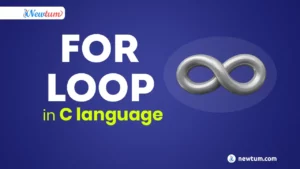In this blog, we will walk through a step-by-step explanation of how to count occurrences of items in a Python list using pandas library. We will provide clear code examples and detailed explanations to help you understand the process thoroughly. Whether you’re a beginner or an experienced Python programmer, this blog post will equip you with the knowledge to perform this task effortlessly and effectively.
Counting the occurrence of items in a list is a common task in data analysis and programming. Python, being a versatile programming language, offers various approaches to tackle this problem. In this blog post, we will explore a convenient and efficient method using the pandas library in Python.
The Pandas library is widely used in data manipulation and analysis due to its powerful data structures and data analysis tools. While pandas is commonly associated with working with tabular data, it also provides handy functions for handling list-based operations. By leveraging the pandas library’s functionality, we can easily count the occurrence of items in a list, allowing us to gain insights and analyze the data efficiently.
So let’s dive into the world of pandas and compile a Python program to count occurrences of items in a Python list using the pandas library.
Python Program to Count Occurrences of Items in a Python List Using Pandas Library
# Count the Occurrence of an Item in a List Using the panda's library in python
import pandas as pd
# declaring the list
l = [1, 2, 2, 2, 3, 3, 4, 4, 4, 5, 5]
count = pd.Series(l).value_counts()
print("Element Count")
print(count)
Explanation of the Code:
Importing the Required Libraries
First, we need to import the pandas library to leverage its functionalities for counting occurrences in a list. We use the import statement to import the pandas library into our Python program.
Defining the List
Next, we declare a list named l which contains various elements. This list represents the data from which we want to count the occurrence of each item.
Counting the Occurrence Using Pandas
To count the occurrence of each item in the list, we create a pandas Series object using the pd.Series() function and pass our list l as the argument. This converts our list into a pandas Series, which is a one-dimensional labeled array capable of holding any data type.
Printing the Result
Finally, we print the count of each element by displaying the resulting pandas Series object.
Output:
Element Count
2 3
4 3
3 2
5 2
1 1
dtype: int64The output shows the count of each element in the given list. The elements are listed on the left side, and the corresponding counts are listed on the right side. In this case, the number 4 appears 3 times in the list, followed by the number 2 also appearing 3 times. The numbers 5 and 3 both appear 2 times, and finally, the number 1 appears only once. The dtype: int64 indicates the data type of the count values, which in this case is an integer.
Here are a few other methods:
Using countOf():
The countOf() function from the operator module can be used to count the occurrences of a specific item in a Python list. This function takes two arguments: the list and the item to be counted. It returns the number of occurrences of the item in the list.
Using Loop:
A simple and straightforward approach is to use a loop, such as a for loop or a while loop, to iterate over the list and count the occurrences of a particular item. We initialize a counter variable to zero and increment it each time we encounter the item during the iteration.
Using count():
The built-in count() method of a list allows us to count the occurrences of a specific item. By calling the count() method on the list and passing the item as an argument, we can obtain the count of how many times the item appears in the list.
Using Counter():
The Counter class from the collections module provides a convenient way to count the occurrences of items in a list. By creating a Counter object and passing the list as an argument, we can obtain a dictionary-like object that maps each item to its count.
We chose the pandas method as it requires only a single line of code to count occurrences, making it more concise and readable compared to manual looping or dictionary creation. It leverages optimized algorithms and data structures, resulting in faster execution times for large datasets. You can apply additional pandas operations, such as filtering, sorting, or plotting, on the resulting Series object. Using pandas for counting occurrences integrates well with other data analysis tasks, allowing you to perform complex analyses efficiently.
Conclusion:
Using the pandas library in Python provides a convenient and efficient way to count the occurrence of items in a list. By converting the list into a pandas Series object and utilizing the value_counts() method, we can easily obtain the count of each element in the list. This approach simplifies data analysis tasks that involve counting occurrences and allows for quick insights into the distribution of values within the list.
The pandas library’s functionality, combined with its intuitive syntax, makes it a valuable tool for data manipulation and analysis. Whether you’re working with small or large datasets, pandas provides a reliable and efficient solution for counting item occurrences in a list. By incorporating pandas into your Python projects, you can enhance your data analysis capabilities and streamline your code.
Frequently Asked Questions
Q: How does the value_counts() method work?
A: The value_counts() method is a pandas function that returns a Series object containing the count of each unique value in the given Series. It automatically counts the occurrences and arranges the results in descending order.
Q: What is a pandas Series?
A: A pandas Series is a one-dimensional labeled array capable of holding data of any type. It provides powerful indexing and data manipulation capabilities, making it suitable for various data analysis tasks, including counting occurrences.
Q: What is the purpose of the pd.Series() function?
A: The pd.Series() function in pandas is used to convert a list or array-like object into a pandas Series. It takes the list as an argument and returns a Series object with labeled indexes and corresponding values.
Q: Can I count occurrences of non-numeric elements in a list using pandas?
A: Yes, pandas can count occurrences of non-numeric elements as well. The value_counts() method works with any data type, including strings, characters, and other non-numeric values.
Q: How does the code handle ties in the occurrence count?
A: In case of ties in the occurrence count, the value_counts() method will sort the results in descending order, with the most frequently occurring element placed first.