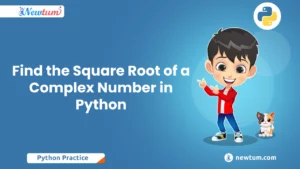Understanding the range of data types in C# is essential to prevent issues like overflow, underflow, and unnecessary memory usage. Selecting the right data type helps ensure that your programs run efficiently and reliably. Whether you’re handling large numbers or optimizing storage, knowing the limits matters. Let’s explore how to find the range of various C# data types with a simple yet powerful program.
What is a Data Type Range in C#?
In C#, each data type has a defined range, which refers to the minimum and maximum values it can store. For example, an int can hold values from -2,147,483,648 to 2,147,483,647, while a byte ranges from 0 to 255.
Understanding these ranges is important when choosing the appropriate data type. If you expect to store very large numbers, a long might be better than an int. Similarly, if precision is more important than size, a decimal may be preferred over a float.
C# provides predefined constants to check these limits using the System namespace. For instance, you can access int.MinValue and int.MaxValue to find the range of the int type.
Understanding of Data Type Ranges
csharp
using System;
class Program
{
static void Main()
{
Console.WriteLine("Maximum and Minimum values of various data types:");
Console.WriteLine("Int16 (short)");
Console.WriteLine($"Min: {short.MinValue}, Max: {short.MaxValue}");
Console.WriteLine("Int32 (int)");
Console.WriteLine($"Min: {int.MinValue}, Max: {int.MaxValue}");
Console.WriteLine("Int64 (long)");
Console.WriteLine($"Min: {long.MinValue}, Max: {long.MaxValue}");
Console.WriteLine("UInt16 (ushort)");
Console.WriteLine($"Min: {ushort.MinValue}, Max: {ushort.MaxValue}");
Console.WriteLine("UInt32 (uint)");
Console.WriteLine($"Min: {uint.MinValue}, Max: {uint.MaxValue}");
Console.WriteLine("UInt64 (ulong)");
Console.WriteLine($"Min: {ulong.MinValue}, Max: {ulong.MaxValue}");
Console.WriteLine("Single (float)");
Console.WriteLine($"Min: {float.MinValue}, Max: {float.MaxValue}");
Console.WriteLine("Double");
Console.WriteLine($"Min: {double.MinValue}, Max: {double.MaxValue}");
Console.WriteLine("Decimal");
Console.WriteLine($"Min: {decimal.MinValue}, Max: {decimal.MaxValue}");
}
}
Explanation of the Code
This C# program provides a sneak peek into how to determine the maximum and minimum values for different data types. Here’s what it’s doing:
- It first includes the ‘System’ namespace, which contains fundamental classes and base classes for commonly-used types.
The ‘Program’ class is defined with a static ‘Main’ method, the entry point of the application, where the code execution begins.
It uses ‘Console.WriteLine’ multiple times to print the name, minimum, and maximum values of various numerical data types.
For each data type (like Int16, Int32, and so on), it uses properties like ‘.MinValue’ and ‘.MaxValue’ to fetch and display the respective bounds.
The program covers both signed and unsigned integers, floating-point numbers, and the ‘decimal’ data type to give a comprehensive overview.
Output
Maximum and Minimum values of various data types:
Int16 (short)
Min: -32768, Max: 32767
Int32 (int)
Min: -2147483648, Max: 2147483647
Int64 (long)
Min: -9223372036854775808, Max: 9223372036854775807
UInt16 (ushort)
Min: 0, Max: 65535
UInt32 (uint)
Min: 0, Max: 4294967295
UInt64 (ulong)
Min: 0, Max: 18446744073709551615
Single (float)
Min: -3.4028235E+38, Max: 3.4028235E+38
Double
Min: -1.7976931348623157E+308, Max: 1.7976931348623157E+308
Decimal
Min: -79228162514264337593543950335, Max: 79228162514264337593543950335
Real-Life Uses of C# Data Type Ranges
- Financial Applications: Banks and financial institutions often need to handle large sums of money and perform various calculations. Correct data type selection helps them avoid overflow errors when processing billion-dollar transactions or calculating compound interest over a long period. By finding the maximum range of data types, developers can ensure reliable and precise financial computations
- Scientific Research: In scientific computing, researchers frequently deal with extremely large or small numbers, such as calculating astronomical distances or atomic structures. Here, using appropriate data types is crucial. Applying a C# program to find the maximum range of a data type aids researchers in selecting the right type for storing and manipulating scientific data accurately without losing precision.
- Gaming Industry: Video game developers manage a wide array of data, from character stats to large-scale game worlds. Choosing the right data type is vital to ensure performance efficiency. By leveraging C# programs to determine the maximum range, developers can optimize memory usage, avoid crashes due to data overflow, and maintain smooth gameplay experiences for users.
- Data Analytics: Companies that work with big data need to process enormous datasets. By understanding the maximum range of data types, software engineers can optimise storage and analysis of large values, thus enabling faster and more efficient retrieval and processing, resulting in more accurate and timely analytics results.
Quiz: Data Type Ranges
- What is the maximum value of an int in C#?
1. 2,147,483,647
2. 9,223,372,036,854,775,807
3. 32,767 - Which data type has the highest range in C#?
1. int
2. ulong
3. double - How would you display the maximum value of a byte?
1. Console.WriteLine(byte.MaxValue);
2. Console.WriteLine(int.MaxValue);
3. Console.WriteLine(float.MaxValue); - True or False: A float has a higher range than an int in C#.
1. True
2. False
3. Sometimes - Which method is used in C# to display the maximum range of data types?
1. value.Max()
2. .MaxValue()
3. .MaxValue
Our AI-powered csharp online compiler allows users to instantly write, run, and test their code with the help of AI. This innovative tool simplifies the coding process, making it accessible and efficient for programmers of all levels. Experience seamless coding like never before!
Conclusion
Exploring the ‘C# Program to find the maximum range of data types’ sharpens your understanding of C# and boosts your problem-solving abilities. Feel accomplished as you tackle this program, gaining confidence and skill. Ready to dive deeper? Check out Newtum for more programming knowledge. Want to master Java, Python, C, C++, and more? You’re on the right path!
Edited and Compiled by
This article was compiled and edited by @rasikadeshpande, who has over 4 years of experience in writing. She’s passionate about helping beginners understand technical topics in a more interactive way.