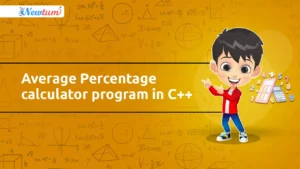Starting your journey in the world of programming can feel like a daunting task. However, learning C++ is a fantastic way to set a strong foundation in coding. In this blog, we’ll dive into ‘How to Learn C++ Programming: A Beginner’s Checklist’, crafted especially for you. Whether you’re a complete novice or someone dabbling in coding, we’ve got you covered. This checklist will break down everything you need to know, step by step, making it easy and fun. Curious to find out more? Stick with us, and let’s make learning C++ a breeze!
Step 1: Understand the Basics
Before diving into coding, it’s essential to grasp the foundational concepts of C++. This includes understanding:
- Variables and Data Types – Learn how to declare variables and use data types like
int,float,char, andbool. - Basic Syntax – Get familiar with
#include <iostream>,main()function, andcout/cinstatements. - Operators and Expressions – Learn about arithmetic, logical, and relational operators.
Recommended Resources:
Step 2: Set Up Your Development Environment
To write and run C++ programs, you need to set up an IDE or a compiler.
- Choose an IDE: Popular choices include:
- Code::Blocks – Lightweight and beginner-friendly.
- Visual Studio – Feature-rich, great for larger projects.
- Dev-C++ – Simple and easy to use.
- Install a C++ Compiler:
- If using Windows, install MinGW or MSVC (Microsoft Visual C++ Compiler).
- On macOS/Linux, use GCC (GNU Compiler Collection).
- Configuration Tips:
- Set up your compiler in the IDE settings.
- Test your installation by running a simple “Hello, World!” program:
#include <iostream> using namespace std; int main() { cout << "Hello, World!" << endl; return 0; }
Once your setup is ready, you can start coding efficiently!
Step 3: Practice with Simple Programs
Now that you’re familiar with the basics, it’s time to start applying those concepts through simple programs. This will help you solidify your understanding of C++ syntax and logic.
Examples of Simple Programs:
- “Hello, World!” – The simplest program to test your setup and display a message.
- Simple Calculator – Practice using basic arithmetic and user input.
- Even/Odd Checker – A program that checks whether a number is even or odd.
Example: Even/Odd Checker
#include <iostream>
using namespace std;
int main() {
int number;
cout << "Enter a number: ";
cin >> number;
if (number % 2 == 0) {
cout << "The number is even." << endl;
} else {
cout << "The number is odd." << endl;
}
return 0;
}
Why Practice Simple Programs?
- Helps reinforce syntax and basic logic.
- Improves problem-solving skills and debugging techniques.
- Builds a strong foundation for tackling more complex challenges.
Step 4: Explore Control Structures
Once you’re comfortable with basic programs, it’s important to explore control structures like loops, conditionals, and control flow to make your programs more dynamic and flexible.
Key Concepts to Explore:
- Loops
- For Loop – Repeat a block of code a specific number of times.
- While Loop – Repeat as long as a condition is true.
- Do-While Loop – Similar to the while loop, but guarantees at least one iteration.
for (int i = 1; i <= 5; i++) { cout << i << " "; } // Output: 1 2 3 4 5 - Conditionals (if-else)
- Use
if,else if, andelsestatements to make decisions based on conditions.
int age; cout << "Enter your age: "; cin >> age; if (age >= 18) { cout << "You are an adult." << endl; } else { cout << "You are a minor." << endl; } - Use
- Switch Statement
- A cleaner way to handle multiple conditions based on a single variable.
int day = 3; switch (day) { case 1: cout << "Monday"; break; case 2: cout << "Tuesday"; break; case 3: cout << "Wednesday"; break; case 4: cout << "Thursday"; break; default: cout << "Invalid day"; }
Practice Problems:
- Create a program to print all numbers from 1 to 100 that are divisible by 3.
- Write a program that asks the user for a password and checks if it matches a predefined password.
- Create a multiplication table using a loop.
By understanding and applying control structures, you can create more efficient and versatile programs that respond to different inputs and conditions.
Step 5: Dive into Functions and Modular Programming
Functions are a powerful feature in C++ that allow you to write reusable code. With functions, you can break down complex programs into smaller, manageable parts, improving both readability and maintainability.
Key Concepts:
- Function Definition and Declaration
- Functions are defined with a return type, name, and parameters (if any).
- You can call a function by its name to execute its code.
#include <iostream> using namespace std; // Function definition void greet() { cout << "Hello, welcome to C++!" << endl; } int main() { // Function call greet(); return 0; }Output:Hello, welcome to C++! - Modular Programming
- Modular programming involves breaking your program into smaller, manageable functions.
- This leads to code reusability, easy maintenance, and better organization.
#include <iostream> using namespace std; // Function to add two numbers int add(int a, int b) { return a + b; } int main() { int num1 = 5, num2 = 3; cout << "Sum: " << add(num1, num2) << endl; // Function call return 0; }Output:Sum: 8
Benefits of Modular Programming:
- Reusability: Write a function once and reuse it throughout your program.
- Maintainability: Easier to debug and update smaller pieces of code.
- Collaboration: Multiple developers can work on different functions without affecting the entire program.
Step 6: Grasp Object-Oriented Programming (OOP) Concepts
Object-Oriented Programming (OOP) is a programming paradigm that focuses on objects and classes. It is widely used in C++ to structure code in a more organized and scalable way.
Key Concepts:
- Classes and Objects
- Class: A blueprint or template for creating objects.
- Object: An instance of a class.
#include <iostream> using namespace std; class Car { public: string brand; string model; int year; // Member function to display car details void displayDetails() { cout << "Brand: " << brand << ", Model: " << model << ", Year: " << year << endl; } }; int main() { // Creating an object of the Car class Car car1; car1.brand = "Toyota"; car1.model = "Corolla"; car1.year = 2022; // Calling the member function car1.displayDetails(); return 0; }Output:Brand: Toyota, Model: Corolla, Year: 2022 - Inheritance
- Allows a class (child) to inherit properties and methods from another class (parent), enabling code reuse and logical hierarchy.
class Animal { public: void speak() { cout << "Animal speaks!" << endl; } }; class Dog : public Animal { public: void bark() { cout << "Dog barks!" << endl; } }; int main() { Dog dog; dog.speak(); // Inherited method dog.bark(); // Dog-specific method return 0; }Output:Animal speaks! Dog barks! - Polymorphism
- Polymorphism allows you to use the same function name for different implementations. It can be achieved through function overloading or function overriding.
class Animal { public: virtual void sound() { cout << "Animal makes a sound" << endl; } }; class Dog : public Animal { public: void sound() override { cout << "Dog barks" << endl; } }; int main() { Animal *animal = new Dog(); animal->sound(); // Calls Dog's sound method due to polymorphism delete animal; return 0; }Output:Dog barks
Real-World Examples of OOP Concepts:
- Classes and Objects: Real-life objects like cars, students, and employees can be modeled as classes.
- Inheritance: A
Carclass can inherit from aVehicleclass, adding specific features to the car. - Polymorphism: A
Shapeclass can have different derived classes likeCircle,Square, andTriangle, each implementing their owndraw()method.
Understanding and applying OOP concepts will enable you to write more structured, efficient, and scalable code.
Step 7: Work on Projects
Once you’ve grasped the basics and built your understanding of C++, it’s time to apply your knowledge by building real projects. Practical experience is key to improving your skills and cementing what you’ve learned.
Project Ideas to Try:
- Simple Games
- Tic-Tac-Toe: A simple console-based game where two players take turns marking spaces in a grid.
- Guess the Number: A program that generates a random number and the user has to guess it.
- Hangman: A word-guessing game with a visual representation of incorrect guesses.
- Management Systems
- Library Management System: Keep track of books, authors, and users, and allow borrowing and returning books.
- Inventory Management: Track products, their quantities, and prices, with options for adding or removing items.
- Utility Tools
- To-Do List App: A console-based app that allows users to add, remove, and view tasks.
- Basic Calculator: An advanced calculator that supports more complex operations (like exponentiation or square roots).
- Temperature Converter: A program that converts temperatures between Celsius, Fahrenheit, and Kelvin.
Why Projects Matter:
- Solidifies the concepts you’ve learned.
- Helps with problem-solving skills.
- Teaches you how to manage a codebase.
- Builds confidence as you see your code come to life.
Step 8: Utilize Online Resources and Communities
Learning doesn’t stop after you complete a course or tutorial. Engaging with online communities and using external resources will provide support, new insights, and opportunities for collaboration.
Key Platforms to Explore:
- Reddit’s r/cpp_questions
- A great forum for beginners and advanced C++ developers to ask questions, share experiences, and discuss problems related to C++ programming.
- You’ll find practical solutions and discussions on best practices, industry trends, and debugging.
- Stack Overflow
- One of the largest and most active programming forums.
- Search for existing answers to your problems or post your own questions to get help from the vast C++ community.
- GitHub
- Explore open-source C++ projects, contribute to them, and learn from real-world codebases.
- Hosting your own projects on GitHub will allow you to collaborate with others and showcase your work to potential employers.
- C++ Documentation and Tutorials
- C++ Official Documentation: Stay updated on language features, libraries, and standard practices.
- TutorialsPoint: A comprehensive set of tutorials covering C++ basics to advanced topics.
- YouTube Channels
- Channels like The Cherno, CodeBeauty, and freeCodeCamp offer in-depth tutorials and project-based learning on C++.
Benefits of Joining Communities and Using Resources:
- Get support when you’re stuck.
- Stay up-to-date with the latest features and best practices.
- Learn from experienced developers and avoid common pitfalls.
- Share and gain feedback on your work, which accelerates growth.
By working on projects and participating in communities, you’ll continually enhance your knowledge and become more proficient in C++ programming.
Real-Life Uses of C++ Programming
Did you know you can test your C++ code instantly without heavy installations? Our AI-powered cpp online compiler allows beginners to write, run, and test code efficiently. It’s the perfect companion for practicing coding anywhere, anytime. Give it a shot—you’ll love the ease it brings!
Conclusion
By following ‘How to Learn C++ Programming: A Beginner’s Checklist,’ you’re well on your way to mastering this powerful language. For more guidance, check out Newtum. Dive deeper into C++ and unleash your coding potential. Ready to take the next step? Happy coding!
Edited and Compiled by
This blog was compiled and edited by Rasika Deshpande, who has over 4 years of experience in content creation. She’s passionate about helping beginners understand technical topics in a more interactive way.