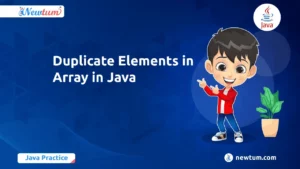C Programming is a structural programming language mostly used for System drivers and components development. Almost all operating systems like Windows, Linux and Max have used C Programming language at some point.
C Programming is a must language to learn for kids and senior students if they want to enter the programming world. C Programming teaches basic concepts to kids who are crucial if they want to learn anything in the field of computer programming. In the future, kids will program Games, System Software, Blockchain and AI. All these things will be easy if they learn C Programming.
As per the current scenario in 2022, C Langauge is the must-learn programming language. For learning any other programming language then like Java, Python or PHP, it’s recommended that you should learn C language. It is the base for learning any other computer language.
History of C Programming Language
C was developed at At & T’s Bell Laboratories of the USA in 1972 by Dennis Ritchie. C was reliable, simple and easy to use. It solved most of the problems faced during that time. Eventually, C becomes the most popular programming language from that time.
Most microcontroller devices like Owen, Washing machines, refrigerators, Cars gadgets are programmed using this Language. As the computing and processing power increased many new Programming languages like C++, Java was invented. C++ and Java are OOP’s based, but there core logic is written on the principles of C Language concepts like Variable, Loops, If and else, etc.
Major operating systems from that time are using C language to develop drivers like Audio and Video Drivers. Almost every operating system like Windows, Mac, and Linux (Ubuntu/UNIX) use C programming to develop system components to date.
Why It’s required to learn C Programming?
It’s is the best language for understanding basic concepts of programming like Constants, Variables, If and Else, Loops, Pointers, Array, Structure, and many more. No operating system, cryptocurrency, audio, and video driver can be a developer without using C language concepts.
It’s the Base and King of all the languages. See how? It’s a base because take any other programming language in the world, they will use the basic concepts which are best explained in C and no other language.
No other language can develop core drivers, system components like C Language can do. But all the other languages require drivers, system components to run. So I am saying C is the king of all the languages.
How to Learn C Language
Watch Amazon Prime, yes it’s true but only in the UK and US. For details refer to this URL.
You can learn this language with Amazon prime subscription. It’s a web series design in such a way that even freshers or kids can understand C Language.so that everyone can now understand C
- Online and Offline Course
C Programming online course or offline course(Computer Institute) or a mix of the same.
For starters, the best option will be to go for an online course that uses the latest tools like the “code block”, because this is very very important.
- Buy a Book.
This is not every time advisable if you don’t have earlier experience with Computers or Programming language. Self-study is good, but with C Programming you need some to guide you through practicals. It’s better to go for an online video tutorial or offline course around your place
How C Language Works
Like every other language of computer C also requires compiling and execution. What we see while writing programs cannot be understood by computers. And the computer cannot understand our instruction in plain English.
So whatever program you write is first compiled by C Compiler. This process is called compiling. Compiling checks for errors. If no error is found it’s converted into machine-level language. Machine-level language is easily understood by the computer. The computer behaves as per the instruction in the machine-level language. This is termed as execution.
Important things to learn in C Programming
- Variables and Constants
- If and else statements
- Loops
- Functions
- Pointers
- Array – Single and Multi Dimensions
- Strings
- Structure
- File Handling
- Graphics
- and many many more…
Tools for writing C Programming Language
- Code Blocks & Installation on Mac, Windows
The best tool we will suggest is Code Blocks, well there is a big reason for that. First of all, it’s free. Code blocks run on Windows, Mac, and Linux you just need to get the right compile version. A code block is also open source. All of this makes CodeBlocks an ideal choice.
Installation code blocks for C Programming
To install the Code Blocks first download the right version from this URL. Link to Download the Code Blocks for C Programming. After download click on the installer and follow step by step instructions to install the Code Block Editor for C Programming
- Turbo C and C++ (Outdated)
Turbo C and Turbo C++ are the most popular tool every used to program C Language. But now it’s outdated. It won’t run on the latest version of Window, hence it could be the wrong choice in the long run. But still many engineering colleges, graduation colleges, and computer institutes use the same tool. We don’t know why.
- Netbeans and other heavy tools
Netbeans supports many other languages like Java, PHP, etc. It’s compatible with the latest operating system. But the problem is it’s very heavy. It takes too much time to open, build compile, etc. If you have a very strong machine and you are working on multiple languages simultaneously then its a good choice for you.
Detail Content of C Programming – Complete Guide.
Introduction
First Program – Hello World
Let’s write our first program to write a hello world example. It’s simple Write main, followed by two curve brackets in hello.c file. User curly brackets {}, Inside the curly brackets, write the following line. Don’t change anything.
main()
{
print(“Hello World”);
}
If you want to copy-paste the code please refer to our Newtum Github repository link over here. Let’s learn a bit more in Print Statement. Now you know whatever is written in printf statement, its output is given in a black output screen.
Printf statement accepts special characters which are not printed as it but something else is printed at that place. So for printing the next line we will use a special character is slash n Lets update the program and execute it again. Now see the output. Printf prints everything as it is except for some special characters.
main()
{
printf(“Hello World”);
printf(“\nHello World”);
}
Variables and Constant
Let’s understand the constant and variable. Constant mean values never change and a variable means values can change.
Constant
“Constant mean values never change.” Here, we will study 3 types of constants i.e. integer, float, and char.
- Integer Constant
First, let’s try and understand integers. In c language, an integer is a value that doesn’t have a decimal. So we can say 4 is an integer but 4.00 is not an integer. Let’s quickly execute a program.
main()
{
const int a=100;
printf("%d",a);
}
You can view the source code from the Newtum GitHub repository link over here.
Output :
100
- Float Constant
Similarly like constant integer, we have floated. Float can have positive and negative values. But they can also hold decimals. The placeholder for float is %f. And the keyword for declaration is float. Let’s start with the execution Program.
main()
{
const float a=99.99;
printf("%f",a);
}
You can view the source code from the Newtum Github repository link over here.
Output :
99.9899998
- Character Constant
Let’s move to another topic of a constant that is a character constant. A character constant is pretty simple it can hold any character. Like A, B, C, D or small a,b,c,d, and its placeholder is %c. You need to remember one more thing about character, that it is always enclosed in single quotes.
Let’s execute a small example,
main()
{
const char b='s';
printf("%c",b);
}
You can view the source code from the Newtum GitHub repository link over here.
- Variable
So we have now studied 3 types of constants. Now let’s go for the variable. ” A variable is simple, the value can be changed any time during the execution of code. “ Let’s start with a simple example. Here I am using a float variable and printing it. It’s pretty simple only the constant keyword is different.
main()
{
float a=99.9;
printf("%f",a);
}
Please observe here we have not used the constant keyword. Let’s execute it.
Output :
99.900000
Operators in C Programming Language
Type of Operators
Operators in C Programming Language support many types. C Operators support the following operator.
- Multiplication, Division, and Modular Division
- Addition and Subtractions
- Assignment
They have their priorities. Multiplication, division, and Modular Division are the 1st priorities. Addition and Subtraction have second priority. And the assignment is the last priority. Let’s understand the priority.
Arithmetic Operators
Arithmetic Operators are used to performing mathematical calculations like addition (+), subtraction (-), multiplication (*), division (/) and modulus (%)
| Operator | Description |
| + | Addition |
| – | Subtraction |
| * | Multiplication |
| / | Division |
| % | Modulus |
Increment and Decrement Operators
Increment and Decrement Operators are useful operators generally it is used to minimize the calculation, i.e. ++i and i++ means
| Operator | Description |
| ++ | Increment |
| – – | Decrement |
Let’s execute this program.
main()
{
int x;
x = 5 * 3 + 12;
printf(“5 * 3 + 12 = %d”,x);
}
Output :
27
It’s because of priority. Since multiplication is a high priority is executed first and then the addition.
Relational operators
Relational operators are used to
| Operator | Description |
| == | Is equal to |
| != | Is not equal to |
| > | Greater than |
| < | Less than |
| >= | Greater than or equal to |
| <= | Less than or equal to |
logical operators
C provides three logical operators when we test more than one condition to make decisions. These are: && (meaning logical AND), || (meaning logical OR) and ! (meaning logical NOT).
| Operator | Description |
| && | And operator. It performs logical conjunction of two expressions. (if both expressions evaluate to True, result is True. If either expression evaluates to False, the result is False) |
| || | Or operator. It performs a logical disjunction on two expressions. ( if either or both expressions evaluate to True, the result is True) |
| ! | Not operator. It performs logical negation on an expression. |
BODMAS Rule
BODMAS is a short form for Brackets, Of, Division, Multiplication, Addition and Subtraction. In some regions, it is also known as PEDMAS- Parentheses, Exponents, Division, Multiplication, Addition, and Subtraction.
This rule explains the order of operations (order of precedence) to solve an expression. According to BODMAS rule, in a given mathematical expression that contains a
| B | [{(-)}] | |
| O | Orders of | |
| D | Division | / |
| M | Multiplication | * |
| A | Addition | + |
| S | Subtraction | – |
If and Else
Now we will study conditional programming. We generally call it if and else statement.
When we talk about conditions it like less than, greater, equal, and many others.
An if statement can be followed by an optional else statement, which executes when the condition is false.
if and else Syntax
if(condition) {
/* statement(s) will execute if the condition is true */
} else {
/* statement(s) will execute if the condition is false */
}
If the condition evaluates to true, then the if block will be executed, otherwise, the else block will be executed.
Let’s open our source code execute a program.
int main () {
int a = 100;
if( a < 20 ) {
/* if condition is true then print the following */
printf("a is less than 20\n" );
} else {
/* if condition is false then print the following */
printf("a is greater than 20\n" );
}
printf("value of a is : %d\n", a);
}
Output :
a is greater than 20
value of a is: 100
if…else if…else
else-if statements in C is like another if condition, it’s used in a program when if statement having multiple decisions.
if…else if…else Syntax
The syntax of an if…else if…else statement in C programming language is −
if(condition 1) {
/* Executes when the condition 1 is true */
} else if( condition 2) {
/* Executes when the condition 2 is true */
} else if( condition 3) {
/* Executes when the condition 3 is true */
} else {
/* executes when the none of the above condition is true */
}
Let’s open our source code and quickly execute a program.
main ()
{
int a = 10;
/* check the condition */
if( a == 1 ) {
/* if condition is true then print the following */
printf("Value of a is 1\n" );
} else if( a == 2 ) {
/* if else if condition is true */
printf("Value of a is 2\n" );
} else if( a == 3 ) {
/* if else if condition is true */
printf("Value of a is 3\n" );
} else {
/* if none of the conditions is true */
printf("None of the values is matching\n" );
}
printf("Exact value of a is: %d\n", a );
}
Output :
None of the values is matching
Exact value of a is: 10
Nested if…else
When a series of decisions is required, nested if-else is used. Nesting means using one if-else construct within another one.
“When an if-else statement is present inside the body of another “if” or “else” then this is called nested if-else.”
Nested if…else Syntax
if(condition 1) {
//Nested if else inside the body of "if"
if(condition 2) {
//Statements inside the body of nested "if"
}
else {
//Statements inside the body of nested "else"
}
}
else {
//Statements inside the body of "else"
}
Let’s write a program to illustrate the use of nested if-else.
int main()
{
int num=1;
if(num<10)
{
if(num==1)
{
printf("The value is:%d\n",num);
}
else
{
printf("The value is greater than 1");
}
}
else
{
printf("The value is greater than 10");
}
}
Output :
The value is: 1
Loops
we will learn about the Loop in C Programming. Many programming languages support 3 types of loops.
Types of Loops in C Programming
- WHILE Loop,
- DO WHILE Loop and
- FOR Loop.
WHILE loop
A while loop in C programming repeatedly executes a target statement as long as a given condition is true.
while loop syntax
while (condition)
{
//Statements to be executed repeatedly
// Increment (++) or Decrement (--) Operation
}
In the above syntax, the statement may be a single statement or a block of statements. The condition may be any expression, and true is any non zero value. The loop iterates while the condition is true.
When the condition becomes false, the program control passes to the line immediately following the loop.
Now suppose you want to print 1 to 9. What will you do? Will you write the printf statement 9 times? NO! What you will do is you will write a printf statement one time and you will execute it 9 times
Let’s open our source code. What we will do is, We will put up the printf statement inside while.
main()
{
int i = 1;
while (i < 10)
{
printf("%d", i);
i++;
}
}
If you want to copy-paste the code please refer our Newtum Github repository link over here.
Output :
1 2 3 4 5 6 7 8 9
In the while statement, we will write a condition that is i less than 10, Remember we have used this condition in IF and ELSE statements.
Here we are telling our program to run print value statement till 9. But the value of i is only 1
Here we have initialized the variable i equal to 1 This is called “initialization”
Next, we have given the condition and after that, we have given the increment Now, the only thing is printf statement
Instead of printf, we can write any logic that we want So What we understand is for Loop execution.
Three things are very important
- First is the initialization
- Second is Condition
- Third is Increment / decrement
Increment and decrement Operator Loop in C Programming
Decrement Operator
Open our very first program of WHILE loop. We have printed 1 to 10.
here we have written i = i – 1. In the decrement part we can replace this with i–. it’s called decrement operator. Hope you got this.
Now open the decrement program,
main()
{
int i = 10;
while (i > 0)
{
printf("%d", i);
i--;
}
}
Output :
10 9 8 7 6 5 4 3 2 1
Increment Operator
We will do a small change in the increment line over here. Here we have written i = i + 1 , but now we will write i++.
i++ is similar to i = i + 1 , it will increment the value of i by 1. i++ is called increment operator. Let’s run the program. See, we got the correct output.
Similar to i++ and i–, we have ++i and –i, they make a difference,
We need to study one more operator i.e i +=1 or i +=2. It’s another simple way of writing i = i +1 or i = i + 2 respectively.
Let’s open the program where we have printed all the even numbers about 20.
main()
{
int i = 2;
while (i <= 20)
{
printf("%d", i);
i=i+2;
}
}
If you want to copy-paste the code please refer our Newtum Github repository link over here.
Output :
2 4 6 8 10 12 14 16 18 20
Now, look at the increment part. Here we have written i = i + 2. Instead of i = i + 2 , we can write i +=2. Run the program. We got our output.
DO WHILE Loop
do while loop is just similar to while loop with one exception that it executes the statements inside the body of do-while before checking the condition.
Now let’s have a look at one more type of loop; called “do while” loop. DO WHILE loop is similar to the WHILE loop. The only difference in the DO WHILE loop is the condition is written at the end.
The technical difference is even if the condition is wrong to DO WHILE loop is executed at least once.
Like any other loop, we need initialization, condition, and increment to execute the loop.
Syntax of do-while loop
do
{
//Statements
}while(condition);
Let’s write a program to illustrate the use of the do-while loop.
main()
{
int i=0;
do
{
printf("Value of i is: %d\n", i);
i++;
}while (i<=5);
}
FOR Loop
for loop is a repetition control structure that allows us to write a loop that is executed a specific number of times. The loop enables us to perform
Well, basic is the same for every loop. Every loop requires initialization, condition, and increment/decrements.
Initialization: In this expression, we have to initialize the loop counter to some value. for example: int i=1;
Condition: In this expression, we have to test the condition. If the condition evaluates to true then we will execute the body of the loop and go to update expression otherwise we will exit from the for a loop. For example: i <= 10;
Increment/Decrements: After executing the loop body this expression increments/decrements the loop variable by some value. for example: i++; or i–
Syntax of for loop :
for (initialization; condition test; increment or decrement)
{
//Statements to be executed repeatedly
}
Let’s write a small program. Now we need to print 1 to 10. Here we have main, declare a variable i. FOR, in curved brackets, we write i=1, then semicolon, then i < 10, then semicolon and then increment. In curly brackets, we write a printf statement to print i.
main()
{
int i;
for (i=1; i<10; i++)
{
printf("%d", i);
}
}
You can view the source code from Newtum github repository link over here.
Output :
1 2 3 4 5 6 7 8 9
Look at the code. This is “FOR” statement. Well, the only difference between a WHILE loop and a FOR loop is the way they are written. In for loop, we have initialization, condition, and increment in the same line separated by semicolons.
we have initialization, condition, and increment in one line and then we have statements in curly brackets.
break and continue statement
break statement
Now we will have a look at the break statements. As the name suggests break statement is used to break the loop. Suppose you want to print 1 to 20.
Let’s write a small program for this again, we have main, variable i and then we have a loop. Inside FOR loop, we will write printf to print i.
Look at the FOR loop statement. Here we will remove the condition. Well without condition the program will run infinite times. Because if the condition is not met , program won’t stop.
To handle this we will use a BREAK statement inside FOR loop. Inside FOR loop we will write “if” condition that is if i >=20 , then break. Let’s run the program. And here is our correct output.
main()
{
int i;
for (i=1; i<20; i++)
{
printf(“%d “, i);
if (i >=20)
{
break;
}
}
}
You can view the source code from Newtum github repository link over here.
Output :
1 2 3 4 5 6 7 8 9 10 11 12 13 14 15 16 17 18 19
continue statement
Just like BREAK statement we have CONTINUE statement.
The continue statement is used inside loops.
“When a continue statement is an execution inside a loop, control jumps to the beginning of the loop for the next iteration, skipping the execution of statements inside the body of the loop for the current iteration.”
Well, let’s write the program for this.
main()
{
for (int j=0; j<=8; j++)
{
if (j==4)
{
continue;
}
printf("%d ", j);
}
}
Output :
0 1 2 3 5 6 7 8
Comparison Bet FOR loop and WHILE loop
There are some major differences between for and while loops, which are explained further with the help of a comparison chart.
| COMPARISON | FOR | WHILE |
| Declaration | for (initialization; condition test; increment or decrement) { //Statements to be executed repeatedly } | while (condition) { //Statements to be executed repeatedly // Increment (++) or Decrement (–) Operation } |
| Format | Initialization, condition checking, iteration statement are written at the top of the loop. | Only initialization and condition checking is done at the top of the loop. |
| Use | ‘for’ loop used only when we already knew the number of iterations. | The ‘while’ loop used only when the number of the iteration is not exactly known. |
| Condition | If the condition is not put up in the ‘for’ loop, then the loop iterates infinite times. | If the condition is not put up in the ‘while’ loop, it provides a compilation error. |
| Initialization | In ‘for’ loop the initialization once done is never repeated. | if initialization is done during condition checking, then initialization is done each time the loop iterate. |
| Iteration Statement | In ‘for’ loop iteration statement is written at the top, hence, executes only after all statements in the loop are executed. | the iteration statement can be written anywhere in the loop. |
Switch
The switch statement allows us to execute one code block among many alternatives.
You can do the same thing with the if...else..if ladder. However, the syntax of the switch statement is much easier to read and write.
Syntax of switch statement
The syntax for a switch statement in the C programming language is as follows −
switch(expression) {
case expression :
statement(s);
break;
case expression :
statement(s);
break;
default :
statement(s);
}
Some Important Points about Switch Case Statements:
- In Switch statement Duplicate case values are not allowed.
- The default statement is optional. Even if the switch case statement do not have a default statement, it would run without any problem.
- The break statement is used inside the switch to terminate a statement sequence. When a break statement is reached, the switch terminates.
- The break statement is optional. If omitted, execution will continue on into the next case.
- Nesting of switch statements are allowed, which means you can have switch statements inside another switch.
To use Switch Statements we will write a program, which will accept input as a number and will say you are in switch 1, switch 2, etc.
Let’s write the program.
main()
{
int i;
printf("enter the value : ");
scanf("%d",&i);
switch(i)
{
case 1:
printf("You have pressed 1st Switch");
break;
case 2:
printf("You have pressed 2nd Switch");
break;
default:
printf("default case");
}
}
You can view the source code from Newtum github repository link over here.
Output :
enter the value: 1
You have pressed 1st Switch
Functions
Types of function
In simple words, “A function is a block of statements that performs a specific task.”
Suppose you are building an application in C language and in one of your programs, you need to perform the same task more than once.
There are two types of function in C programming:
- Standard library functions
- User-defined functions
Standard library functions
The standard library functions are built-in functions in C programming.
These functions are defined in header files.
User-defined functions
You can also create functions as per your needs. Such functions created by the user are known as user-defined functions.
Why we need functions in C?
It can be used for the following reason –
a) To improve the readability of code.
b) Improves the reusability of the code, the same function can be used in any program rather than writing the same code from scratch.
c) Debugging of the code would be easier if you use functions, as errors are easy to be traced.
d) Reduces the size of the code, duplicate sets of statements are replaced by function calls.
Pointers
A pointer is a variable that stores the address of another variable. A Pointer in C is used to allocate memory dynamically i.e. at run time. The pointer variable might be belonging to any of the data types such as int, float, char, double, short, etc.
Arrays
“ An array is a group or collection of the same data types .“
For example, an int array holds the elements of int types while an float array holds the elements of float types.
What are Arrays?
- “ An array is a group or collection of the same data types .“
- A one-dimensional array is just a list.
- A two-dimensional array is like a table.
- The C language places no limits on the number of dimensions in an array, though specific implementations may.
- Some texts refer to one-dimensional arrays as vectors, two-dimensional arrays as matrices, and use the general term arrays when the number of dimensions is unspecified or unimportant.
Why we need Array in C Programming?
Array Declaration
- Array variables are declared identically to variables of their data type, except that the variable name is followed by one pair of square [ ] brackets for each dimension of the array.
- Uninitialized arrays must have the dimensions of their rows, columns, etc. listed within the square brackets.
Accessing Elements of an Array
More on Array
Let’s Discuss the features which make the array so convenient to program. We would also learn the possible pitfalls in using them.
Array Initialization
- Arrays may be initialized when they are declared, just like any other variable.
- Place the initialization data in curly {} braces following the equals sign. Note the use of commas in the examples below.
- An array may be partially initialized, by providing fewer data items than the size of the array. The remaining array elements will be automatically initialized to zero.
- If an array is to be completely initialized, the dimension of the array is not required. The compiler will automatically size the array to fit the initialized data. ( Variation: Multidimensional arrays – see below. )
- Examples:
int i = 1, intArray[ 6 ] = { 1, 2, 3, 4, 5, 6 }, m;
float sum = 0.0f, floatArray[ 100 ] = { 1.0f, 5.0f, 20.0f };
double a[ ] = { 3.6541654, 1.944157, 0.95623 };
int num[55]; /* An integer array of 35 elements */ char ch[11]; /* An array of characters for 10 elements */
Similarly, an array can be of any data type such as double, float, short, etc.
Array Elements in Memory
Bonds Checking
Passing Array Elements to a Function
Strings
A string is nothing but a collection as an array of characters.
The difference between a character array and a string is the string is terminated with a special character ‘\0’.
‘C’ provides standard library <string.h> that contains many functions that can be used to perform complicated string operations easily.
Declare and initialize a String
A string is a simple array with char as a data type. ‘C’ language does not directly support the string as a data type.
Below is the basic syntax for declaring a string.
char str_name[array_size];
Structure
The structure is a group of variables of different data types represented by a single name.
Structure helps to construct a complex data type that is more meaningful.
We use the struct keyword to create a structure in C. A struct keyword is a short form of a structured data type.
Preprocessor
Files
Graphics
Hardware Control
Summary
C was developed at At & T’s Bell Laboratories of the USA in 1972 by Dennis Ritchie.
C Programming is a structural programming language used for System drivers and components development. Every operating system like Windows, Linux, and Mac uses C Programming language to develop drives and components.
It’s is the best language to learn to understand basic concepts of programming like Constants, Variables, If and Else, Loops, Pointers, Array, Structure and many more.
It’s proven that people who go for courses like Java, C++, and .Net without learning C find it difficult to understand the advanced programming languages.
To learn C Langauge in the United States, just log in to Amazon Prime and watch C Programming Series over there. You can buy it or watch free if you have Amazon Prime Membership
To learn C Langauge in the United Kingdom, just log in to Amazon Prime or Newtum Website. Watch the C programming series over there. At the newtum, you will have to buy the series. On Amazon, if you have prime membership you can watch it for free or you can buy the complete series from Amazon Prime.