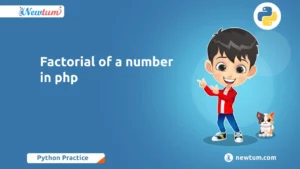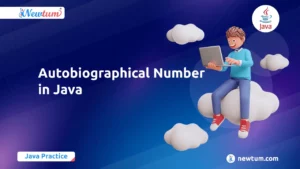In this tutorial, we will explore how to find the last element of a List in Python using slicing. We will walk through the step-by-step logic and operations involved in extracting the last element, providing a clear understanding of the process. By the end of this article, you will have a solid grasp of this technique and be able to apply it to your own projects.
In Python, lists are a versatile data structure that allows us to store multiple values in a single variable. Often, we may need to access or retrieve specific elements from a list for further processing or analysis. One common requirement is to obtain the last element of a list. While there are various ways to accomplish this, one efficient approach is by utilizing list slicing.
So, let’s start with the Python program to find the last element of a List using slicing.
Python Program to Find the Last Element of a List Using Slicing
# Get the Last Element of the List in python Using slicing
# input list
inputList = [5, 1, 6, 8, 3]
# printing input list
print("Input list:", inputList)
# getting the last element of the list using slicing
lastElement = inputList[-1:][0]
# printing the last element of the list
print("Last element of the input list = ", lastElement)
Code Explanation
Initialising the input list
We start by initialising the input list, inputList, with some values. In this case, the list contains the elements [5, 1, 6, 8, 3].
Printing the input list
We print the input list to display its contents. This step is optional and helps us visualize the initial list.
Get the last element of the list using slicing
We use slicing to extract the last element of the list. The syntax [-1:] is used to create a new list containing only the last element of inputList. The resulting list is then accessed with [0] to retrieve the value of the last element.
Printing the last element of the list
We print the value of the last element of the list, stored in the variable lastElement. This step displays the output, indicating the value of the last element.
Output:
Input list: [5, 1, 6, 8, 3]
Last element of the input list = 3
The first line of the output displays the input list. The second line of the output displays the last element of the input list using slicing.
Here are a few alternative methods:
Indexing: You can use the index -1 to directly access the last element of the list, like lastElement = inputList[-1]. This method is concise and efficient, as it directly retrieves the element without creating a new list.
Pop method: The pop() method can be used to remove and return the last element of the list, like lastElement = inputList.pop(). This method modifies the original list by removing the last element.
Negative index with slicing: You can also use negative indexing with slicing to obtain the last element, like lastElement = inputList[-1:]. This approach is similar to the one used in the given code.
Using the list() function: By converting the input list into a new list using the list() function, you can obtain a copy of the list and extract the last element using slicing. For example, lastElement = list(inputList)[-1]. However, this method involves creating a new list, which may not be necessary in some cases.
In this code, we used slicing as it primarily depends on your specific requirements and the context of your code. However, there are a few reasons why the slicing method can be advantageous: The slicing method is straightforward and easy to understand, especially for beginners. The use of slicing with negative indexing explicitly conveys the intention of retrieving the last element.
It allows you to extract not only the last element but also a range of elements from the list if needed. Unlike the pop() function method, which modifies the original list, the slicing method creates a new list or directly accesses the element without altering the original list’s structure. This can be advantageous if you want to preserve the original list for further use.
Conclusion
This code tutorial demonstrates a simple and efficient way to extract the last element from a list in Python using slicing. By utilizing the concept of slicing, we can create a new list containing only the last element and access its value. This approach eliminates the need for iteration or complex logic.
The code showcases the power and elegance of Python’s built-in features, allowing us to manipulate lists effortlessly. Whether it’s for retrieving the last element or performing other operations on lists, slicing provides a concise solution.
It serves as a helpful reference for obtaining the last element of a list in Python, showcasing the simplicity and versatility of Python’s slicing functionality.
Frequently Asked Questions
Q: What does the [0] indexing do in the code?
A: After obtaining the sublist with the last element, the [0] indexing is used to access the value of the last element. Since the sublist contains only one element, it is accessed using the index [0].
Q: Can I use the [-1] index directly to get the last element?
A: Yes, you can directly use the [-1] index to get the last element of a list. However, it will return the element itself, not a sublist. In the given code, the [0] indexing is used to access the value within the sublist.
Q: What happens if the input list is empty?
A: If the input list is empty, trying to access the last element using slicing will result in an IndexError. It’s important to ensure that the list is not empty before using slicing.
Q: Can list slicing be used to extract elements from other positions in the list?
A: Absolutely! List slicing can be used to extract elements from any position in the list. By specifying appropriate start and end indices, you can extract a sublist with elements from any desired range.
Q: Is list slicing inclusive of the end index?
A: No, list slicing in Python is exclusive of the end index. This means that the element at the end index is not included in the resulting sublist. To include it, you can adjust the end index by adding 1.