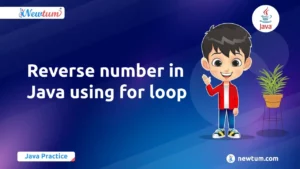While loops are fundamental constructs in computer programming, enabling developers to execute a block of code repeatedly based on a specific condition. They are part of the core control structures in programming and provide a means for automating tasks, iterating through data, and implementing various algorithms efficiently.
In this blog, we’ll delve into the world of while loops in the C programming language. We’ll explore what while loops are, how they work, and their importance in C programming. Whether you’re a beginner looking to grasp the basics or an experienced developer seeking a refresher, this guide will provide valuable insights into the concepts and applications of while loops in C. Let’s get started!
Define While Loop in C
In C programming, a while loop is a control flow structure that allows a specific block of code to be executed repeatedly as long as a given condition remains true. It provides a powerful mechanism for creating iterative and repetitive processes in a program. The general syntax of a while loop in C is as follows:
while (condition) {
// Code to be executed while the condition is true
}
While Loop in C Example Program
To illustrate the usage of a while loop in C, let’s consider a simple example. In this example, we will create a program that uses a while loop to print numbers from 1 to 5. The loop will continue executing as long as the condition is true (in this case, as long as the number is less than or equal to 5).
#include <stdio.h>
int main() {
int number = 1; // Initialize the number
// Use a while loop to print numbers from 1 to 5
while (number <= 5) {
printf("%d\n", number); // Print the current number
number++; // Increment the number
}
return 0;
}
In this program:
1. We start by including the standard input and output library (`<stdio.h>`).
2. We declare an integer variable `number` and initialize it to 1. This variable will keep track of the current number being printed.
3. We use a while loop with the condition `number <= 5`. As long as this condition is true, the loop will continue to execute.
4. Inside the loop, we print the current value of `number` using `printf`.
5. After printing the number, we increment it by 1 with `number++`.
6. The loop continues to execute until `number` is no longer less than or equal to 5.
When you run this program, it will print the numbers from 1 to 5, and then the loop will terminate. This simple example demonstrates how a while loop can be used to perform a repetitive task in C.
Dive into Linear Search in Java Now!
Use of While Loop in C
While loops in C are incredibly versatile and can be used in various scenarios. Some common use cases include:
1. Menu-Driven Programs: While loops are commonly used in menu-driven programs. The program displays a menu, and the user is prompted to make a selection. The program continues to execute as long as the user wants to perform additional actions.
2. Input Validation: You can use while loops to validate user inputs. For example, if you’re expecting a positive integer from the user, you can use a while loop to keep asking for input until a valid input is provided.
3. File Processing: While loops are useful for reading data from files. The loop continues to read data from a file until the end of the file is reached.
4. Counting and Accumulating: While loops can be used to count occurrences of specific events or accumulate values. For example, you can count how many times a specific condition is met in a dataset.
5. Data Structures: While loops can traverse through data structures like linked lists, arrays, or trees, making them an essential component of algorithms and data structure implementations.
6. Waiting for Events: In real-time systems or event-driven programming, while loops can be used to wait for events to occur. The program keeps running until a certain condition or event is met.
7. Generating Sequences: While loops can be used to generate sequences of numbers, patterns, or other data. For instance, you can generate a Fibonacci sequence or a series of prime numbers.
8. Simulations: While loops are essential for simulations where a system or process is repeatedly updated based on certain rules until a specific condition is met.
The while loop in C is a crucial construct, enabling versatile tasks like user interactions and complex data processing, and is a valuable tool for C programmers.
Common Pitfalls and Best Practices
While using while loops in C, it’s essential to be aware of common pitfalls and adhere to best practices to ensure your code functions correctly and efficiently. Check out below mentioned few key considerations:
Common Pitfalls:
1. Infinite Loops: Be cautious about creating infinite loops. Ensure that the loop’s condition eventually evaluates to false, allowing the loop to terminate. Failing to do so will cause your program to hang or crash.
2. Off-by-One Errors: Pay attention to the loop termination condition. Off-by-one errors can lead to missing or extra iterations. Ensure that the condition correctly covers the intended range.
3. Inadequate Variable Initialization: Initialize loop control variables before entering the loop to prevent undefined behavior. Using uninitialized variables can lead to unexpected results.
4. Changing Loop Control Variables: Avoid modifying loop control variables inside the loop unless you have a specific reason to do so. Altering these variables can make your code harder to understand and lead to errors.
5. Inefficient Loops: Write efficient loops by minimizing unnecessary work. For instance, don’t perform the same calculations or checks repeatedly within the loop if the result doesn’t change.
6. Ignoring Break Statements: While loops can sometimes be replaced with for loops or other control structures. Don’t use a while loop when another construct is more appropriate.
Explore Operators in Python Here!
Best Practices:
1. Clear and Meaningful Conditions: Write clear and meaningful loop conditions. This makes your code more readable and easier to maintain.
2. Separation of Concerns: Keep the loop code concise and focused on a specific task. If your loop becomes too complex, consider breaking it into smaller functions or sections for better readability.
3. Single Responsibility Principle: Ensure that each loop serves a single purpose. Avoid mixing multiple responsibilities within one loop.
4. Use of Break and Continue: Properly use `break` and `continue` statements to control loop flow when needed. They can help improve code readability.
5. Testing and Debugging: Thoroughly test your loops with various inputs, including edge cases. Debug any unexpected behavior or errors.
6. Comments: Include comments when your loop logic is non-trivial. Explain the purpose and functionality of the loop for yourself and other developers.
7. Optimize as Needed: Optimize loops when working with large datasets. Techniques like loop unrolling or minimizing redundant calculations can improve performance.
8. Variable Scope: Declare loop control variables within the scope of the loop if they are not needed outside of it. This promotes better encapsulation.
By following these best practices and avoiding common pitfalls, you can effectively utilize while loops in your C programs while maintaining code clarity and reliability.
Comparison with Other Loops
While loops are a fundamental looping construct in C, but it’s important to understand how they compare to other types of loops, such as for loops and do-while loops. Here’s a comparison of while loops with these alternatives:
While Loops:
– Condition-Based: While loops are primarily used when you want to execute a block of code as long as a condition remains true. The condition is checked at the beginning of each iteration.
– Entry Condition: The loop may not execute at all if the initial condition is false. The condition is checked before entering the loop body.
– Not Suitable for Counting: While loops are less suitable for counting iterations since the loop control variable (e.g., a counter) needs to be initialized and updated manually within the loop.
For Loops:
– Count-Based: For loops are specifically designed for iterating a specific number of times. They use a loop control variable (e.g., a counter) that is initialized, tested, and incremented within the loop header.
– Concise Syntax: For loops offer a more concise syntax for iterating with a clear initialization, condition, and update statement in one line.
– Preferred for Counting: If you need to execute a block of code a known number of times, for loops are often preferred due to their readability and suitability for this purpose.
Do-While Loops:
– Condition-Checked After: Do-while loops are similar to while loops but have the condition checked at the end of each iteration. This means the loop always executes at least once, even if the condition is initially false.
– Use Cases: Do-while loops are useful when you want to ensure that a block of code is executed at least once. They are suitable for situations where you need to validate user input.
Choosing the Right Loop:
– Use a while loop when you need to execute code based on a condition, and the number of iterations is unknown or not related to counting.
– Use a for loop when you know the number of iterations in advance and want a clear and concise way to handle counting.
– Use a do-while loop when you want to ensure that a block of code is executed at least once, regardless of the initial condition.
In practice, the choice of loop depends on the specific requirements of your program and the clarity and readability of your code. Each type of loop has its strengths and is suitable for different scenarios.
Infinite Loops
Beware of infinite loops, which can cause your program to hang or crash. We’ll discuss how to detect and prevent infinite loops to keep your code running smoothly:
Detecting Infinite Loops:
1. Monitoring Resources: Keep an eye on system resources like CPU and memory usage. If you notice unusually high resource utilization, it might be a sign of an infinite loop.
2. Interrupts and Breakpoints: Use debugging tools to set breakpoints or interrupts in your code. If your code repeatedly hits the same breakpoint, it could indicate an infinite loop.
3. Expected Output: Review your code’s expected output or behavior. If the output is not changing as expected and remains constant for an extended period, it may indicate an infinite loop.
4. Time Constraints: Check if your code is running significantly longer than expected. If it continues to run without completion, it could be stuck in an infinite loop.
Learn How to Generate Random Numbers in Javascript, Now!
Preventing Infinite Loops:
1. Set Loop Boundaries: Ensure that your loop conditions have boundaries and are designed to terminate. Double-check loop control variables and conditions to prevent unintended infinite loops.
2. Use a Timeout Mechanism: Implement a timeout mechanism that automatically terminates the loop after a predefined time. This ensures your code doesn’t run indefinitely, even if the loop condition is not met.
3. Testing and Code Review: Thoroughly test your code and conduct code reviews to catch potential infinite loop scenarios. Fresh eyes can often identify issues that the original programmer may have missed.
4. Break Statements: Use `break` statements within your loops to exit them when certain conditions are met. This allows for explicit loop termination.
5. Counters and Flags: Use counters or boolean flags to track the number of iterations or to control when to exit the loop. This adds an extra layer of safety against infinite loops.
6. Test with Minimal Data: When testing loops, use minimal data or simplified test cases to ensure they terminate as expected. This simplifies debugging.
7. Understand Library Functions: Be aware of library functions you are using. Sometimes, a function call can lead to an infinite loop, so understand how these functions work and their potential limitations.
8. Use Recursion Safely: If using recursive functions, ensure that the base case and recursive cases are well-defined and will lead to termination.
9. Consult Documentation: If you’re using third-party libraries or APIs, consult their documentation for potential pitfalls related to loops or potential infinite loop scenarios.
The “while” loop in C is a fundamental concept that empowers programmers to create efficient iterations. Understanding its syntax and use cases is essential for any C developer.
In conclusion, while loops are a fundamental construct in C programming, offering powerful iteration capabilities. However, they come with the risk of infinite loops that can disrupt your code’s functionality and system resources. By understanding how to detect and prevent these loops, programmers can ensure their code runs efficiently and reliably.
We hope that our blog on ‘While Loops in C’ was informative and beneficial in the journey of learning programming language. As you continue to develop your coding skills, visit Newtum’s website to learn more about our online coding courses in Java, Python, PHP, and other topics.