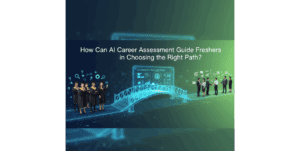Indexed Array in PHP is like the bread and butter of coding for anyone diving into web development with PHP. These are essential for organising data in a sequential way, helping programmers manage and manipulate data efficiently. Curious how they fit into your coding toolkit? Stick around, because we’ll break down these concepts in a way that’s straightforward and easy to understand. You’ll be implementing them in no time with the help of some real-world examples and practical tips.
What Are Indexed Arrays in PHP?
An indexed array in PHP is a type of array where each element is stored with a numerical index, starting from 0 by default. Think of it like a list where each item is given a number so PHP can keep track of where it is.
Example of an Indexed Array:
$fruits = array("Apple", "Banana", "Cherry")
In this example:
$fruits[0]is “Apple”$fruits[1]is “Banana”$fruits[2]is “Cherry”
These index numbers (0, 1, 2…) are automatically assigned by PHP when you use indexed arrays.
Indexed Arrays vs Associative Arrays:
| Feature | Indexed Array | Associative Array |
|---|---|---|
| Index Type | Numeric (0, 1, 2, …) | Named keys ("name", "age", etc.) |
| Example | $colors = array("Red", "Green"); | $person = array("name"=>"John"); |
| Use Case | Lists, sequences, ordered data | Key-value data (like form inputs) |
In short:
- Use indexed arrays when position matters.
- Use associative arrays when labels (keys) are more important.
How to Create Indexed Arrays in PHP
There are several ways to create indexed arrays in PHP. Let’s explore the three most common methods:
1. Using the array() Function
This is the traditional way to create an indexed array.
$colors = array("Red", "Green", "Blue");
Here, the elements are automatically assigned index numbers:
- $colors[0] = “Red”
- $colors[1] = “Green”
- $colors[2] = “Blue”
2. Using Short Array Syntax []
This is a simpler and more modern method, available in PHP 5.4 and above.
$fruits = ["Apple", "Banana", "Cherry"];
It works the same way as the array() function, but is easier to write and read.
3. Assigning Values Manually
You can also create an empty array and assign values to specific indexes one by one.
$numbers = []; $numbers[0] = 10; $numbers[1] = 20; $numbers[2] = 30;
This approach gives you full control over which index each value is stored in.
Accessing and Modifying Elements
Once you’ve created an indexed array, you can easily access, change, or add values using their index numbers.
Accessing Array Elements
Use the index number inside square brackets to access a specific value.
$colors = ["Red", "Green", "Blue"]; echo $colors[1]; // Output: Green
Modifying Array Values
To change an existing value, simply assign a new value to that index.
$colors[1] = "Yellow"; // Replaces "Green" with "Yellow"
Adding New Values
To add a new value to the end of the array, you can leave the index empty, and PHP will automatically assign the next available index.
$colors[] = "Purple"; // Adds "Purple" at the end of the array
Example: Updating and Appending Data
$fruits = ["Apple", "Banana"]; $fruits[1] = "Mango"; // Update Banana to Mango $fruits[] = "Orange"; // Add Orange at index 2 print_r($fruits);
Output:
Array
(
[0] => Apple
[1] => Mango
[2] => Orange
)
These basic operations form the foundation of working with indexed arrays in PHP, making data storage and manipulation easy and efficient.
Looping Through Indexed Arrays
Looping through indexed arrays is a common practice when you want to access or manipulate each element in the array. PHP provides two main ways to do this: using a for loop and a foreach loop.
Using for Loop
The for loop is useful when you need to work with index numbers.
$colors = ["Red", "Green", "Blue"];
for ($i = 0; $i < count($colors); $i++) {
echo $colors[$i] . "<br>";
}
Output:
Red
Green
Blue
Using foreach Loop
The foreach loop is easier to write and read, especially when you don’t need the index.
$colors = ["Red", "Green", "Blue"];
foreach ($colors as $color) {
echo $color . "<br>";
}
Output:
Red
Green
Blue
When to Use Each
- Use
forloop when you need to access or modify elements using their index. - Use
foreachloop for cleaner syntax when just reading values.
Practical Use Cases of Indexed Arrays
Indexed arrays are ideal for storing ordered collections of data. Some common examples include:
- List of product names
- Names of students
- Marks or scores in subjects
- Days of the week
- User input stored in a series
Example: PHP Script to Calculate Total Marks
$marks = [85, 90, 78, 92, 88];
$total = 0;
foreach ($marks as $score) {
$total += $score;
}
echo "Total Marks: " . $total;
Output:
Total Marks: 433
This example demonstrates how indexed arrays make it easy to process a list of numbers and perform calculations like totals or averages.
How Indexed Arrays in PHP Simplify Everyday Coding
- Inventory Management by Retailers: Many retail businesses handle vast inventories and utilise indexed arrays in PHP to store product lists. They can efficiently loop through arrays to display items, check stock levels, calculate totals, and update product details, streamlining the entire inventory process. This not only saves time but also reduces errors often associated with manual inventory tracking.
- Dynamic Web Content for News Websites: News websites frequently publish articles updated daily or even hourly. Indexed arrays in PHP allow these websites to hold articles and easily shuffle or sort content based on the latest news trends or user preferences. Additionally, they utilise PHP’s array functions to feature trending stories prominently without manual intervention.
- User Profile Management in Social Media Platforms: Social media platforms maintain user data such as usernames, posts, and interactions. Through indexed arrays in PHP, these platforms process and display user data efficiently, enabling quick searches and updates. It also helps in fetching user interactions and timelines, ensuring seamless experiences for their audience.
- Online Reservation Systems for Hotels: Hotels allow customers to book rooms through online platforms. By using indexed arrays, they manage room availability, bookings, and customer data, simplifying the entire booking and confirmation process. PHP arrays help maintain an organised structure, easily handling changes in real-time.
Discover the magic of coding with our AI-powered php online compiler. Users can instantly write, run, and test PHP code with ease and efficiency. It’s like having a personal assistant that helps improve your coding in real-time, ensuring a smooth learning curve.
Common Mistakes and Debugging Tips
While working with indexed arrays in PHP, beginners often run into a few common errors. Understanding these mistakes and knowing how to debug them can save a lot of development time.
Index Out of Range
Trying to access an index that doesn’t exist will result in a warning or an unexpected value.
$colors = ["Red", "Green"]; echo $colors[3]; // Index 3 doesn't exist
This will throw a notice: Undefined offset: 3. Always check the array size using count() before accessing indexes.
Overwriting Values
Assigning a value to an already used index will overwrite the original data.
$colors[1] = "Blue"; // Original value at index 1 will be replaced
To prevent accidental overwrites, ensure you manage index positions carefully or use [] to automatically add new items.
Useful Functions for Debugging
PHP offers several built-in functions to inspect arrays during development:
count($array)– Returns the number of elements in the array.
echo count($colors); // Output: 2
print_r($array)– Prints the array in a human-readable format.
print_r($colors);
var_dump($array)– Provides detailed info, including data types and lengths.
var_dump($colors);
These tools are especially helpful when you’re debugging logic errors or trying to understand how your array is structured at any point in your script.
Conclusion
Indexed Array in PHP enhances your ability to manage and manipulate data effortlessly. By mastering this concept, you’ll not only boost your PHP skills but also gain confidence to tackle more complex programming tasks. Why not take the leap? Check out Newtum for a deeper dive into various programming languages.
Edited and Compiled by
This article was compiled and edited by @rasikadeshpande, who has over 4 years of experience in writing. She’s passionate about helping beginners understand technical topics in a more interactive way.