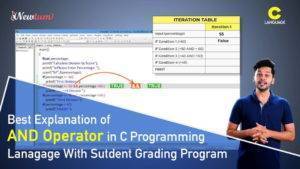In Python, determining whether a list is empty or not is a common task that arises in various programming scenarios. Understanding how to check the emptiness of a list is essential for efficient programming and handling different data sets. In this blog, we will explore a Python program to check if a List is empty or not using _len_().
The __len__() method is a built-in method in Python that returns the length of an object, such as a list. By using this method, we can easily determine if a list has any elements or if it is empty. We will walk through the code step by step, explaining the logic and operations involved in checking the emptiness of a list using the __len__() method.
So, let’s dive in and explore the code to check if a list is empty or not in Python using _len_().
Python Program to Check if a List is Empty or Not Using _len_()
# Check If a List is Empty in python Using __len__()
# empty list
list = []
# Checking whether the list size is equal to 0
if list.__len__() == 0:
print('Empty list')
else:
print('Not Empty list')
Code Explanation
- Creating an Empty List
First, we create an empty list by assigning an empty set of square brackets to the variable list.
- Checking the List Size
We check whether the size of the list is equal to 0. To do this, we use the __len__() method on the list object. To call the __len__() method, we use the syntax list.__len__(). This syntax accesses the __len__() method of the list object stored in the list variable. This method returns the length of the list, which represents the number of elements in the list.
- Comparison with 0
We compare the value returned by list.__len__() with 0 using the == operator. If the length of the list is equal to 0, it means the list is empty.
- Printing the Result
If the length of the list is equal to 0, we print the message “Empty list”. Otherwise, if the length of the list is not equal to 0, we print the message “Not Empty list”.
Output:
The output of the code depends on whether the list is empty or not. If the list is empty, the output will be:
Empty listThis output means that the list is empty, and it does not contain any elements. On the other hand, if the list is not empty, the output will be:
Not Empty listThis output means that the list is not empty, and it contains one or more elements.
Why we use __len__() Methods
In Python, there are multiple ways to check if a list is empty. Here are a few alternative methods:
- Using the len() function
The len() function is a built-in function in Python that returns the length of an object. It is more commonly used and considered more Pythonic than accessing __len__() directly.
- Checking the list directly in a conditional statement:
This approach takes advantage of Python’s truthiness concept, where an empty list is considered false, and a non-empty list is considered true. This method is concise and more readable.
- Using the not operator:
The not operator returns the opposite boolean value of its operand. By using the not operator with the list, you are checking if the list evaluates to False, meaning it is empty.
Here, we used the __len__() method as it allows you to access the length of other objects that implement this method, not just lists. This can be useful when working with other data structures or custom classes.
The code is self-explanatory and easier to understand for other developers. It is implemented by various built-in and custom objects and maintains consistency in your code. Using __len__() allows you to access the length of other objects that implement this method, not just lists. This can be useful when working with other data structures or custom classes.
In this tutorial, we have explored different approaches to check if a list is empty in Python. The __len__() method offers clarity and readability to the code by explicitly indicating that we are checking the length of the list. It aligns with the standard protocol in Python for retrieving the length of objects, maintaining consistency in our code. Additionally, it provides flexibility by allowing us to access the length of other objects that implement this method.
It is a reliable and preferred way to determine if a list is empty in Python, offering a robust solution for checking the length of various objects and promoting clean and understandable code.
Frequently Asked Questions
Yes, you can use the len() function to achieve the same result. Simply replace list.__len__() with len(list). Both methods return the length of the list and can be used to check if it is empty.
Yes, you can use a conditional statement like if not list: or if list == [] to check the truthiness of the list. This approach takes advantage of Python’s truthiness concept, where an empty list is considered false and a non-empty list is considered true.
Performance differences between these methods are negligible. Both __len__() and len() have similar time complexities of O(1) since they directly retrieve the length of the list. The difference in performance is negligible and not significant for most use cases.
When attempting to access elements of an empty list, you will encounter an index error. This error occurs because there are no elements in the list, and you’re trying to access an index that is out of range.
Yes, you can modify an empty list by using list operations such as append(), extend(), or assignment. These operations allow you to add elements to the empty list and populate it as needed.