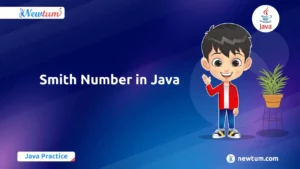In Python, it is often essential to check whether a list is empty or contains elements and make informed decisions in your programs. In this blog, we will explore how to check if a list is empty or not in Python using NumPy module.
NumPy, short for Numerical Python, is a powerful library widely used for scientific computing and numerical operations in Python. While it is primarily known for its array operations, NumPy also provides convenient functions and attributes to work with lists and arrays.
By leveraging the NumPy module, we can easily and efficiently check if a list is empty without the need for complex iterations or conditional statements. This approach simplifies the code and allows for more concise and readable solutions.
We will guide you through the step-by-step process of using the NumPy module to check for an empty list in Python and will explain the logic behind each step, provide example code, and highlight the benefits of using the NumPy module for this task.
Let’s dive in and write a Python program to check if a list is empty or not using the NumPy module.
Python Program to Check if a List is Empty or Not Using NumPy Module
# Check If a List is Empty in python Using NumPy Module
# importing NumPy module
import numpy as np
# empty list
list = []
# converting the list to NumPy array
resultarray = np.array(list)
# checking whether the array size is equal to 0
if resultarray.size == 0:
print('Empty list')
else:
print('List is not Empty')
Python Code Explanation
- Importing the NumPy Module
First, we need to import the NumPy module to use its functions and capabilities. We can import the module using the import keyword followed by the module name, numpy, and assigning it an alias, np.
- Creating an Empty List
Next, we need to create an empty list. In this example, we define an empty list named list.
- Converting the List to a NumPy Array
To use the NumPy module’s features, we convert the Python list into a NumPy array. We use the np.array() function, passing our list as an argument. The function converts the list into a NumPy array and assigns it to the variable resultarray.
- Checking if the Array Size is Equal to 0
Now, we check whether the size of the NumPy array is equal to 0. We use the size attribute of the resultarray variable to get the size of the array. If the size is 0, it means the list was empty.
- Printing the Result
Based on the condition in the previous step, we print the appropriate message. If the size is 0, we print “Empty list,” indicating that the list was empty. Otherwise, we print “List is not Empty,” indicating that the list had elements.
Output:
If the list is empty, the output will be “Empty list”. If the list is not empty, the output will be “List is not Empty”.
Empty listList is not EmptyThere are multiple ways to check if a list is empty in Python
Here are a few alternative methods:
- Using the len() function: You can use the len() function to determine the length of a list. If the length is 0, it means the list is empty. However, this method may not be as efficient as it requires iterating over the entire list to calculate its length.
- Direct comparison with an empty list: You can directly compare the list with an empty list using the equality operator. This method is concise and straightforward, but it may not be as readable as the previous methods.
- Using the not operator: You can use the not operator to check if a list is empty. This method relies on the fact that an empty list is considered “falsy” in Python.
In this tutorial, we used the NumPy method as it performs efficient and optimized computations on large datasets. It enhances the readability of your code, making it easier for other developers to understand your intentions. NumPy is a powerful library that offers a wide range of functions and operations for scientific computing. By incorporating NumPy into your code, you open up the possibility of leveraging its extensive functionality beyond just checking for an empty list.
In this blog, we have explored how to check if a list is empty in Python using the NumPy module. This approach offers simplicity and efficiency in handling empty lists in Python. It is particularly useful in scenarios where we need to validate if a list has any values before proceeding with further operations. By utilizing the NumPy module, we can enhance our code’s readability and take advantage of additional numerical computation capabilities if needed.
Understanding how to check for an empty list using the NumPy module expands our Python programming toolkit and enables us to handle lists more effectively in various applications and scenarios.
FAQs when we use the NumPy module to Check if a List is Empty
To import the NumPy module, you can use the following code: import numpy as np. The np alias allows you to reference NumPy functions using the np prefix.
Converting the list to a NumPy array enables us to leverage NumPy’s array operations and attributes. It provides a more efficient and concise way to perform computations on the list, including checking its size.
The size attribute of a NumPy array returns the total number of elements in the array. By comparing the size to zero, we can determine if the list is empty or not.
If the size of the resultarray is equal to zero, it means that the list had no elements. In other words, the array size being zero indicates an empty list.
No, this specific approach is designed to check the emptiness of lists using NumPy arrays. For other data structures, such as dictionaries or sets, different techniques or built-in methods should be used.