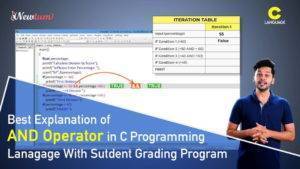In this blog, we will explore how to Iterate Through Two Lists in Parallel Python Using itertools.zip_longest() function. We will delve into the step-by-step logic and operation of the code, enabling you to effectively harness this functionality in your Python projects.
Have you ever encountered a situation where you needed to work with multiple lists in Python and perform operations on corresponding elements? Imagine having three different lists with related data and wanting to iterate through them simultaneously. In such cases, the itertools.zip_longest() function comes to the rescue.
The itertools.zip_longest() function allows you to iterate through multiple lists in parallel, even when the lists have different lengths. It provides an elegant solution for synchronizing the iteration and processing of elements from each list.
So, let’s dive in and explore a Python program to iterate through two lists in parallel using itertools.zip_longest() function.
Python Program to Iterate Through Two Lists in Parallel Using itertools.zip_longest()
# Iterate Through Two Lists in Parallel itertools.zip_longest() in python # Python program to iterate # over 3 lists using itertools.zip_longest import itertools num = [1, 2, 3] color = ['red', 'while', 'black'] value = [123, 456] # iterates over 3 lists and till all are exhausted for (a, b, c) in itertools.zip_longest(num, color, value): print (a, b, c)
Code Logic Explanation
Importing the itertools module
We begin by importing the itertools module, which provides the zip_longest() function that enables us to iterate through multiple lists in parallel.
Defining the lists
Next, we define three lists: num, color, and value. These lists can contain any type of elements, such as numbers, strings, or objects. It’s important to note that these lists can have different lengths.
Iterate using zip_longest()
We use a for loop to iterate through the lists simultaneously using the itertools.zip_longest() function. This function takes the lists as arguments and returns an iterator that produces tuples containing elements from each list.
Unpack the tuples
Inside the loop, we unpack the tuples into variables a, b, and c, representing elements from the num, color, and value lists, respectively.
Printing the elements
We print the values of a, b, and c to observe the parallel iteration of the lists. The itertools.zip_longest() function ensures that the iteration continues until all lists are exhausted. If a list is shorter than the others, it will use a default value of None for the missing elements.
Repeating the process
The loop continues until all elements from all lists have been processed, and the desired output has been achieved.
Output:
The output of the program would be:
1 red 123
2 while 456
3 black NoneThe output shows the elements from three lists (num, color, and value) displayed side by side. Each line represents one iteration of the loop. The first element from the num list is 1, the corresponding element from the color list is ‘red’, and the corresponding element from the value list is 123. This pattern continues for the rest of the iterations.
In the last iteration, we see that the value list is shorter than the other lists, so the default value None is used as a placeholder for the missing element.
Here are a few alternate methods:
Using zip():
The zip() function in Python allows you to iterate through multiple lists at the same time. It takes multiple iterable objects as arguments and returns an iterator that produces tuples containing elements from each iterable. However, if the lists have different lengths, zip() will only iterate up to the length of the shortest list. This means that some elements may be left out if the lists have unequal lengths.
Using itertools:
The itertools module in Python provides various functions for efficient looping and iteration. One such function is itertools.product(), which can be used to iterate through multiple lists, similar to zip(). However, like zip(), it only iterates up to the length of the shortest list, potentially leaving out elements.
In our blog, we used itertools.zip_longest() as it iterates through multiple lists in parallel, especially when the lists have different lengths. It guarantees that all elements from all lists will be processed, and no data will be left out. It offers flexibility and handles uneven list lengths gracefully. This makes it particularly useful when working with real-world data where lists may vary in size or when you want to align multiple datasets for analysis or processing.
Conclusion
In this blog, the itertools.zip_longest() function allows us to iterate through multiple lists in parallel, even when the lists have different lengths. This means we can process elements from each list simultaneously, making our code more efficient and concise. This powerful function enhances your ability to work with complex data structures and perform operations on elements from different lists. Using itertools.zip_longest() in your Python code can greatly simplify your iteration processes and improve your programming efficiency.
Frequently Asked Questions
Q: Why use itertools.zip_longest() instead of zip() for parallel iteration?
A: itertools.zip_longest() handles lists of unequal lengths by filling in missing values with None. This ensures that all lists are iterated together, even if they have different sizes.
Q: Will the code execute when one of the lists is shorter than the others?
A: itertools.zip_longest() handles this situation by including None as a placeholder for missing elements in the shorter list. This ensures that the iteration continues until all lists are exhausted.
Q: Is it possible to use itertools.zip_longest() with more than three lists?
A: Yes, itertools.zip_longest() can handle any number of lists. You can pass as many iterables as needed, and it will iterate through them in parallel.
Q: What will happen if one of the lists is empty?
A: If one of the lists is empty, itertools.zip_longest() will still iterate through the non-empty lists. The missing elements from the empty list will be represented by None in the resulting tuples.