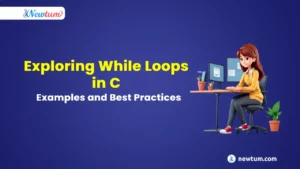In the world of Java programming, classes play a vital role. Understanding what a class is and how it works is critical for anyone starting out in Java programming. In this blog, we will look at the concept of classes in Java, as well as their importance and role in object-oriented programming.
What is Class in Java?
In Java, a class is a blueprint or template for creating objects. It combines data (in the form of variables) and behavior (in the form of methods) into a single entity. Classes are the foundation of object-oriented programming in Java.
Components of a Class:
When creating a Java class, several components define its structure and behavior. These elements collaborate to encapsulate data and define the functionality of objects derived from the class. In Java, the following are the essential components of a class:
- Class Name:
Every class in Java possesses a unique name that enables the program to identify it. The name of the class should be meaningful and adhere to naming conventions, such as beginning with an uppercase letter and using a camel case.
- Class Fields (Variables):
Class fields are variables that hold data and represent an object’s state. They specify the characteristics or attributes associated with class objects. Fields can be of various data types, such as integers, strings, booleans, and so on. Within the class, they declare it, but not within any of its methods.
- Class Methods:
Class methods specify the behavior and operations that class objects can perform. They hold the actions or functions that objects of the class can perform. Methods can manipulate the class’s fields, perform calculations, interact with other objects, and perform a variety of other functions. Within the class, they declare it, and they can possess return types and parameters (if they return a value).
- Constructors:
Constructors serve as special methods utilized for initializing class objects. They have the same name as the class and are in charge of allocating memory and initializing the object’s fields. When the new keyword creates an object, it calls constructors. You can parameterize them, enabling you to pass arguments to the object for initializing it with specific values, or you can have default constructors with no parameters.
- Access Modifiers:
Access modifiers control the visibility and accessibility of class members (fields and methods) from other parts of the program. Java includes several access modifiers, such as:
public: The member is accessible from any part of the program.
private: The member is only accessible within the same class.
protected: The member is accessible within the same class, subclasses, and classes in the same package.
Default (no modifier): The member is accessible within the same package.
- Inner Classes:
Java allows the creation of inner classes within a class. Inner classes are classes that the outer class defines within it and possess access to the outer class’s fields and methods. They can be useful for organizing code and implementing more complex structures.
You can build robust and scalable Java applications by properly comprehending and utilizing these components, which will allow you to create well-structured, modular classes.
Get complete Java Programming Exercises and Solutions here!
Encapsulation and Data Hiding in Classes:
The Encapsulation is a fundamental principle of object-oriented programming. Encapsulation is the grouping of data and methods within a class to hide internal implementation details and provide a clean interface for interacting with class objects. In Java, we achieve encapsulation through the utilization of access modifiers as well as getter and setter methods. This concept ensures that an object protects its internal state and allows access and modification only through defined methods, thereby promoting data integrity and security.
Encapsulation relies heavily on data hiding. It entails making the class fields private, preventing outsiders from accessing them directly. We can control how data is accessed and modified by encapsulating it, ensuring that it remains valid and adheres to any business rules or constraints.
Let’s look at how encapsulation and data hiding work in Java classes:
Private Fields:
To restrict direct access from outside the class, we declare private class fields. We prevent unauthorized data modification and maintain control over how the data is accessed by marking fields as private.
Getter Methods:
We use getter methods, also known as accessor methods, to grant controlled access to private fields. Commonly prefixed with “get,” these methods return the value of a specific field. External code can use getter methods to retrieve the values of private fields without having to directly access them.
Setter Methods:
We use setter methods, also known as mutator methods, to change the values of private fields. Usually prefixed with a specific name, these methods take a parameter that represents the new value to be assigned to a specific field. External code can use setter methods to update the values of private fields while enforcing any necessary validations or constraints.
By encapsulating data and providing controlled access through getter and setter methods, we ensure that the class maintains control over its internal state.
Know the Palindrome Program in Java here!
This approach offers several benefits:
- Data Integrity: Encapsulation prevents direct data modification, enabling the class to impose validation rules and uphold data integrity.
- Flexibility: The class can change its internal implementation without affecting the external code that uses it because getter and setter methods provide a clear interface.
- Security: Private fields are more secure and prevent unauthorized access to sensitive data because they cannot be accessed or changed by outside code.
- Code Maintainability: Encapsulation helps organize and modularize code, which makes it simpler to comprehend, maintain, and debug.
Creating and Using Classes
Different Methods to Create and Use Class are as follows:
A. Creating a Class in Java:
In Java, we use a specific syntax to define the structure, fields, methods, and constructors of the class. The class declaration begins with the keyword “class,” followed by the class name. Here’s an example of a class declaration:
public class MyClass {
// Fields, methods, and constructors go here
}
B. Declaring and Initializing Class Variables:
We can declare variables, also known as class variables or fields, within a class to store data. These variables can be static or instance variables, depending on their scope and usage.
- Static Variables: Static variables are associated with the class as a whole, rather than with individual class objects. They are declared as “static” and are shared by all instances of the class.
- Instance Variables: Instance variables are unique to each class object. We declare them without the “static” keyword, and each object has its own memory allocation.
Below is an example that demonstrates the declaration and initialization of class variables:
public class MyClass {
// Static variable
public static int staticVariable = 10;
// Instance variable
private int instanceVariable;
// Other fields, methods, and constructors go here
}
C. Defining and Implementing Class Methods:
A class’s methods define the behavior and actions that its objects can perform. Within a class, we define methods to encapsulate specific functionalities and operations. The following are important aspects of defining methods:
- Method Signature: The method signature consists of the method name and the parameter list (if any). It defines the unique identifier for the method.
- Return Type: Methods can have a return type, specifying the type of value they return after execution. If a method does not return a value, the return type is specified as “void”.
- Method Overloading: Method overloading allows us to define multiple methods with the same name but different parameter lists. The selection of the appropriate method is based on the arguments provided when calling the method.
- Method Overriding: Method overriding occurs when a subclass provides its own implementation of a method defined in its superclass. It allows for polymorphic behavior, where different objects of related classes can exhibit different behaviors for the same method.
Here’s an example that illustrates the implementation of class methods:
public class MyClass {
// Instance method
public void instanceMethod() {
// Method implementation goes here
}
// Static method
public static void staticMethod() {
// Method implementation goes here
}
// Other fields, methods, and constructors go here
}
D. Using Constructors to Create Objects:
Constructors serve as special methods utilized for initializing class objects. They are called when an object is created with the “new” keyword. Constructors have the same name as the class and no return type.
- Default Constructor: If no constructors are defined in a class, a default function Object() { [native code] } is automatically provided. It sets the object’s properties to their default values.
- Parameterized Constructor: To initialize the object with specific values, we can define constructors that accept parameters. These constructors allow for greater object initialization flexibility.
Below is an example that demonstrates the usage of constructors:
public class MyClass {
private int value;
// Default constructor
public MyClass() {
value = 0;
}
// Parameterized constructor
public MyClass(int initialValue) {
value = initialValue;
}
// Other fields, methods, and constructors go here
}
Best Practices for Class Design
Best Practices for Class Design are as follows:
A. Naming Conventions for Classes:
Using proper class naming conventions improves code readability and promotes consistency. You should follow the following conventions:
You should write class names in CamelCase, starting with an uppercase letter. Class names should be descriptive and indicate the purpose or functionality of the class. Avoid abbreviations or acronyms that may be confusing to others. To represent objects or concepts, use nouns or noun phrases in class names. By following these naming conventions, your code will be easier to understand for other developers and maintainers.
B. Single Responsibility Principle (SRP):
According to the Single Responsibility Principle, a class should have only one reason to change. In other words, a class should only have one responsibility or goal. This principle aids in the focus of classes, the reduction of complexity, and the improvement of maintainability. It is critical to identify and define a clear responsibility for each class when designing it. By separating concerns and assigning specific responsibilities to each class, you can make your code more modular, understandable, and easy to modify.
C. Cohesion and Loose Coupling:
Cohesion is the degree of relationship between class members, with high cohesion focusing on a single purpose and working together. Loose coupling reduces dependencies between classes, making code more flexible and adaptable to changes. High cohesion ensures a well-defined, specific responsibility, while loose coupling reduces dependencies, making code more adaptable to changes.
D. Reusability and Modular Design:
Code reusability is a crucial benefit of using classes. By designing modular and flexible code, you can create self-contained, self-contained classes that can be reused in various contexts. This reduces code duplication and improves efficiency. Modular design also enables easy maintenance and scalability by allowing changes to specific classes without affecting other parts of the codebase.
By considering these concepts when creating classes, also you can write clean and maintainable code that is easy to understand, reuse, and modify. Following these principles and best practices contributes to the overall quality of your Java codebase and promotes efficient development practices.
Also, learn about Strong Number in Java here!
Importance of classes in Java for building robust applications
Classes are essential in Java programming because they provide structure, organization, and modularity to applications. By encapsulating related data and behavior within a single entity, they enable developers to write reusable and maintainable code. We can build applications that are easier to understand, extend, and modify by modeling real-world entities or abstract concepts with classes.
Classes also allow for code reuse and extensibility by allowing us to create subclasses that inherit properties and behaviors from a superclass. This inheritance hierarchy encourages code reuse, reduces duplication, and allows for more efficient management of complex systems.
Furthermore, classes allow us to use encapsulation principles, such as hiding an object’s internal details and exposing only necessary interfaces. This encapsulation improves security, data integrity, and code maintenance.
Finally, classes serve as the foundation of Java programming, allowing for the creation of modular, reusable, and maintainable code. You will be able to build robust and scalable Java applications if you master the concepts and techniques related to classes.
Keep learning coding with Newtum and may your Java journey be filled with exciting discoveries!